Google has sent out a necessary update for the Chrome web browser for the Mac to address a major security hole that was discovered on March 23.
The bug, called CVE-2022-1096, was documented in the Common Vulnerabilities and Exposures (CVE) system by Google developer Prudhvi Kumar Bomman, after an anonymous security researcher discovered a hole in Chrome’s V8 JavaScript engine that left it vulnerable to exploits.
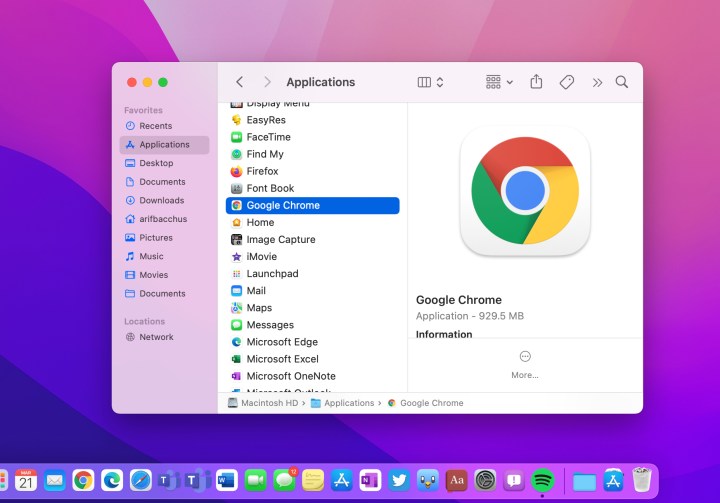
The “zero-day bug” is considered a “high-severity weakness,” according to BleepingComputer, which is likely what led to the quick turnaround and update fix by Google.
As per Google’s policy, the company has restricted details of the bug until the update is installed by most users. According to security researchers, there is currently an exploit taking advantage of this vulnerability that still “exists in the wild.”
Google also detailed on its Chrome Releases blog that the stable channel update, version 99.0.4844.84, is now available for Mac, as well as Windows and Linux. The update will roll out in the coming days and weeks.
To check for and install the update, users can launch the Chrome browser, click Chrome menu then select About Google Chrome. After viewing the About Chrome section for an available update, if one is available, you can then click Relaunch to install the update.
Microsoft also announced a fix on March 26 after having found the exploit on its Chromium-based Edge browser. Other browsers that might be affected by the bug include Brave, Opera, and Vivaldi.
Mozilla Firefox, and Apple Safari are not expected to be affected by the CVE-2022-1096 bug, as these browsers run on different codebases than Google Chrome or Chromium-based Microsoft Edge. This means they are not susceptible to the same bugs.
Currently, there is no word on whether the bug has affected Chrome or Edge on mobile browsers.
Editors' Recommendations
- 5 web browsers you should use instead of Google Chrome or Edge
- These 6 tweaks take MacBooks from great to nearly perfect
- How to take a screenshot on a Mac
- If you buy one MacBook Air alternative, make it this one
- The biggest threat to the MacBook this year might come from Apple itself




