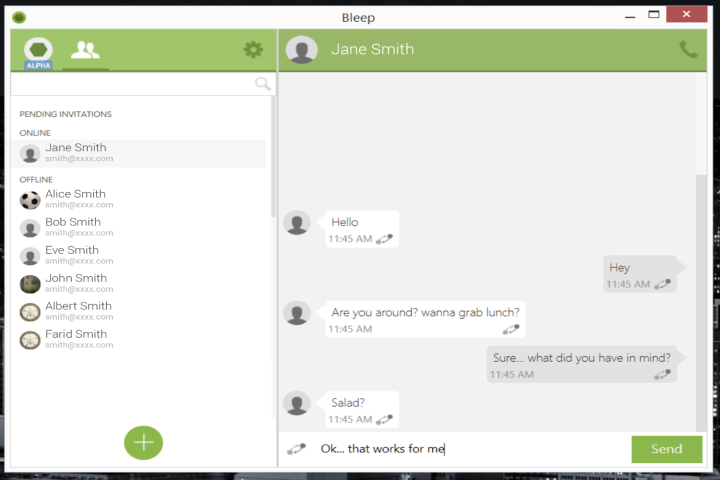
MORE: How to set up privacy settings for your Facebook account
So what makes BitTorrent Bleep special? According to BT, most chat clients rely on what it calls “centralized servers” to send messages back and forth between people. BitTorrent says that these servers are quite susceptible to snoops. Bleep sets itself apart by offering a peer-to-peer method of communication. In fact, BitTorrent claims that even they can’t see what you and your buddies talk about while using Bleep. In case you’re interested, by the way, you can sign up for the pre-alpha version of BitTorrent Bleep here.
MORE: Tor has plans for an anonymous instant messenger
“Our big idea was to apply distributed technology to conversations,” BitTorrent says. “That means no servers required. This enables people using Bleep to make a direct, decentralized connection to someone they trust. Bleep offers the freedom to communicate without the risk of metadata being exposed.”
BitTorrent Bleep features the ability to chat via text or voice, and is in the pre-alpha stage of development. As of now, BitTorrent Bleep is only available for Windows, but it sounds like versions for other platforms are being developed as well.
In case you’re on the fence about whether BitTorrent Bleep is worth checking out, keep in mind that prying eyes are everywhere.

