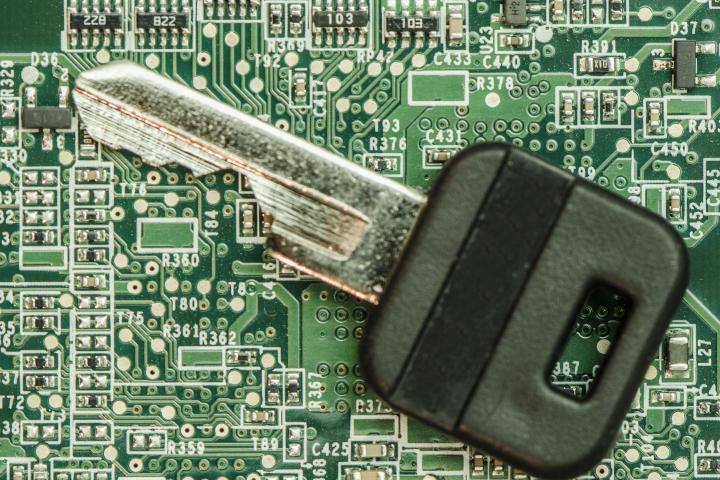
Microsoft Edge will defend against common trickery tactics used by hackers to obtain personal information or money, such as phishing, through stronger credentials. Windows 10 will also have Microsoft Passport, a technology that uses asymmetric cryptography to authenticate you to your frequently visited websites.
With SmartScreen, Edge will be able to perform a reputation check on all websites you browse. Additionally, it will block sites that it deems prone to phishing.
Edge has a new rendering engine called Microsoft EdgeHTML, which will cater to developers looking to focus on the security aspect of website creation. However, the browser will no longer support VML, VB Script, Toolbars, BHOs or ActiveX.
“It is important to create an extension model that is safer, by sharing less state between the browser itself and the extensions,” wrote Crispin Cowan, senior program manager of Microsoft Edge.
It’s also worth noting that Microsoft Edge will be considered a Universal Windows app when it debuts. This means that all of its processes will live within an app container sandbox, which could prevent bugs and malware from accessing its user’s resources.
Finally, Edge will have a Memory Garbage Collector, which defends the browser from Use-After-Free vulnerabilities. The process of freeing memory will be taken away from the user and automated instead. Edge will also have Control Flow Guard, which checks coding to verify that it does not stem from a hacker.
“We believe Microsoft Edge will be the most secure web browser that Microsoft has ever shipped,” Cowan continued.
Windows 10, Microsoft’s latest operating system, is set to debut this summer.
Editors' Recommendations
- Microsoft finally kills this legacy Windows app — for good this time
- 5 web browsers you should use instead of Google Chrome or Edge
- This secret Microsoft Edge feature changed the way I work
- How Intel and Microsoft are teaming up to take on Apple
- Microsoft Edge is slowly becoming the go-to browser for PC gamers


