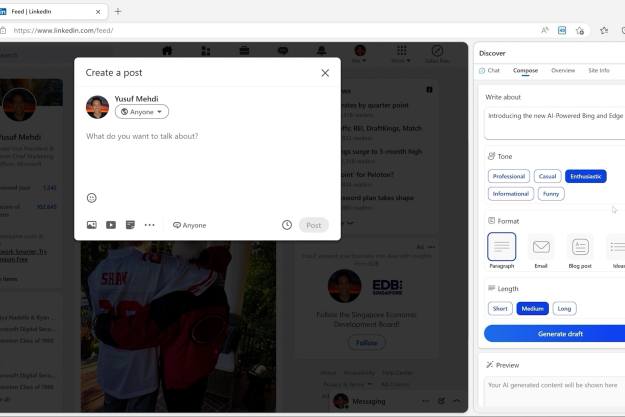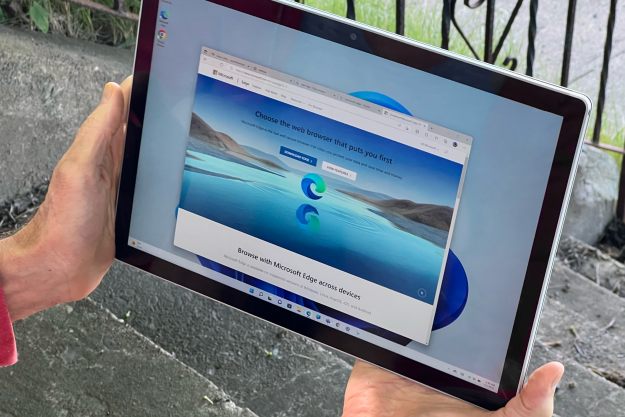Microsoft’s efforts for browser efficiency appear to be paying off as the brand has announced that its built-in Sleeping Tabs tool is highly effective at conserving RAM on devices.
Microsoft recently shared on its Dev Twitter dedicated to the Microsoft Edge browser that its Sleeping Tabs tool has saved users a whopping 273 petabytes of RAM or 273,000 TB of RAM over the last 28 days. That equates to approximately 40MB of memory per tab of the 6 billion tabs tested, the company added.
Use sleeping tabs to save resources? You aren’t alone! Over the past 28 days on Windows devices, we slept 6 billion tabs resulting in a savings of 273.7 Petabytes of RAM. That’s roughly 39.1 megabytes saved per tab. 😲 pic.twitter.com/hgTcpcMwvh
— Microsoft Edge Dev (@MSEdgeDev) June 6, 2022
The Sleeping Tab tool, which comes standard on Microsoft Edge, puts web pages to sleep after they have not been accessed for two hours. This allows devices to save RAM by not sending memory to parts of the machine that are not being used. This is especially beneficial considering users typically keep multiple tabs open at the same time, Neowin noted.
While many devices that use the Microsoft Edge browser might vary in hardware specifications, such features can help users get the most out of their device experience. Sleeping Tabs can also be customized to change the timeout period or to exclude certain websites so they remain active.
To access and personalize the Sleeping Tabs settings in Microsoft Edge, you can go to edge://settings, then System and Performance> Optimize Performance.
Currently, various statistics are ranking Microsoft Edge among the top three most used web browsers in the world. A study by Atlas VPN ranked the browser behind Google Chrome and Apple Safari, with 212,695,000 world users in April. Similarly, data from Statcounter put Edge just behind Chrome and Safari, with a 10.07% global market share in March.
Microsoft has put a heavy focus on developing Microsoft Edge since beginning its transition from its legacy browser, Internet Explorer, in early 2020. The brand plans to send out a final end-of-life update, which will kill Internet Explorer for good on June 15.
Editors' Recommendations
- This secret Microsoft Edge feature changed the way I work
- Chrome is still a RAM killer, but this new feature would be a huge help
- Windows 11 will finally respect your default browser — in Europe
- These 2 new Edge features are making Chrome look outdated
- Microsoft Edge is losing to Safari, despite its push for AI