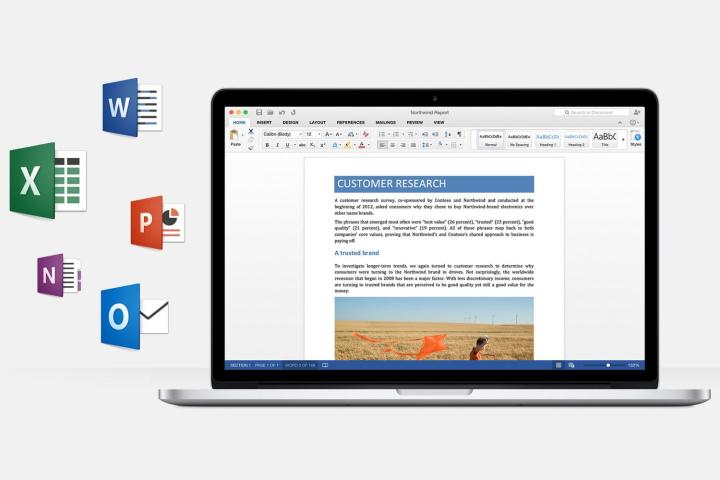
The update adds 64-bit support to Word, Excel, PowerPoint, Outlook and OneNote, for users working with Retail, Office 365 Consumer, Office 365 Commerical, and Volume License installations of Office, according to a report from Engadget. Microsoft claims that it will lay the groundwork for “new innovative features.”
While Windows still supports both 32-bit and 64-bit architecture, 64-bit has been the standard for Mac OS X since the release of version 10.7 in 2011. Apple’s added 64-bit support to its iLife suite in 2013, according to a report from 9to5Mac.
Users should be able to receive the update in the same way that they would any other — a notification will appear on the desktop informing them that the new version had been downloaded successfully.
However, if this message doesn’t appear, users are free to download and install the update manually. Simply head to the patch notes for the new version on the Microsoft website and download the package from the manual update section of the page.
Members of the Insider program have been able to test out the 64-bit version of Office for Mac since July, but it’s only this week that the upgrade has been distributed to all users.
One thing to keep in mind is Microsoft’s warning that the update might cause disruptions to some third-party add-ins designed for use with the Office suite. Their authors have had a few months to prepare for the change, but users are being advised to make sure that any add-ins they use on a regular basis have been tested before making the jump.
Editors' Recommendations
- Don’t download the latest macOS Ventura update just yet
- As a recent Mac convert, here’s what has surprised me most
- Your next MacBook Pro may get a major battery boost — here’s why
- This critical exploit could let hackers bypass your Mac’s defenses
- Mac Pro 2023: performance, a familiar design, new displays, and more


