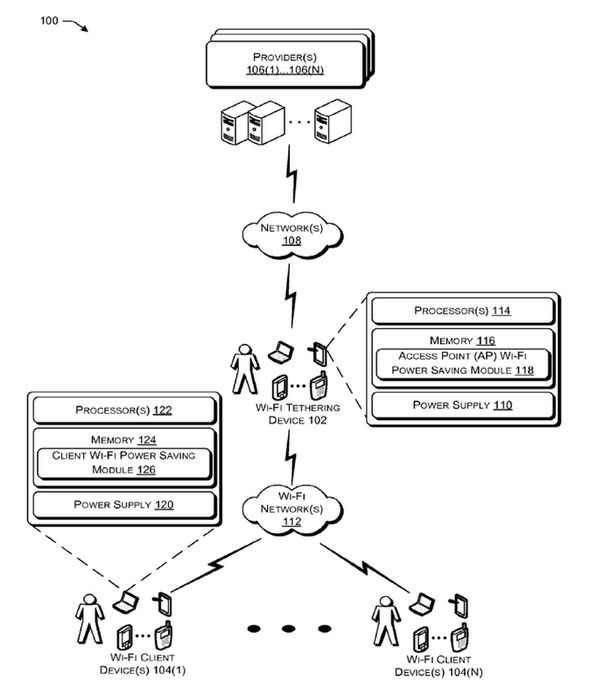It appears, however, as though Microsoft may have a solution.
Originally discovered by British news source Express, Microsoft’s “Power Saving Wi-Fi Tethering” patent details a dynamic software technology for Windows Mobile 10 that intelligently determines how frequently you’ll need an Internet connection based on usage. After realizing that a connection isn’t needed, the software will suspend tethering until a connection is once again required, to which your phone will respond by seamlessly resuming its duty.
By taking breaks between tasks, the amount of power required to maintain tethering functionality is cut down drastically, protecting your phone’s battery from a swift death.
As a patent, of course, you can’t exactly expect Microsoft’s Power Saving Wi-Fi Tethering to make it far beyond the ideas stage, but it does sound familiar, as there are a number of similar concepts in the upcoming Windows 10 Anniversary update aiming to hand off data from phones to PCs and vice versa.
Unfortunately, this one would be a lot more limited. Reception of Android notifications and texts on a Windows 10 PC, for example, would only really demand some OS tweaking on the PC side of things. Making changes to Wi-Fi tethering, on the other hand, could call for some significant adjustments to both Windows 10 and its mobile counterpart.
Whatever the case may be, it’s impossible to say when, or if, we’ll know more about this for sure. After all, it is just a patent.