Despite devices such as laptops and smartphones being vital lifelines to our daily happenings, we can be fairly reckless about how we treat these fragile products.
The Secure Data Recovery service recently did a survey of 2,200 Americans across several states to reveal which parts of the country have the clumsiest device owners. The survey also uncovered the most common ways that users damage their devices and some of the funniest ways people have broken their devices.
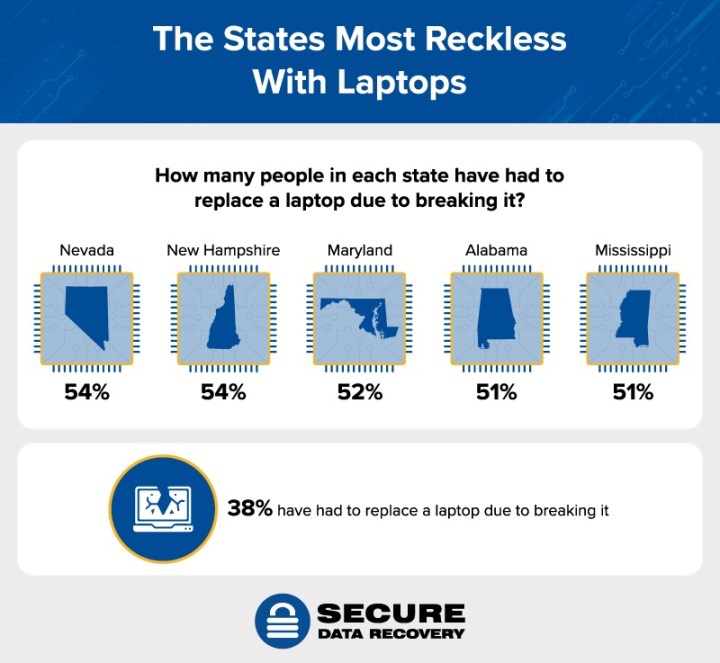
The survey revealed that 38% of laptop users have needed to replace their devices due to extreme damage. The clumsiest states in the nation include Nevada, New Hampshire, Maryland, Alabama, and Mississippi, which all have damaged laptops beyond repair at a rate above 50%.
According to Secure Data Recovery, people are most likely to damage their laptops by dropping them at a rate of 46%, spilling a drink on them at a rate of 33%, or spilling food on them at a rate of 30%.
Other common mishaps include cracking the screen at a rate of 20% and battery replacement at a rate of 35%.
Lucky for laptop owners, personal computers are more likely to have warranties, so owners have to pay less money out of pocket for repairs at a rate of 37% or $534 in their lifetime.
Conversely, some of the most common states for having to replace a smartphone due to extreme damage include Texas at a rate of 95%, Missouri at a rate of 88%, and Oklahoma at a rate of 88%. The most common mobile accidents include cracking the screen at a rate of 75%, accidentally throwing the device at a rate of 46%, and spilling a drink on the phone at a rate of 43%.
Secure Data Recovery also collected surveyors’ weirdest or funniest stories about how they have damaged devices. Some highlight responses include the following:
- Shut a pen in a laptop and cracked the screen.
- Guinea pig peed on my laptop keyboard and fried the hard drive.
- A moose hit me while I was bicycling (I live in Alaska).
- Dropped a phone in the toilet, panicked, and rinsed it off in water…further damaging it.
- While shoveling snow I dropped my phone and hit it with the shovel.
Editors' Recommendations
- The most common Skype problems and how to fix them
- The most common Microsoft Teams problems and how to fix them
- My most anticipated laptop of the year just got leaked
- A new wave of powerful laptops rises to challenge the MacBook Pro
- Laptop buying guide: what to look for in 2024




