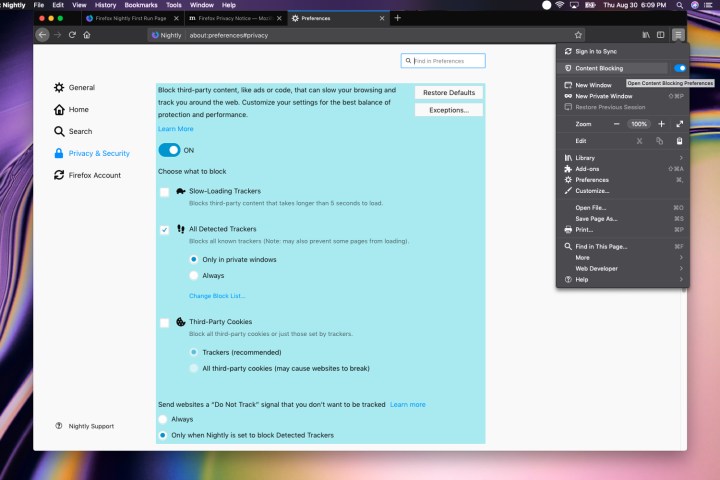
Mozilla said that its popular Firefox browser will eventually block ad-based tracking by default. To get there, the company plans to roll out new features over the next several months, such as a new ad-blocking component that is already available in Firefox Nightly. If this component works as expected, it will go mainstream with the launch of Firefox 63.
But that’s just one-third of Mozilla’s assault on tracking. The company also injected Firefox Nightly with a component that will “strip” cookies and block third parties from storing tracking content on your PC. Mozilla will conduct a “shield study” with a limited number of beta participants and, if the tool performs well, it will be made generally available in Firefox 65.
“In the physical world, users wouldn’t expect hundreds of vendors to follow them from store to store, spying on the products they look at or purchase,” Mozilla says. “Users have the same expectations of privacy on the web, and yet in reality, they are tracked wherever they go. Most web browsers fail to help users get the level of privacy they expect and deserve.”
The first and final prong in Mozilla’s assault on ad-based tracking doesn’t have a planned, definitive release. Instead, the company said that future versions of Firefox will prevent “fingerprinting,” a means to lurk behind the scenes to identify web surfers by their device properties. The company also plans to block cryptocurrency mining scripts.
As Mozilla states, many websites will still require your information in return for their services, but with these components in place, sites must now ask for your information rather than take it by force. Mozilla’s angle is that it’s giving you a “voice,” which started with blocking pop-up ads in 2004.
Mozilla’s plan surfaces after the company introduced a new extension to control Facebook. Called Facebook Container, it essentially locks your identity in a virtual vault so that Facebook can’t track you across the internet through third-party cookies. Mozilla says this extension doesn’t interrupt the services you enjoy.
Mozilla also promotes an extension called Disconnect for Facebook. This tool blocks third-party requests sent to Facebook’s servers, but allows you to use Facebook without any problems. In other words, this extension prevents
“Blocking pop-up ads in the original Firefox release was the right move in 2004, because it didn’t just make Firefox users happier, it gave the advertising platforms of the time a reason to care about their users’ experience,” Mozilla adds. “In 2018, we hope that our efforts to empower our users will have the same effect.”
If you want to see the two new ad-based tracking blocks in action, download the Firefox Nightly build here. After that, navigate to the Control Center menu located to the right of the address bar (the icon with three lines) to access a new “Content Blocking” section in the drop-down menu. It’s toggled on by default.
After clicking “Content Blocking,” you can block third-party cookies that track you across the web and more.
Editors' Recommendations
- Firefox just got a great new way to protect your privacy
- Firefox just gave you a great reason to ditch Chrome for good
- U.S. government uses mobile location data to track movements during outbreak


