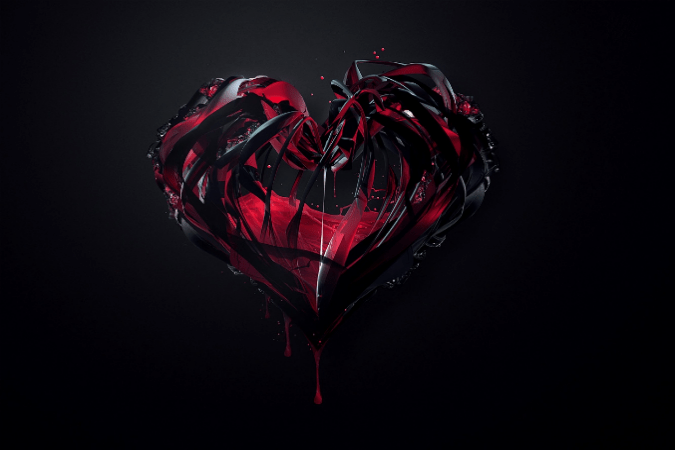
Though the Heartbleed OpenSSL bug is a fact of life, there are multiple measures you can take to safeguard yourself from the threat that it poses to you and your data. One of the ways we’ve mentioned is using Chromebleed, a browser extension that tells you whether any website you’re view is susceptible to the vulnerability. However, the one big problem with Chromebleed is that it’s specific to Google Chrome, and isn’t compatible with any other browsers.
Fortunately, Netcraft, a UK-based Internet security firm, has created its own self-titled extension, and is available for use with all but two of the most recognizable browsers on the Web.
Once installed, if you’re using Google Chrome or Opera, the icon representing the Netcraft extension sits in the top right corner of your browser window, taking the appearance of a lowercase “n” on top of a bright, multi-colored background. In Firefox, Netcraft takes the form of a toolbar, which automatically tells you whether whatever your site you’re on is susceptible to Heartbleed. In Chrome and Opera, you’ll have to click on the Netcraft icon in order to get a reading, but if there’s a threat present, the Netcraft icon will have a “warning triangle” over it. Netcraft will also protect you from other dangers as well, including phishing attacks.
It’s currently unclear why Netcraft hasn’t developed a version of its extension for Internet Explorer or Safari, and there’s no indication that the firm has any plans to develop them either.
Whether you plan to use Netcraft or not, you shouldn’t just lean on one method or another to protect yourself from Heartbleed. If you use Google Chrome, you might want to check out Chromebleed. Also, there are a bunch of sites out there you can use to manually scan a site, if you prefer to get the opinions of multiple tools. On top of that, you should strongly consider using two-factor authentication with any Web-based accounts you use that offer it.
Editors' Recommendations
- Opera GX is getting proprietary AI to make you a better gamer
- The new version of Opera made me want to ditch Chrome for good
- 6 Google Chrome keyboard shortcuts in Windows you need to try
- Update Google Chrome now to protect yourself from these severe vulnerabilities
- A zero-day Google Chrome security flaw requires you to update now


