
If the idea of overclocking your graphics card is scary, intimidating, or just boring, but you want the improved performance anyway, Nvidia’s new RTX-series of graphics cards may be just what you’re looking for. The new cards will be supported by an application called Nvidia Scanner, which will automatically adjust clock speeds and voltages to get the absolute maximum performance from your card with just a single click.
Historically, graphics card overclocking has been more complicated than CPU overclocking. You needed specialist software or a modified BIOS — and even then it was rarely as easy as just upping the multiplier. Today, it’s much easier, with a number of software tools to make the process more layman-friendly (here’s how we do it), but testing for stability can still be a laborious process. Nvidia’s Scanner is designed to be the next step in that evolution, making it possible to overclock your new RTX GPU to the max, without risking crashes or overheating.
With increased power requirements over their last-generation predecessors, Nvidia’s Founders Edition RTX-series GPUs come equipped with dual-fan coolers for the first time. That extra cooling power means that they should have some extra thermal headroom, and Nvidia claims that it planned to leverage that all along with easy overclocking.
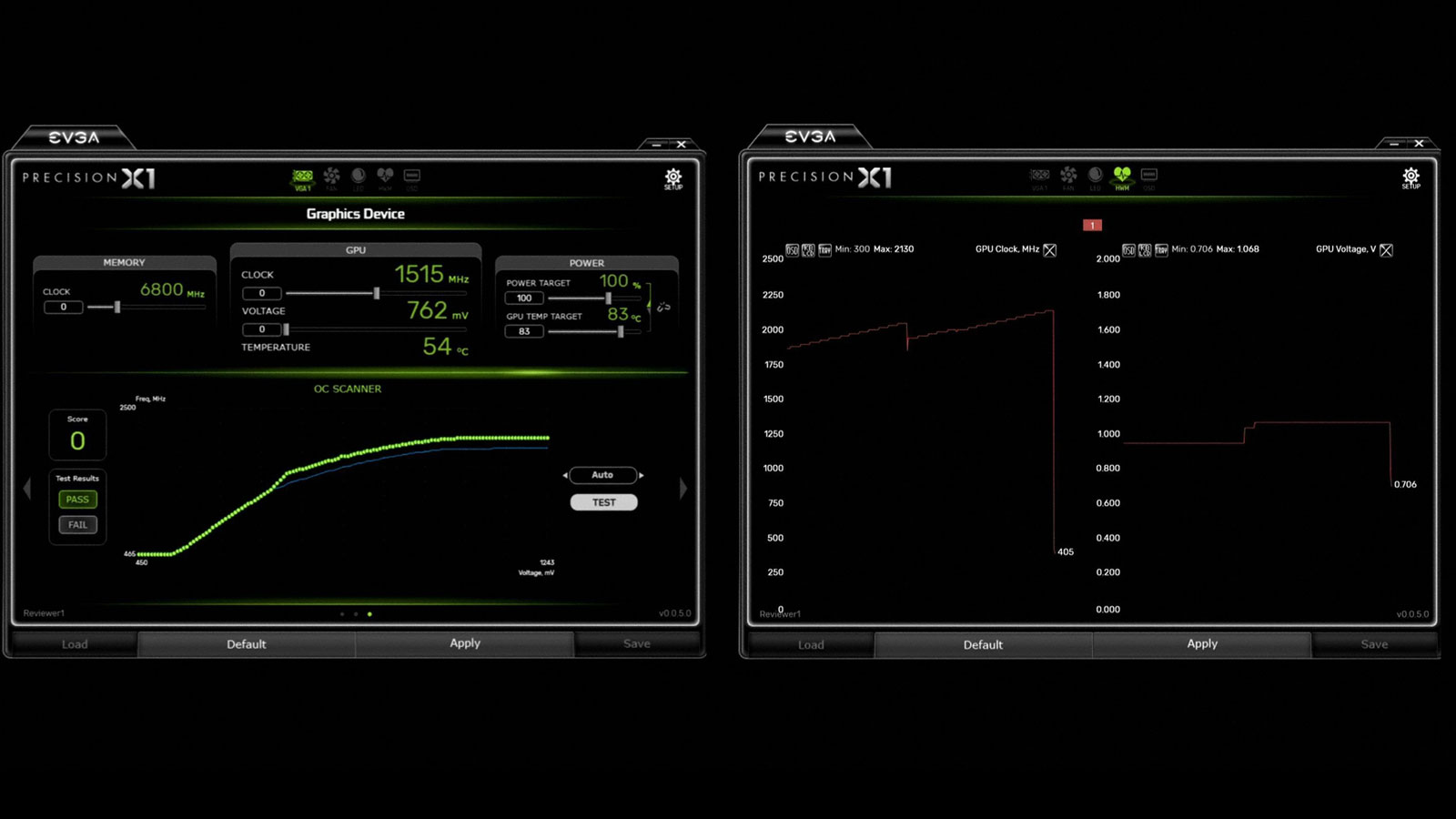
Nvidia Scanner is a big part of that, but it’s not an application — it’s an API that software partners like EVGA and MSI can utilize for their own overclocking tools. According to PC World, Nvidia Scanner is designed to speed up the often slow process of small speed increases in between stability tests. With the press of the Test button, the API will test your graphics card’s ability at different frequencies and voltages, all the way up to its practical maximum. When Scanner starts to detect low-level mathematical errors, it can shut the overclock down before a system crash occurs, making it much easier to avoid hard reboots and system crashes.
This automated overclocking is claimed to take around 20 minutes to complete, but once it’s there, you should have a pretty stable graphics card overclock that you can then fine-tune yourself if you want to push things further or tweak noise levels and power usage.
There are some drawbacks, namely the limitation to core clock increases and the Turing-series of RTX cards. Nvidia is looking to expand into older GPU generations in the future, and may make it possible to use Nvidia Scanner for automated memory overclocking at some point too.
Editors' Recommendations
- RTX 4090 owners are in for some bad news
- Nvidia RTX 50-series graphics cards: news, release date, price, and more
- 5 GPUs you should buy instead of the RTX 4070
- Nvidia turns simple text prompts into game-ready 3D models
- Nvidia DLSS is amazing, but only if you use it the right way





