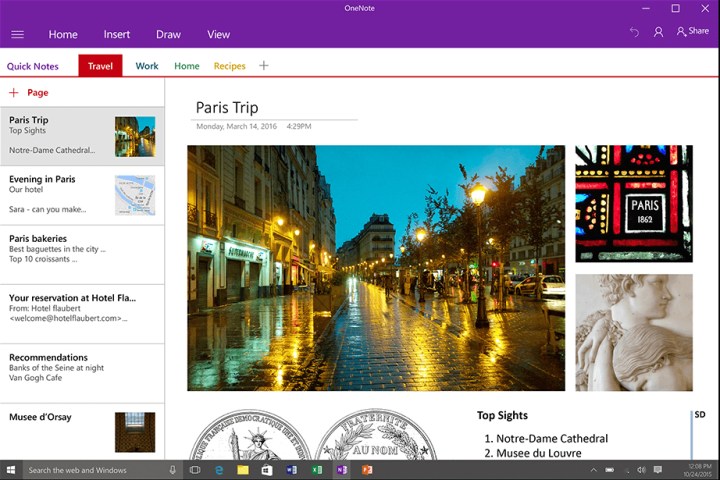
OneNote is available on just about every platform, including Windows 10, iOS, and Android, with both desktop and mobile versions. Windows Insiders recently received a new version of the Windows 10 OneNote app, as OneNote Central reported on Twitter, and Microsoft has now released the same update for all users.
Just in: splendid update of #OneNote for #Windows10, now on the #WindowsInsider Fast Ring (17.7830.*):https://t.co/USVMDglHHI
by @OneNoteC pic.twitter.com/tVHj4m0q7R— OneNote Central (@OneNoteC) February 4, 2017
OneNote version 17.7830.10001, available now for Windows Insider Fast Ring participants, has a number of new features and enhancements. These same updates are also now being pushed to all Windows 10 users. Here are some of the highlights:
- Password protection: You can now create passwords and apply them to sections, change passwords, and unlock sections secured in other OneNote clients.
- Page creation: You can now create a new page directly underneath the current page, rather than just creating a page at the end of a section.
- Bullet lists: There is a new bullet gallery to make it easier to select a specific bullet to assign to lists.
- Rename section groups: You can now rename section groups via a pop-up menu.
- Table tool menu: There is a new tablet tool menu that provides access to most table options, with the exception of Hide Borders and Header Row.
- Save-as support: You can now use the “Save As” command for attached files in notes to make it easier to select where files will be saved. Images can also be right-clicked and then “Save As” can be used to save to specific locations.
The best way to stay ahead of the curve with Windows 10 apps is to be signed up as a Windows Insider and be fully updated in the Fast Ring. But for now, you can gain access to some nice new OneNote for Windows 10 updates by opening the Windows Store app, going to “Downloads and updates,” and hitting the “Check for updates” button.
Updated on 2-22-2017 by Mark Coppock: Microsoft has now released the same updates to the production version of Windows 10 available to all users.
Editors' Recommendations
- Update Windows now — Microsoft just fixed several dangerous exploits
- Microsoft warns select Windows 11 beta testers to move back to Windows 10 now
- How to get Microsoft Office for free
- New Microsoft live dictation and transcription feature for Word is now available
- The Galaxy Note 20 brings seamless Android app integration to Windows 10

