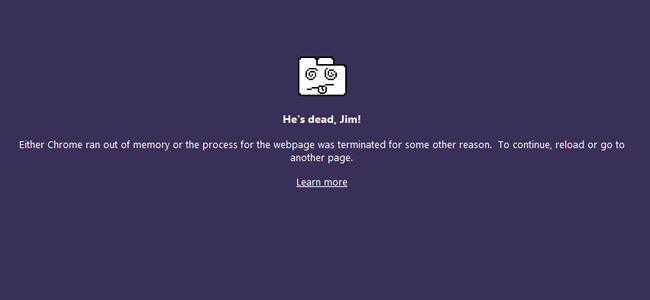
Think the browser your just updated is safe? Nope. Time to pack up the Internet and go home – nowhere is safe anymore. Hackers from France and the UK have cracked Chrome, Firefox, and Internet Explorer and used them to take control of their host computers. The good news? This was only a test.
The Pwn2Own competition held during the CanSecWest security conference in Vancouver, Canada, awards money to the fastest hackers, and, as you might expect, the hackers turn over their methods and information used to exploit the browsers’ weaknesses. According toZDNet, a French security firm, Vupen, took down both Internet Explorer 10 and Firefox, while MWR Labs, a UK-based security firm, took down Chrome. All of the browsers had recent updates and patches applied to them, so it was no different than the most recent updated version of the browser on your desktop.
So how did they do it? This is where it gets extra tech-speaky. Vupen announced on Twitter that they cracked Internet Explorer 10. “We’ve pwned MS Surface Pro with two IE10 zero-days to achieve a full Windows 8 compromise with sandbox bypass#Pwn2own.” In English: they used two previously unknown holes in Internet Explorer 10 to gain access to Windows 8 on a Surface Pro tablet.
As for how Vupen cracked Firefox, Venture Beat explains it as a method that “involves recalling memory that the browser had previously ‘freed,’ (user-after-free), after which they were able to mess with the technology that protects a computer system from letting bad code execute.”
As if it wasn’t enough that two browsers fell, MWR Labs was able to take down the newest version of Google’s browser, Chrome 25, which just received a bushel full of security updates and patches. Chrome was defeated on a Windows 7 machine by exploiting the sandbox feature of the browser, which, ironically, is supposed to keep your computer safer.
So what happens now that three major browsers have been exposed as vulnerable? Microsoft, Mozilla, and Google take the hacker’s how-tos and use the information to patch security holes and end up with stronger, safer browsers.
Meanwhile, other browsers and Web applications are also being put to the test at CanSecWest with somewhat better results. No one was able to crack Safari running in OS X 10.8 Mountain Lion. Additionally, Adobe Flash and Reader on Windows 7 both held up, though hackers at the conference are still working on taking those apps down today.
Lastly, the one app that got kicked around like an old can during the Pwn2Own competition was Java. It was cracked three different times, including once by Vupen. Be careful out there.

