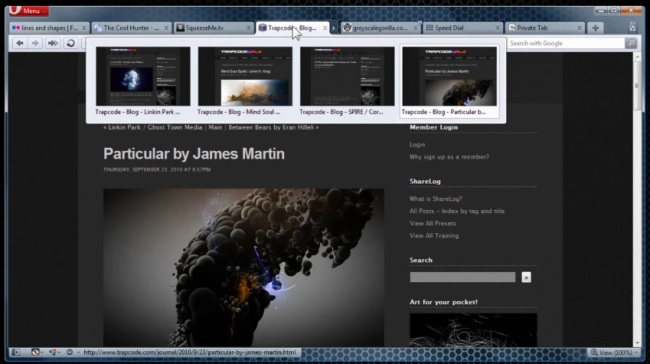
We all benefit from Internet browser competition, and it has never been greater. With Internet Explorer, FireFox, Opera, Safari, and Chrome all competing for dominance, new features are springing up on a regular basis. The release of the Opera 11 beta has brought out another such innovation. The company has introduced a new way for people to take ADD multitasking to a new level: tab stacking.
Opera was the first browser to introduce tabs a decade or so ago. The innovation allowed people to have multiple webpages open within a single browser window, unclogging the Windows taskbar from years of browser window hell. Opera 11 is introducing stacks, a way to organize tabs. Now by dragging a tab over another tab, you can create a stack (like a stack of paper) of related pages. With a few clicks you can unstack tabs, or visually view what pages are within a stack. Check out the tutorial video below for a look at the new feature.
Bravo Opera. While Google liberated the tab with Chrome, Opera seems to have its head in the right place. Its announced support of extensions should further help make Opera 11 a viable competitor in the browser market. In addition to the Opera 11 beta, Android users can also check out the Opera Mobile 10.1 beta for smartphones.
Do you think stacked tabs will become the next big thing?


