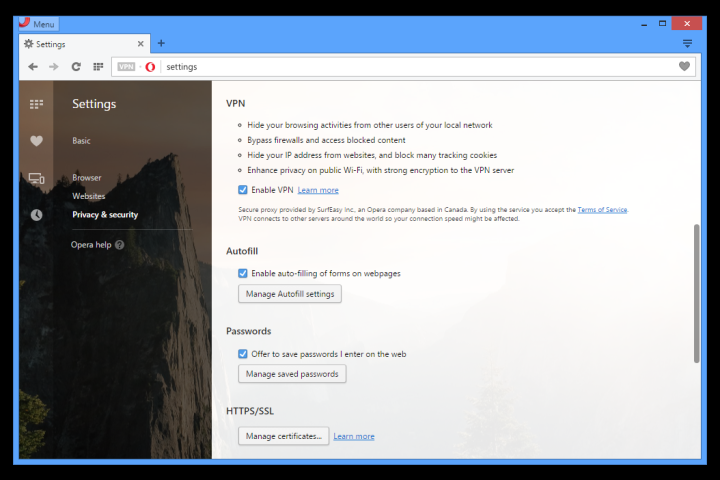
For those who don’t know, a VPN, or virtual private network, gives users a more private web browsing experience, keeping sites away from your IP address, giving you more security on public Wi-Fi networks, and oftentimes enabling you to bypass firewalls enacted by schools or employers.
To this end, Opera Engineering SVP Krysitian Kolandra told Digital Trends, “We implement VPN because it has gotten so popular, and not really because of how people use it.”
Effectively, this makes Opera the first major browser to include such a component. On top of being cost-free, the new service is unconfined by the data limitations that normally haunt prospective VPN users.
It’s also surprisingly easy to use. In a developer preview of the VPN-equipped browser sent to us by Opera yesterday, we were able to enable the feature on a Mac by clicking Preferences at the top, heading down to “Privacy & Security,” and selecting “Enable VPN.” The process is the same on Windows, except substituting Preferences for Settings.
With the VPN enabled, a new button will be added to Opera’s address bar, showing how much data you’ve used this month, along with a graphic presenting data usage by the day.

More interestingly, though, is the option to change your virtual location. Doing this lets you tell your browser that you’re in another country, which in most cases allows you to access location-restricted content. Maybe a YouTube video is blocked in your country or you want to watch a Netflix series that’s only available in Canada — well with the VPN enabled, you can trick your browser into thinking that’s where you are. It’s a nifty feature, but unfortunately, it’s also hindered by its limited options of only the United States, Germany, and Canada as of right now.
The company says it will be extending the virtual location lineup as this release exits developer exclusivity.
“We had a big realization this winter that browsers were not paying proper attention to what people really need in 2016,” Kolandra said. “Hundreds of millions of people are using VPN ad block, but still the browsers have only supported such things through, often half baked, extension solutions. So we decided to build features people really need in 2016.”
For Opera’s sake, let’s hope the addition of a VPN doesn’t keep the browser out of reach in schools and in the workplace. Bypassing securities may sound like fun for the end user, but for administrators, it could be a headache worth blocking.
You can download the developer version of Opera, complete with VPN support, here.
Editors' Recommendations
- Is ExpressVPN free? A breakdown of the popular VPN’s costs
- Is NordVPN safe? A look at its safety and security measures
- Opera GX is getting proprietary AI to make you a better gamer
- Google wants you to ditch LastPass and finally switch to Chrome
- The new version of Opera made me want to ditch Chrome for good


