
I built my own robot dog, and it wasn’t difficult. That doesn’t mean I’m a robotics engineer or an electronics tinkerer. I took an electronics class in high school, but no oscilloscopes, multimeters, or soldering are required to make this cyberdog.
It isn’t as big and strong as Boston Dynamic’s Spot, but itcosts much less. It’s not as cute as Sony’s Aibo, which has been around long enough that Sony has instituted a foster care program for its aging robotic dogs.
However, Petoi’s Bittle X is a fun, affordable robot dog kit that’s educational and customizable for open-source projects. I put it together and learned how to troubleshoot connections, calibrate joints, and interact with my little friend. Here’s how I did it.
What can Bittle X do?

When fully assembled and calibrated, Bittle X becomes a remote-controlled, quadrupedal robot. I can connect to it via my computer or phone.
The Petoi mobile app has arrows to guide Bittle to walk, crawl, or trot in any direction, as well as a list of buttons to perform a variety of tricks. Bittle X can wave, sit, play dead, stretch, and more.
If the robot trips or falls, it automatically flips back over. It’s a durable device made of high-impact plastic, so it should last many years.

I can use a remote for preset commands. I can also teach this robodog new tricks. In the computer app, drag-and-drop command blocks allow the creation of custom movement sequences. It’s also possible to code in C++ or Python for more complicated programming. For example, there’s a custom sequence to allow Bittle X to cross a wide gap, as shown in the video below.
Bittle X also understands voice commands, and Petoi programmed in a massive library of over 40 words, some quite impressive. If your little buddy doesn’t respond, try saying “play sound,” or “bing-bing” to switch to English.
If the cyberdog understands you, it will “speak” to let you know. The speech is hard to understand, but it’s still satisfying to hear a response as it prepares to perform a stunt. Bittle X can do a backflip, front flip, handstand, and more.
Building Bittle X

It’s relatively easy to put the Bittle X together. It took me a little over an hour. There are plenty of tiny screws, a small magnetic screwdriver, a collection of servos, leg parts, the body, a preassembled head, circuit board, and battery.
The instructions are reasonably clear, but I had to switch from instructions specific to Bittle X to a more general guide halfway through, then back again to finish.
The components have subtle differences, so I tried to check carefully before attaching a part. I had to redo a few steps.
The fussiest part is arranging the wires and plugging them into the correct plugs. I have big hands, and there isn’t much room to maneuver inside the body.
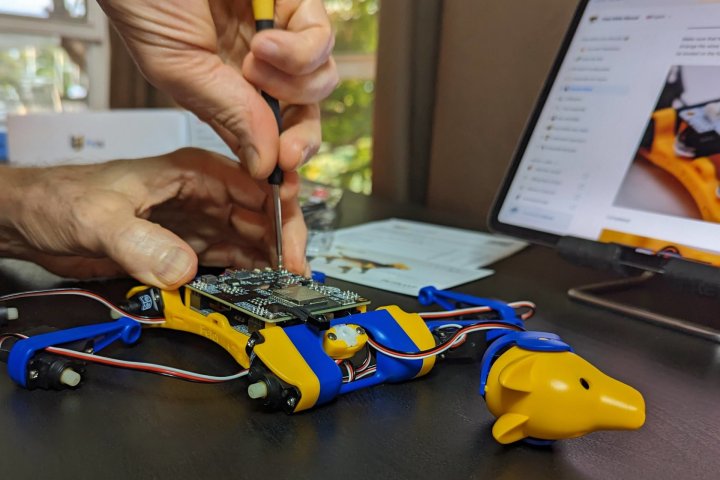
I had extra pieces left after completely assembling Bittle X, spare parts in case some are lost or damaged. The next step is calibration, where I learned what I did wrong.
In calibration, Bittle X rotates its limbs at right angles. The upper legs should be vertical, while the lower legs are horizontal. My robot had some weird angles. I tried using the mobile app to correct the issue, but some were too far off, so I removed and reattached them correctly.
Another calibration test revealed some portions weren’t moving at all. I removed the back and unscrewed the circuit board and discovered I missed a pin when I plugged them in.

After correcting the errors, I could fine-tune to make minor angle adjustments with the plus and minus calibration controls.
Already, Bittle X was teaching me about taking care when assembling parts and, particularly, when plugging in electronics. I’m happy the Bittle X design is robust enough to forgive my mistakes. After fixing those errors, everything worked as expected.
But I’m a cat person

Petoi sells three Bittle robot dog models. The Bittle X uses an ESP32 BiBoard, while the Bittle STEM and Robotics Kit use an Arduino UNO-compatible NyBoard. ESP32 BiBoard is faster, while the NyBoard is more compatible with the maker community for add-ons and customization.
If you’re a cat person, that isn’t a problem because Petoi’s earlier robot pet, Nybble, is a cat. That explains why the company logo looks feline.
Nybble is made of wood, while Bittle uses high-impact plastic. Nybble doesn’t have Bittle’s built-in Bluetooth or Wi-Fi connectivity either. Cats are finicky like that, but you can add those features if you’d like.
Unlike actual cats, Nybble is a bit larger and heavier than Petoi’s robodog Bittle, requiring more assembly. Petoi estimates constructing Nybble takes about four times as long as it does to put Bittle together.
Is Bittle X right for you?

Bittle X has an attractive price — $280 is hard to beat for a complete quadrupedal robot with Wi-Fi and Bluetooth connectivity. It also includes a remote control, so you don’t need to rely on a computer or a phone to move your robot pet around.
If you want to explore robotic hardware or software, this is an easy way to do so. I’ve barely scratched the surface of what’s possible with Petoi’s Bittle X. Check out the spooky enhanced Bittle in Petoi’s video below.
If you’re looking for a hassle-free toy robot, this isn’t the right choice. If you want a robot that can do real work like Amazon’s Astro, Bittle X might not be robust enough. Its battery life is about one hour of continuous walking.
The Bittle X would make a wonderful gift for children (10 and older) interested in science. Maybe they’ll help develop robots that can explore the solar system or design a futuristic humanoid robot that can do anything a human can. Big kids, like my wife and I, enjoy Bittle X also.



