Adobe is updating its Photoshop app with a new AI-powered feature that will allow you to easily make an image larger and add context to the image based on its original subject.
The feature, called Generative Expand, is now available to Photoshop beta users. You’ll be able to expand images in any direction and generate an additional scene for the space with a combination of traditional app tools and AI. It uses Photoshop’s crop tool in conjunction with a text field for a prompt to create the details for the image you want to add.
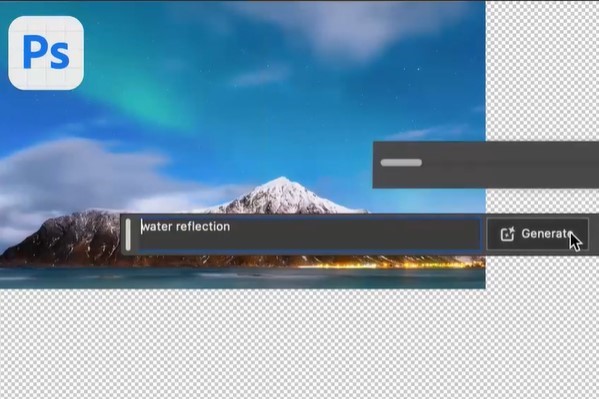
Say you have an image of a mountain range that you want to expand without ruining the quality by expanding the resolution. You can expand the background with the crop tool, then type in the prompt mountain range and Photoshop will generate a mountain range that will fill in the rest of the background. Once the image is generated, you can select from three styles for a bit of variation. The image quality is comparable to that of Midjourney. The results are photorealistic, with the possibility of some mistakes and artifacts, TechRadar noted.
The feature is essentially the opposite of the app’s Generative Fill tool, which is already available in Photoshop. Generative Fill uses the Marquee or Lasso tools to fix errors found on images.
Since Generative Expand is a beta feature, you must have Photoshop (Beta) to get access. You can do so by downloading the Creative Cloud app and clicking Beta apps, located on the left.
Adobe’s AI implementation is a bit lagging on Photoshop, considering many companies have been announcing and implementing AI in their own programs for months. The brand already had its own AI-centered program, called Firefly, which is a direct competitor of tools such as Midjourney and Dall-E. However, it is likely Photoshop can also benefit from AI updates.
With its Generative Expand and Generate Fill features, Adobe has been careful to not fall into the same copyright infringement trap that other companies have experienced. It has trained the features using Adobe Stock images, which are openly licensed, in addition to other public domain content.
Adobe’s approach to AI training has caught the attention of Google and the companies now collaborate, with Google set to use Firefly’s image generation as part of its Bard chatbot.
Editors' Recommendations
- GPT-4o: What the latest ChatGPT update can do and when you can get it
- Microsoft says 75% of office workers already use AI at work
- Windows 11 might nag you about AI requirements soon
- Stability AI’s music tool now lets you generate tracks up to 3 minutes long
- ChatGPT AI chatbot can now be used without an account



