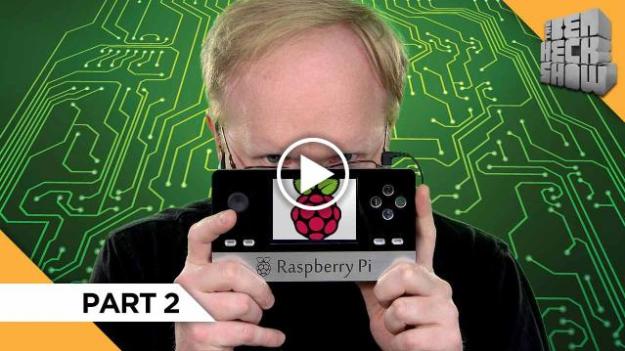
After waiting all week for part two of The Ben Heck Show, the master modder and host Ben Heckendorn is finally ready to put the finishing touches on his Raspberry Pi-powered portable gaming console. (He should really give it a name.)
Last week’s episode signed off with a pencil tracing of the general shape of the handheld device, and some of the components soldered together to form the guts of this hand-made device. Heckendorn goes one step further this week by taking this one-dimensional sketch and transforming it into a fully-playable, mini-computer inside his workshop in Madison, Wisconsin.
In addition to using his MakerBot Replicator 3D printer to print both the front and back of the case in plastic, he also hand-cuts a faceplate (the shinny black part) to give the front of the device more structural integrity. As he explained, the front plate of the plastic mold is actually quite “filmsy” due to the fact it has thin walls to make room for the large LCD display. This is similar to a LCD monitor, where the strongest part of the screen is actually the glass and not the LCD technology.
Before he can hit “print” on his 3D printer, he needs to tell it what to print. Heckendorn recreates his sketch on the computer with Adobe Illustrator, and then takes his digital sketch to the freely available AutoDesk 123D software that automatically turns the sketch into a 3D model ready for printing.
As soon as the front case is printed, Heckendorn whips out his glue gun to start putting the controller buttons, LCD screen, and faceplate together, all the while testing every single component as he goes. After all, “it’s a lot harder to fix them when it’s all in one piece,” he advised. He’s also careful to line up his wires nicely to make sure the power flow is correct – getting this part wrong can be dangerous.
Before you know it, he’s already screwing the last screw into place and firing up his new Pi-powered portable console. Not sure what you’d play on the Linux-based device? According to Heckendorn, you can install the “Multiple Arcade Machine Emulator” by searching for it in the Pi Store in the latest distribution of Linux. There, you’ll find a robust library of retro games like the arcade version of Trojan and the NES classic Teenage Mutant Ninja Turtles.
The show is giving away this very handheld Pi console, so follow this link if you’d rather win it than make your own.


