
When it comes to powerful and reliable mini-computers, one of the most popular options is the Raspberry Pi. In fact, this particular PC gets most of the mini-CPU fanfare, but that doesn’t mean it’s the only small computer worth considering. If you’re thinking about investing in a bite-sized machine, we’ve put together this list of four mini PCs in direct competition with Raspberry Pi.
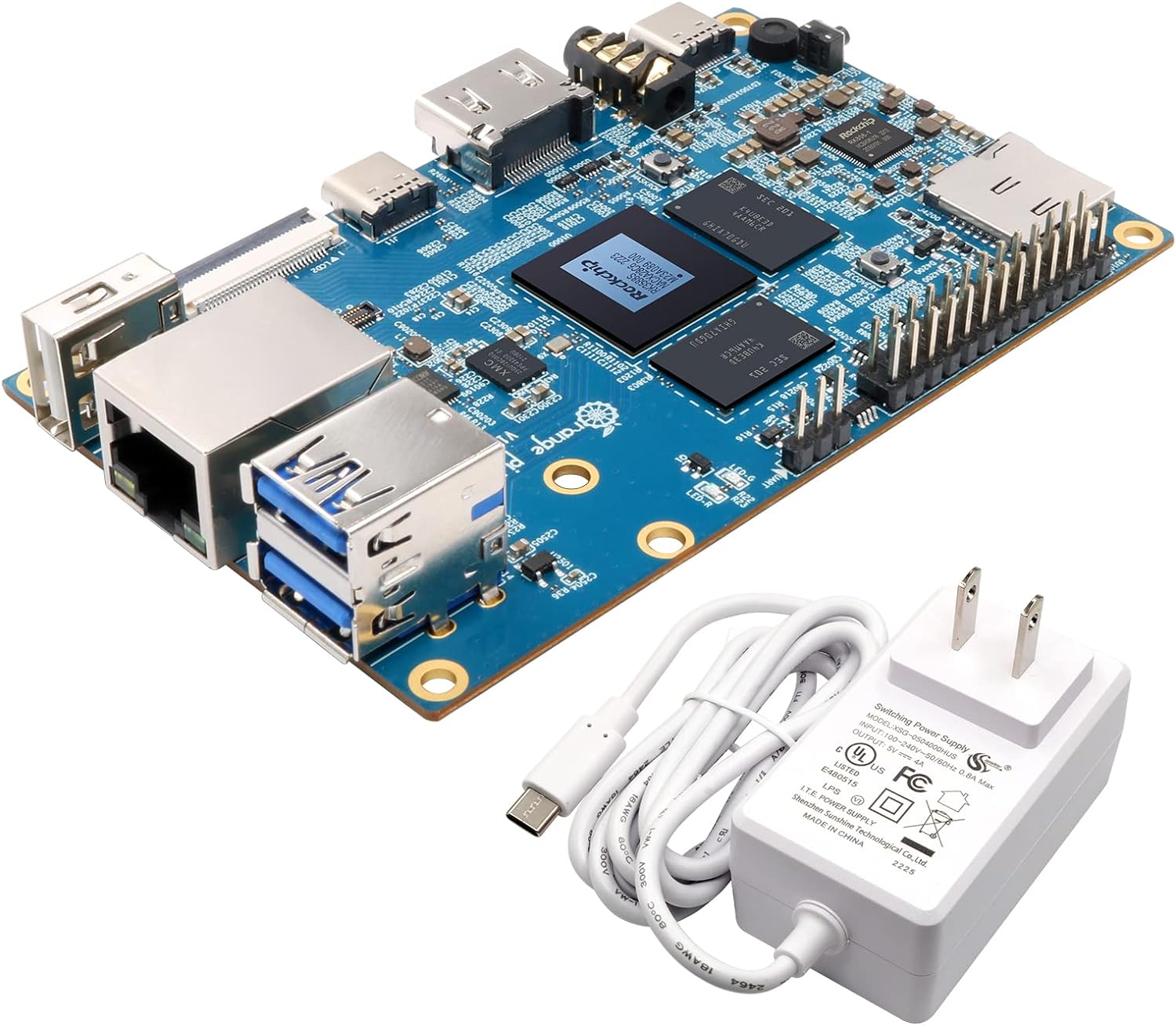


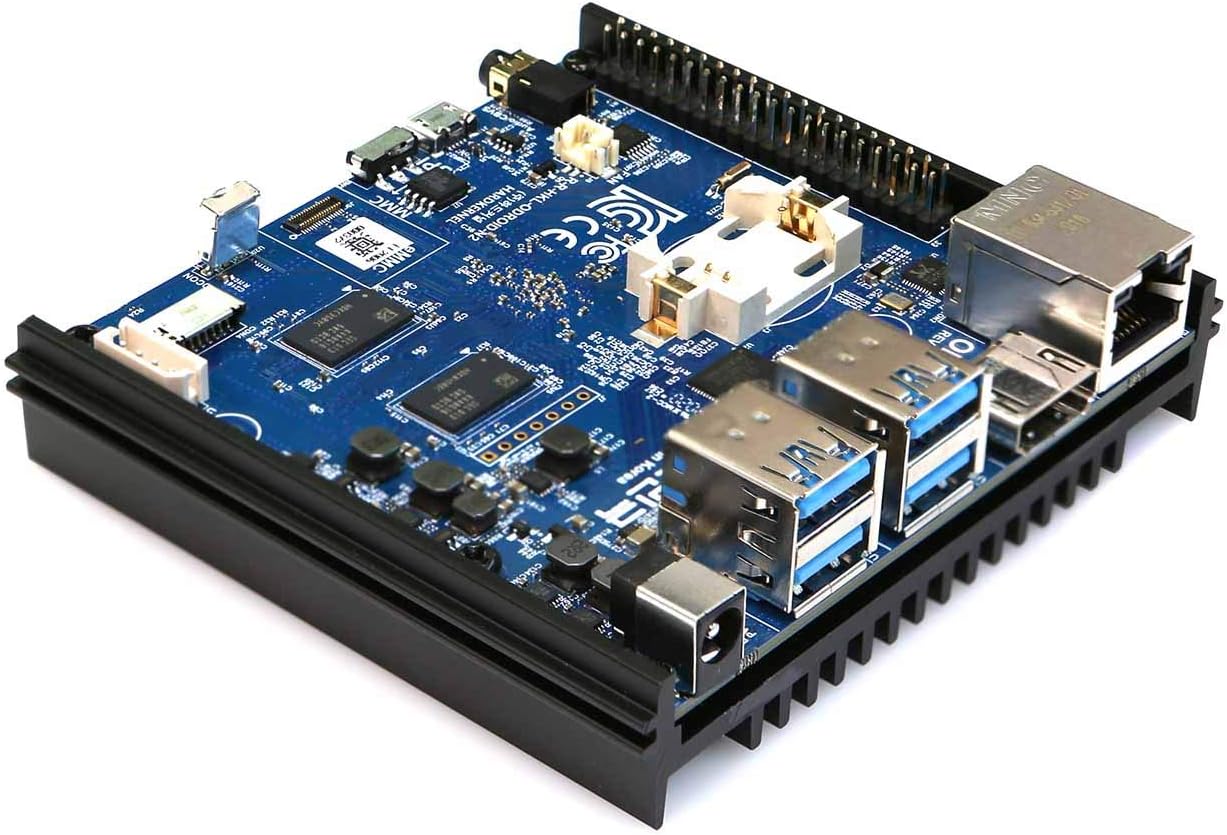
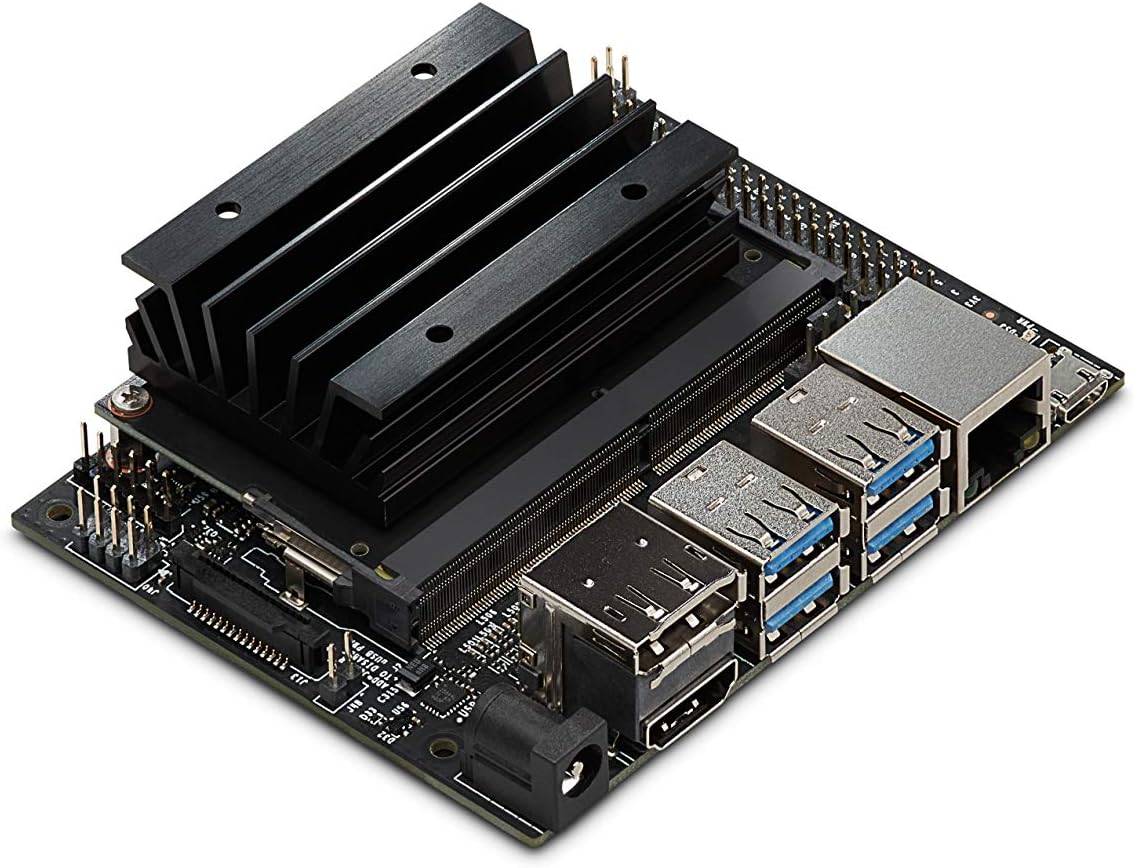
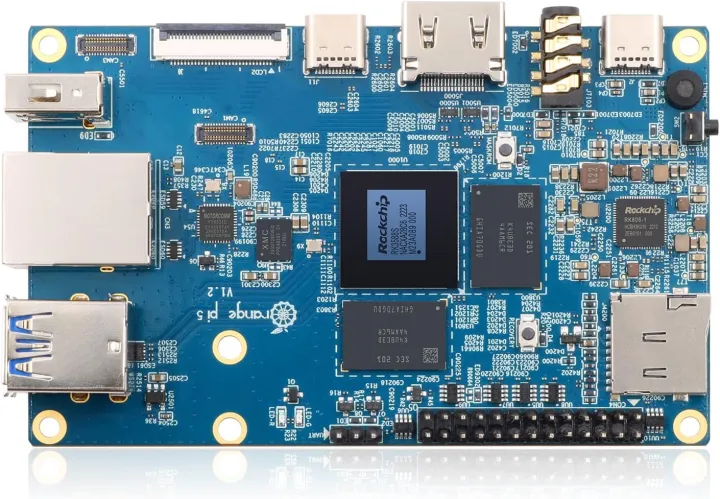
Orange Pi 5
Best overall
- Excellent performance
- Lots of connectivity
- Can go up to 32GB of RAM
- Is a bit pricey
- Isn’t compatible with Rasberry Pi cases or HATS
- Documentation could be better
| Specifications | |
|---|---|
| CPU: | Quad-core A76+ A55 |
| RAM: | Up to 32GB |
| GPU: | ARM Mali-G610 GPU |
| Storage: | 16MB NoR Flash + MicroSD card slot |
While the Orange Pi 5 has somewhat flown under the radar, you might be surprised to find out that it’s quite competitive in terms of specs with the Raspberry Pi. Granted, it is a little bit more expensive, but it has the power behind it to make it worth the extra cost, and that’s not to mention the fact that it came out before the Raspberry Pi 5. So, if you’re looking for the best alternative to the Raspberry Pi 5, then the Orange Pi 5 is the one, although it’s important to mention from the get-go that it doesn’t have a lot of cross-compatibility, which is one potential issue when switching to it.
In terms of processing power, the Orange Pi 5 comes with a Rockchip RK3588S, which is a quad-core A76 and quad-core A55 combination for a total of 8 cores running on a 64-bit architecture and can hit 2.4GHz. You also get an ARM Mali-G610 GPU with some 2d and 3d acceleration, but more impressively, it has the ability to display 8k resolutions, which gives you a few more options in terms of how you want to handle your display. The highest-end model comes with 16GB of RAM, but you can also get models with 32GB and 8GB of RAM, as well as a bundled version that includes a 256GB eMMC.
As for connectivity, you have a pretty great spread, and it includes an HDMI out, a USB 3.0 type-C, two USB 2.0 type-As, a Gigabit LAN port, and a USB 3.1 type-C port for power, the latter of which is nice to have. You also get a 26-pin GPIO header, the ability to use an M.2 PCIe2.0, and a complement of LCD and camera interfaces. So, really, you have a ton of ways you can connect to the Orange Pi 5 and output information, making this a perfect option for high-performance and demanding tasks.
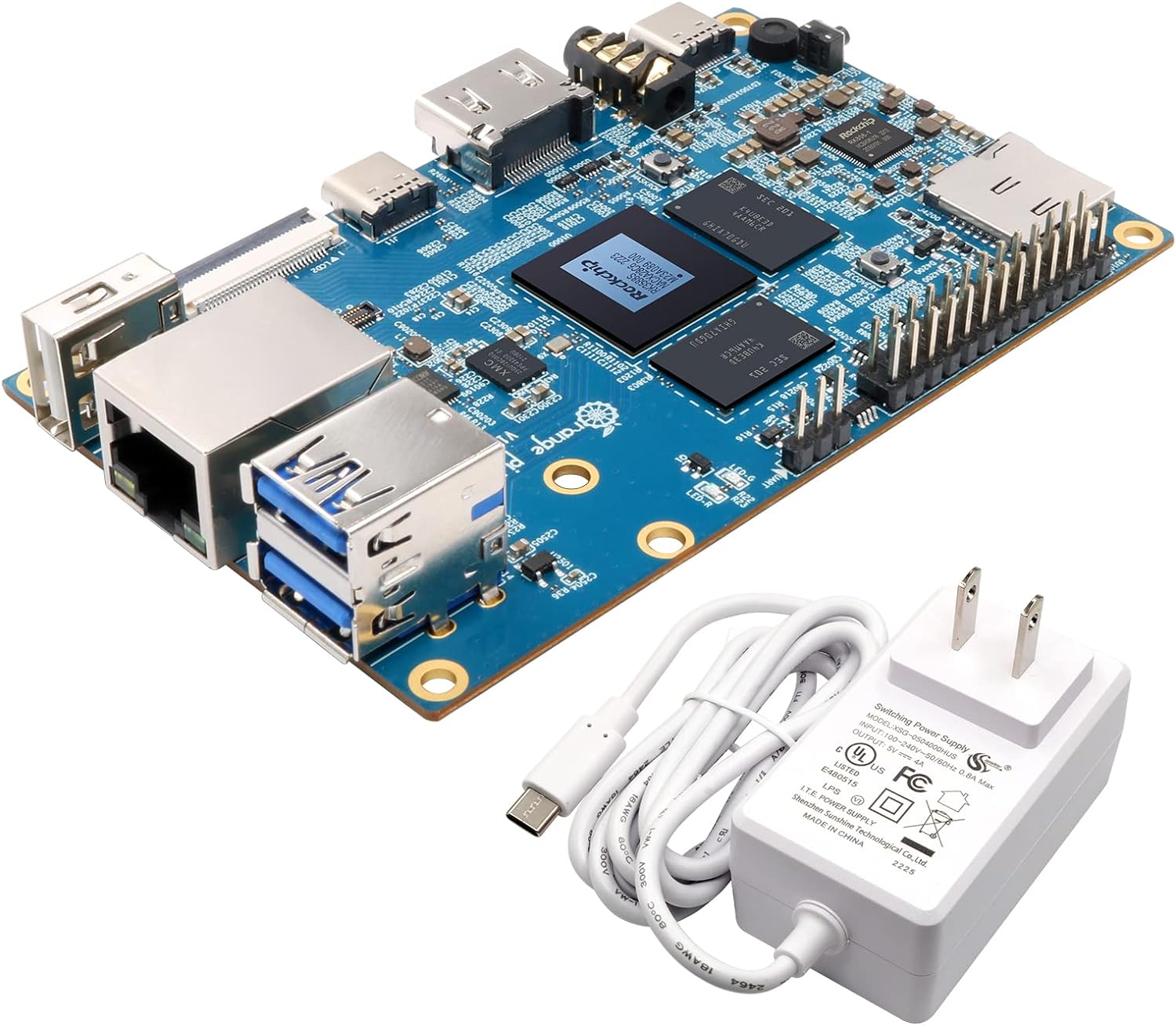

UDOO BOLT V3
Best premium Raspberry Pi alternative
- One of the best performances in an SBC
- Can handle up to 32GB of ECC RAM
- Very expensive
| Specifications | |
|---|---|
| CPU: | AMD Ryzen Embedded V1202b |
| RAM: | Up to 32GB ECC |
| GPU: | AMD Radeon Vega 3 |
| Storage: | 32GB EMMC |
The truth is that the UDOO BOLT V3 is probably going to be overkill for pretty much most use cases, but if you really need something that’s almost as powerful as an entry-level laptop, then this is what you need. Of course, it almost costs the same as a budget laptop, but it has similar processing power going for it, so it’s not all that bad. In fact, the AMD Ryzen Embedded V1202b is quite powerful and can hit 2.3ghz normally and up to 3.2ghz when boosted, so it can handle a lot more complex tasks than your average SBC.
With that sort of processing power, you can run pretty much any Linux distribution you can think of and potentially even Windows 10, which is impressive for this small of a device. It also comes with an AMD Radeon Vega 3 GPU, which is about the level of an older GTX 800 or 900 series laptop GPU, but that’s still quite a lot of power in such a small package. Even better, it means that you can use this for various types of game emulation if you want to create a small-form-factor emulation rig, which would be an interesting project.
As for RAM, you get two dual-channel 64-bit So-DIMM Sockets that can handle up to 32GB of ECC RAM, which is a lot of power to have under the hood and perfect for more intense tasks, and the 32GB of EMMC storage is also pretty great. Overall, the UDOO BOLT V3 is easily one of the most powerful overall SBCs that you can get and is great for everything from emulation to VR projects and then some. That said, if that’s not enough power for you still, you could always spend an extra $100 and get yourself a UDOO BOLT V8 that has a much better CPU and GPU combo and could potentially rival some entry-level laptops in terms of processing power.


Libre Le Potato
Best budget Raspberry Pi alternative
- Very cheap
- Great performance for the price
- Cross-compatibility with many Raspberry Pi 2 and 3 parts
- Little to no documentation
- No USB 3.0 or Type-C ports
| Specifications | |
|---|---|
| CPU: | 1.5GHz ARM Cortex-A53 processors |
| RAM: | Up to 32GB ECC |
| GPU: | ARM Mali-450 |
| Storage: | 2GB |
Buying an SBC doesn’t have to be an expensive endeavor, and while something like the Raspberry Pi 3 is usually a good go-to for budget options, it can be hard to find in stock these days, especially with the Raspberry Pi 4 and 5 out. Luckily, the alternative is still pretty good and comes in the form of the Libre Le Potato, which not only has an adorable name but is also surprisingly powerful for what you get. Granted, it does show its age like the Pi 3, but at just $35 MSRP for the 2GB RAM version, you can’t really fault it for that.
In terms of processing, you get quad 64-bit 1.5GHz ARM Cortex-A53 processors, which are reasonably powerful for most use cases and don’t require the massive amounts of RAM you usually find on more expensive SBCs. For a GPU, you get the ARM Mali-450 at 750MHz, which can handle 4k at 60FPS but isn’t really powerful enough to do most 3d rendering that you might need for emulation software. That said, you could potentially manage some of the really old-school gaming that has 2D rendering and isn’t as power-hungry, which is perfectly in line with the price tag.
There’s also quite a lot of compatibility between this and the Raspberry Pi 2 and 3, so if you have parts for those, they’ll likely fit on this, which is nifty. That said, because this isn’t as well-known an SBC as some others on this list, it has essentially no documentation, making this almost impossible for beginners to use and figure out, which is a shame given how cheap it is. Also, the ports are pretty dated, and you won’t find any USB 3.0 here, and no type-C ports, which is frustrating.


ODROID N2+
Best Raspberry Pi alternative for networking and streaming
- Very versatile
- Lots of ports to work with
- Excellent performance with no fan or thermal throttling
- Not as much support and has a learning curve
- No internal storage
| Specifications | |
|---|---|
| CPU:Quad-core Cortex-A73 and a dual-core Cortex-A53 | |
| RAM: | Up to 4GB |
| GPU: | ARM Mali-G52 |
| Storage: | None |
If you’re looking for something that’s versatile and great for networking and streaming or watching your media, then you can’t go wrong with the ODROID N2+, which is a considerable upgrade to the previous ODROID N2+. In fact, it has a much smaller footprint and heatsink, which is optimally placed so it can cool without an additional fan or any thermal throttling. That means you aren’t going to have to struggle to fit a fan on here or find a case that works with it, which is already a bit difficult since there isn’t much cross-compatibility between this and the Raspberry Pi.
In terms of processing power, you get the Amlogic S922X SoC which includes a Quad-core Cortex-A73 and a dual-core Cortex-A53, so you get a pretty solid amount of CPU power to work with. As for GPU, there’s the ARM Mali-G52 which can support 4k and both HDR10 and HLG, the latter of which is an HDR standard most sports broadcasters use, so it’s a good option for streaming that type of content. It’s also powerful enough to run some game emulation software, although don’t expect anything too fancy or high-end.
RAM is limited to 4GB, which is more than enough for most uses you’d have for this, and there’s no on-board storage, although it does have both a MicroSD slot and a spot for eMMC storage, so it depends on how much you want to splurge and whether you need that faster storage rate. As for ports, you get four USB 3.0 type-A, an HDMI, ethernet, Micro USB, and a DC port for power. It also has a 40-pin GPIO header, which is also great to see, although it is important to note that the knowledgebase isn’t as detailed or available as it is for the Raspberry Pi, so there is some learning curve here.
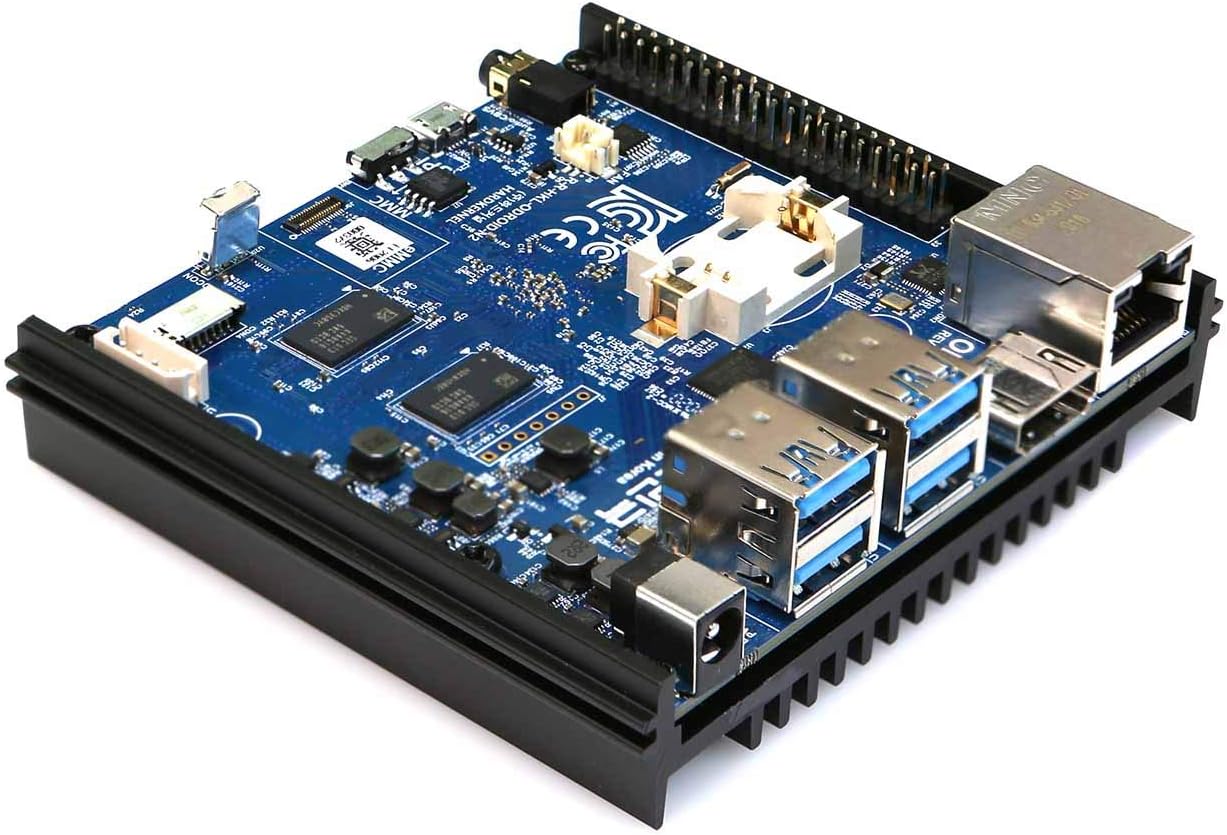
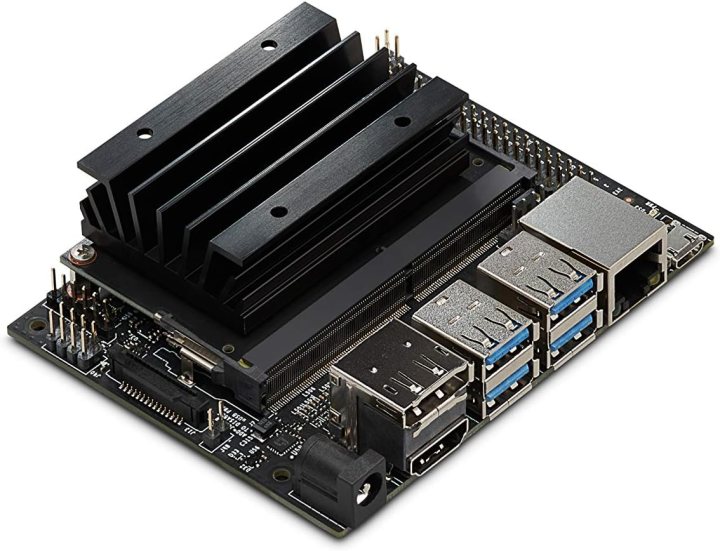
Nvidia Jetson Nano
Best Raspberry Pi alternative for GPU performance and AI
- Powerful GPU for AI and machine learning
- Extensive SDK and support
- Surprisingly cheap for what you get
- Only supports Linux
- Doesn’t have any internal storage
| Specifications | |
|---|---|
| CPU:Quad-core ARM A57 | |
| RAM: | Up to 4GB |
| GPU: | 128-core Maxwell |
| Storage: | None |
If you’re a more advanced user and are in the market for an SBC that’s great for deep learning and AI, then the Nvidia Jetson Nano is the perfect solution, as it’s been made by Nvidia specifically for that usage. A lot of that is due to the very powerful 128-core Maxwell GPU, which is well-suited for the sort of processing that deep learning requires. It can also run the Dolphin emulator for some playing GameCube and Wii, but it’s not really built for that, and you might want to go with something that has a more traditional GPU architecture like UDOO BOLT V3.
When it comes to the CPU, you get a Quad-core ARM A57 running at 1.43 GHz, so it’s pretty powerful, although it doesn’t really compete with some other SBCs on the list. That’s ok, though, since the focus is more on the GPU than the CPU, and being able to render complex simulations or run machine learning doesn’t rely on having the most powerful CPU out there when the GPU is more than capable. That said, memory does top out at 4GB, and there is no internal storage, so you’ll have to rely on the MicroSD card or an external hard drive plugged in through USB.
Beyond that, there’s not much to say; luckily, the Nvidia Jetson Nano has excellent documentation and SDK, with support for Linux OS and the Nvidia software suit, such as the Nvidia CUDA, cuDNN, and TensorRT software libraries, which makes it very versatile. You also have a good selection of ports, including four USB 3.0s and a USB 2.0 Micro-USB, as well as an HDMI port; although it would have been nice to see a couple of Type-C ports, they aren’t very necessary for what this is going to be used.
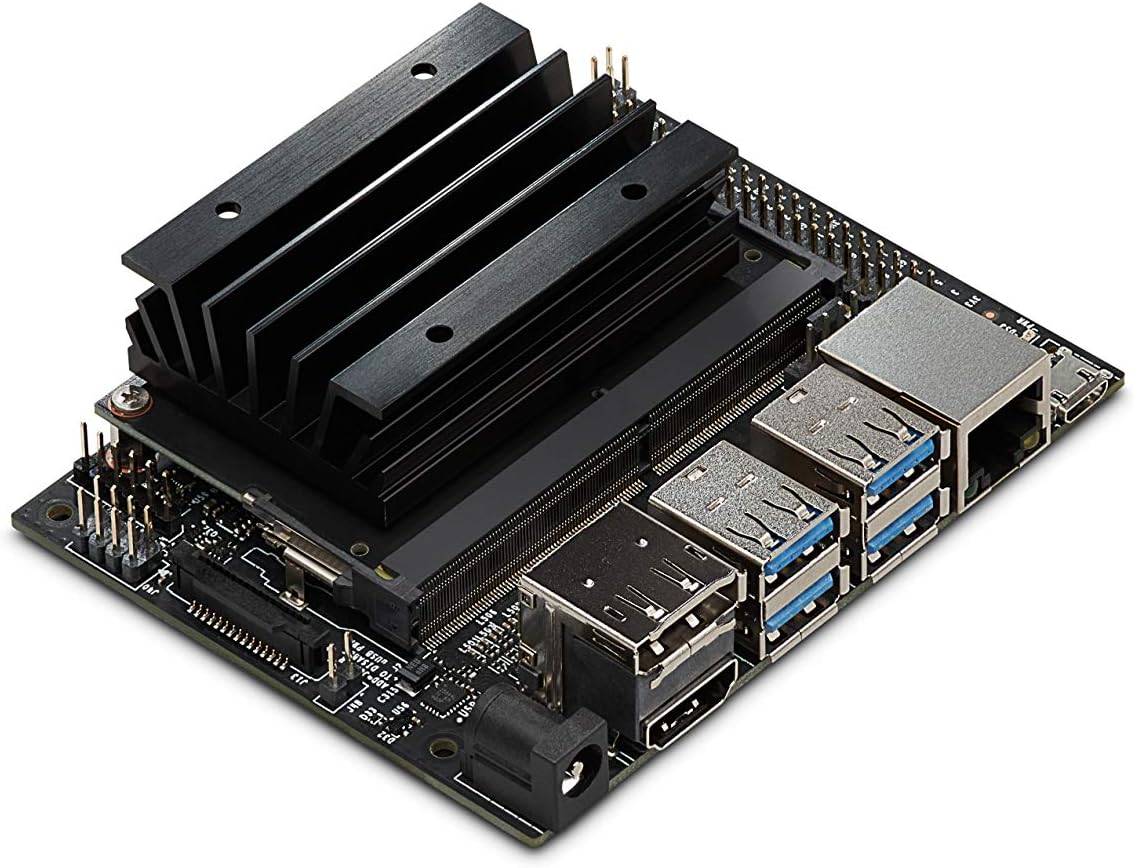
When vetting and testing the best Raspberry Pi alternatives for 2024, some of our most important criteria included:
Versatility
While we've sort of put each of the above SBCs into a specific category, the truth is that most of them are very versatile, and that was one of the most important things we wanted to focus on. That means that they have enough performance and capability that you can switch them around for various uses if you want to, rather than having something that's super-specialized. The only real deviation from that is the Nvidia Jetson Nano, which is really purpose-made for AI and machine learning and has become very popular over the years.
Connectivity
Being able to have several inputs and outputs is a hallmark of an SBC, especially if you want to utilize things like additional screens and cameras. To that end, we've done our best to pick ones that have a lot of ports and connections for you to work with and that include larger pin headers or more ports than what you might find on a Raspberry Pi. Again, there is one deviation from that, which is the Libre Le Potato, which has a lot of ports, but they are a bit dated in exchange for getting a really good price on it, so we feel it's worth the trade-off.
Support
If you're going to fan out from Raspberry Pi, then you have to come to terms with the fact that you aren't going to find as much documentation and knowledge out there for other SBCs. That's not really their fault, considering that the Raspberry Pi is one of the most popular SBCs out there, so there's a huge community. As such, be aware that the level of support will vary widely from having precise technical documentation from the likes of Nvidia to barely having some forums where you can ask questions, such as in the case of the Libre Le Potato.
That said, we do hope to see more support pick up for the lesser-known SBCs as people become more aware of them, so even if there's not much documentation now, that might change in a few months, so don't let that stop you if you have some experience and like to tinker.
This article is managed and created separately from the Digital Trends Editorial team.



