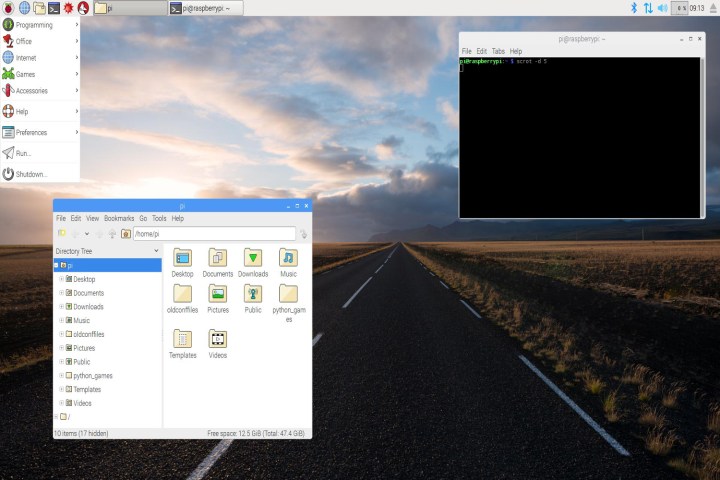
For starters, Raspberry Pi owners will see a Raspbian splash screen instead of all the operating system jargon as the software loads and sets the environment. This splash screen provides the version number of the current Raspian image, a frequently requested feature by Raspberry Pi owners. Obviously this version number, located in the bottom right corner of the screen, will change as the Raspbian image changes.
“I should mention that the code for the splash screen has been carefully written and tested, and should not slow down the Pi’s boot process; the time to go from powering on to the desktop appearing is identical, whether the splash is shown or not,” writes Simon Long.
Once the PIXEL desktop interface loads, users will see background wallpaper provided by Raspberry Pi Foundation developer Greg Annandale. There are 16 images in all located in the /usr/share/pixel-wallpaper/ location that can be changed within the Appearance Settings application. The EXIF data of each image reveals the location where the pictures were shot.
In addition to the wallpaper, PIXEL brings a library of revamped icons for the taskbar, menu, and file manager. PIXEL also changes the frame design of windows, updating the older layout using slight curves on the corners, a cleaner title bar providing minimize/maximize/close buttons, and a thinner overall frame. Grab handles will extend outside the frame and illuminate when the mouse pointer hovers over them.
On the font side, Raspbian still uses the Roboto font, but PIXEL makes the font look better on the screen using a special rendering package that optimize how letters, numbers, and symbols are mapped to pixels. Users won’t be blown away by the visual upgrade, if they notice it at all. However, according to Long, there will be noticeable improvement “in some places.”
Finally, PIXEL provides a redesigned login screen that visually matches the rest of the desktop. PIXEL also adds Wi-Fi and Bluetooth menus so that Raspberry Pi board owners can switch these connectivity components off. Users can even disconnect from a wireless access point by clicking on the name within the Wi-Fi menu panel.
As for new applications that ride along with PIXEL, RealVNC ported the VNC server and viewer applications to the Raspberry Pi, which are integrated into the Raspbian operating system. The Sense HAT emulator is included as well that simulates an environment created when a Sense HAT sensor is physically connected to the Raspberry Pi board. This app is ideal for developing programs that are compatible with this sensor without having the actual unit.
Another new application riding with PIXEL is Chromium for the Pi. The Foundation is retiring the tired old Epihpany browser even though Chromium is more demanding on hardware. This version of Google’s browser will come with several extensions, and will run well on the Raspberry Pi 2 and 3 boards. Unfortunately, Chromium struggles on the Pi 1 and Pi Zero boards, Long said.
Editors' Recommendations
- This custom hoverboard is entirely powered by Raspberry Pi
- What is a Raspberry Pi and what can I do with it in 2022?
- What is Linux? It’s a free operating system you may already use without knowing
- Would you trust a Facebook OS? Reports say Zuck’s building an operating system
- Powerful upgrades turn 4th-gen Raspberry Pi into a more capable $35 desktop


