Microsoft just announced the Surface Laptop Studio, but for close followers of the Surface brand, there’s one concerning take on this news. With the launch of the Laptop Studio coming on October 5, and with it being catered to creatives and photo and video editors, or even developers, what is going to happen with the Surface Book lineup?
Microsoft didn’t announce a Surface Book 4 at its recent event, and we’re now left wondering if the Surface Book lineup is dead for good. We’ve combed through the rumors and speculation to find out.
Price and release date
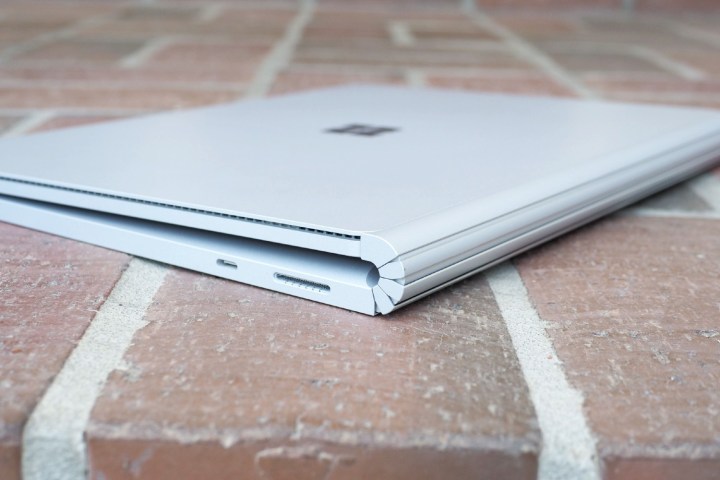
Right now, it seems unlikely that Microsoft has plans to release a device that is known as the Surface Book 4. Microsoft announced the new flagship Surface Laptop Studio seemingly in its place. Its new hinged and floating design takes inspiration from the Surface Studio all-in-one, the Surface Pro, and standard Surface Laptop. It also has a 120Hz display and RTX 3050 Ti graphics inside alongside Intel 11th-generation H35 processors.
This is Microsoft’s new “all-powerful” Surface, so many technology enthusiasts and tech reviewers have mentioned that the Laptop Studio “replaces” the Book 3, which was last released in May 2020. This is backed by Windows Central’s Zac Bowden, who mentioned that Microsoft said the Laptop Studio is a replacement and successor to the Surface Book line.
That said, we don’t think the Surface Book 4 will ever be released. If Microsoft were to have a change of heart and it were to be released, though, we’d consider that the pricing would be well over the $1,500 range. The new Surface Laptop Studio starts at $1,600, so if a Book 4 were to be released, it probably would come at a hefty price.
A new design?

Even though the Surface Book 4 might be as good as dead, we still want to speculate on what a potential product like that might end up looking like. While the detachable screen on the Surface Book was a revolutionary idea when initially was announced, Microsoft now seems to have swapped that in favor of the new “floating” design of the Laptop Studio. If a Surface Book 4 were to be announced, we think it could be a lot like the Studio.
The reason why is that this new design allows Microsoft to leave more room for the GPU, CPU, and other parts at the bottom “bump” of the device. Thisclears space for more powerful components (like an RTX 3050 Ti GPU) to make the Book 4 more of a MacBook Pro competitor. It also adds more modes of use to the device, such as Stage Mode, Studio Mode, and standard laptop mode.
There was nothing wrong with the Surface Book design, though. It still allowed room for a GPU in the base of the keyboard, so if Microsoft wanted to refresh the Surface Book without changing the design, it could stick to tradition. It wouldn’t be too surprising if the Book 4 just ends up with slimmer bezels, as the Pro 8 did.
Intel 11th-generation CPU and RTX 30-series graphics?

Intel’s latest 11th-generation H35 processors and Nvidia’s RTX 30-series mobile GPUs can be found in the Surface Laptop Studio, and maybe even the Surface Book 4 — if it ever comes to be.
The Nvidia GTX 1600-series chips in the Surface Book 3 performed very well in our tests, but when we reviewed the device, we didn’t like the Intel processor performance due to the 15-watt limit. Intel’s 11th-generation chips flip that thanks to boosts for light gaming and photo editing, with Iris Plus integrated graphics, so there’s the chance this might improve.
But since the Surface Book 4 is out for this year, the next-generation Alder Lake processors could be an option if Microsoft really wanted to push out a model next year. Microsoft is also known to play it safe and go with processors that are a generation old.
Thunderbolt support
We’ll end by touching on Thunderbolt support. This is new on both the Surface Pro 8, as well as the Surface Laptop Studio this year. It allows for Surface devices to unlock the power of external GPUs, as well as faster data transfer speeds to external SSDs.
Even external monitor support is improved, so you can power two monitors from one port. A lot of that could end up in the Surface Book 4 if it ever came to be, as it looks as though Thunderbolt is the new normal for Microsoft now.
Editors' Recommendations
- Everything you need to know about buying a GPU in 2024
- What is SATA? Here’s everything you need to know about it
- Everything you need to know about buying a power supply for your PC
- This sleeper Asus laptop is faster and cheaper than Microsoft’s Surface Laptop Go 3
- AMD FSR 3: everything you need to know about Fluid Motion Frames


