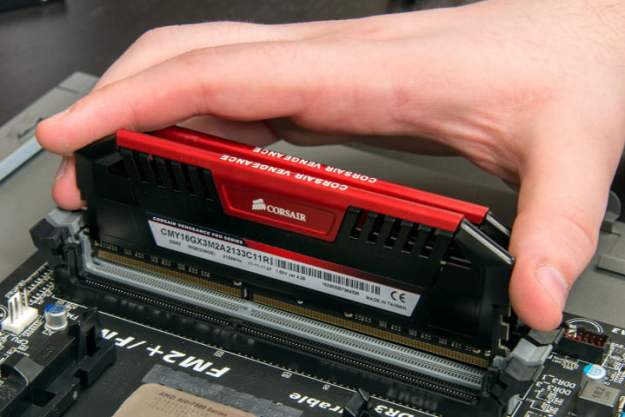Display Stream Compression (DSC) is a compression algorithm that lets monitors and TVs display resolutions and refresh rates that they wouldn’t be otherwise capable of handling. It improves the capabilities of HDMI and DisplayPort cables, letting them too, serve displays that are higher resolution and refresh rate than they are natively capable of doing. DSC does all this without almost anyone knowing. You’ve probably had it enabled without realizing it.
That’s because DSC is a visually lossless compression format. While not mathematically lossless, you’d be very hard-pressed to see any kind of difference with DSC enabled. That’s a good thing because it means that your

What is DSC?
DSC is a VESA-developed compression algorithm that’s supported by most modern TVs and monitors. It was first introduced in March 2014, but it wasn’t until version 1.2 was released in 2016 that it was officially included in the DisplayPort 1.4 specification. Version 1.2 was also added to the
The purpose of DSC was to reduce the amount of information being transmitted from a source device, like a gaming PC or UHD Blu-ray player, to a TV or monitor. In practice, this means DisplayPort 1.4 can support
You can see this with the excellent Samsung Neo G8, which comes with DisplayPort 1.4 and
DSC can also be used by USB-C, USB4, and

How does DSC work?
DSC is a mathematically lossy, but visually lossless compression algorithm. That means that although there are some differences in the eventual image that is produced after the compression is applied, the human eye can’t really register it. It uses a range of encoding tools to achieve this but ultimately can deliver a 3:1 reduction in the size of the data being transmitted. It manages this with just a 0.5-microsecond increase in overall latency, making it the kind of technique that you can use during gaming without it having any kind of impact on the look or feel of your play.
This makes it possible for
It’s important to remember, however, that DSC only affects the data that’s transmitted from the device to the display. It doesn’t help your graphics card in the same way that FSR or DLSS does, so you’ll still need a GPU that can render your games at whatever resolution and frame rate you’re targeting, regardless of whether you use DSC or not.
Should I use DSC?
Yes, absolutely. There’s no chance you’ll notice any difference with it enabled, and if your monitor and
Editors' Recommendations
- Everything you need to know about buying a GPU in 2024
- What is SATA? Here’s everything you need to know about it
- Everything you need to know about buying a power supply for your PC
- AMD FSR 3: everything you need to know about Fluid Motion Frames
- What is a CPU? Here’s everything you need to know