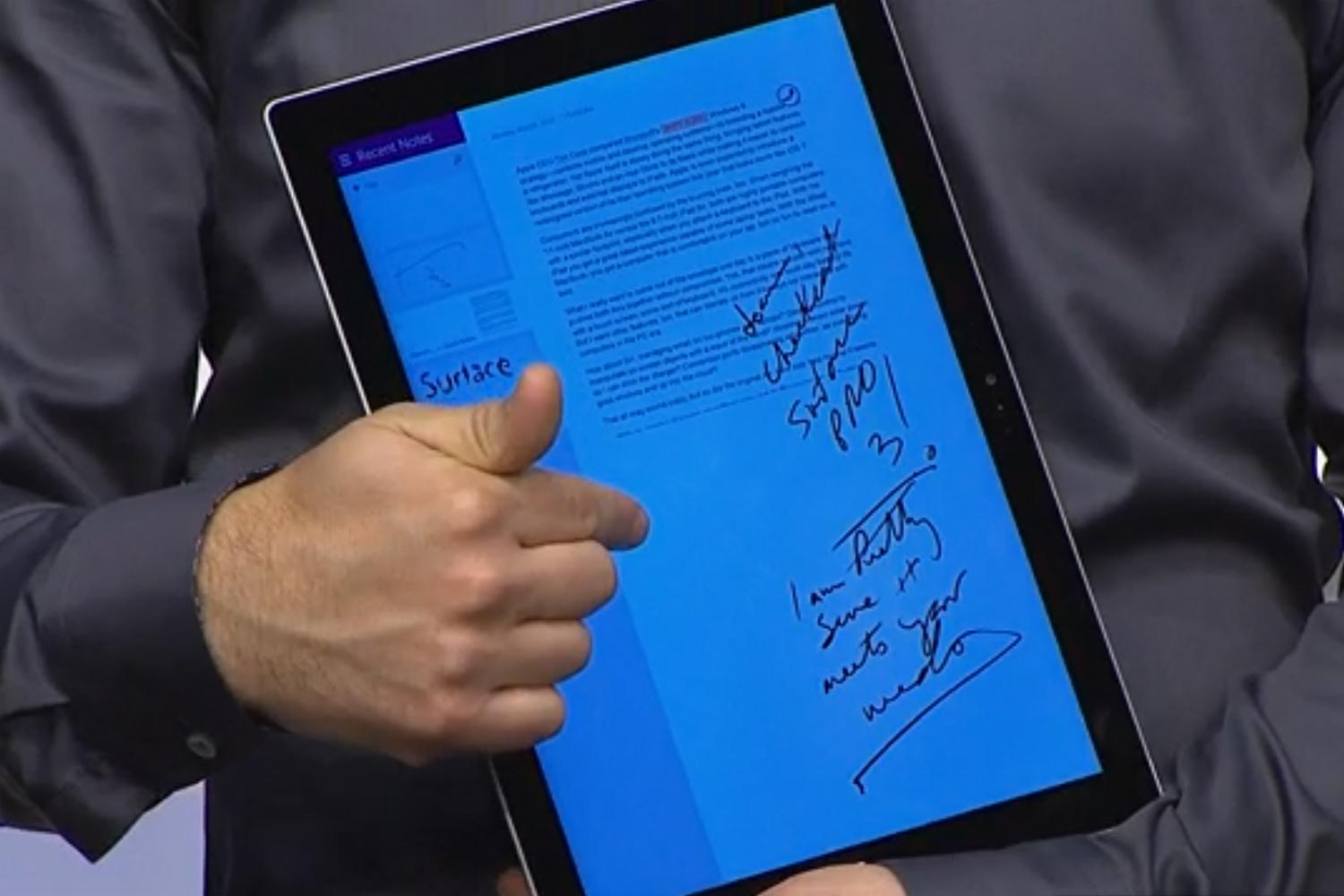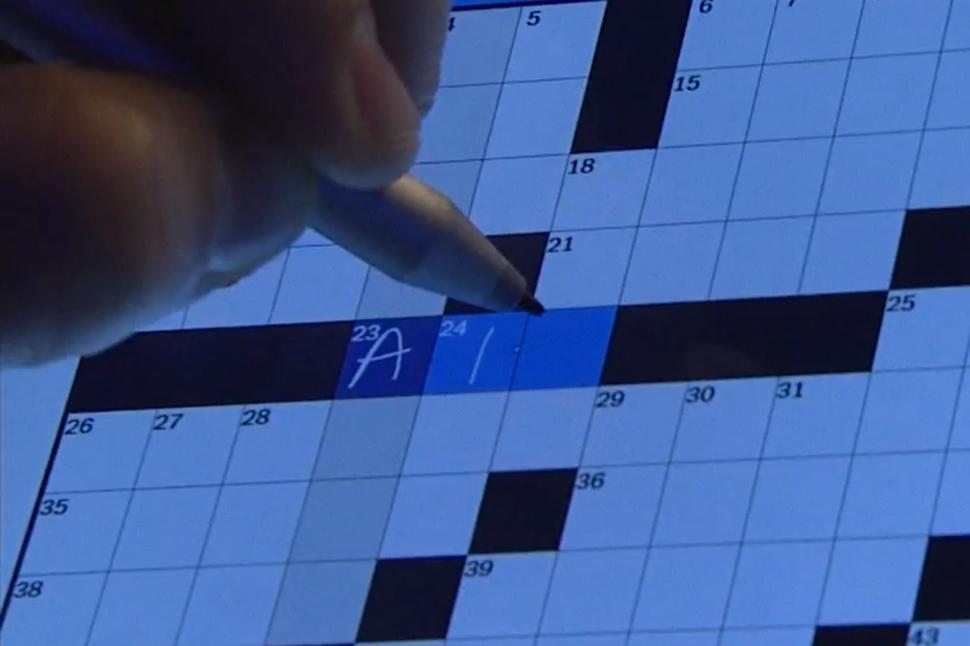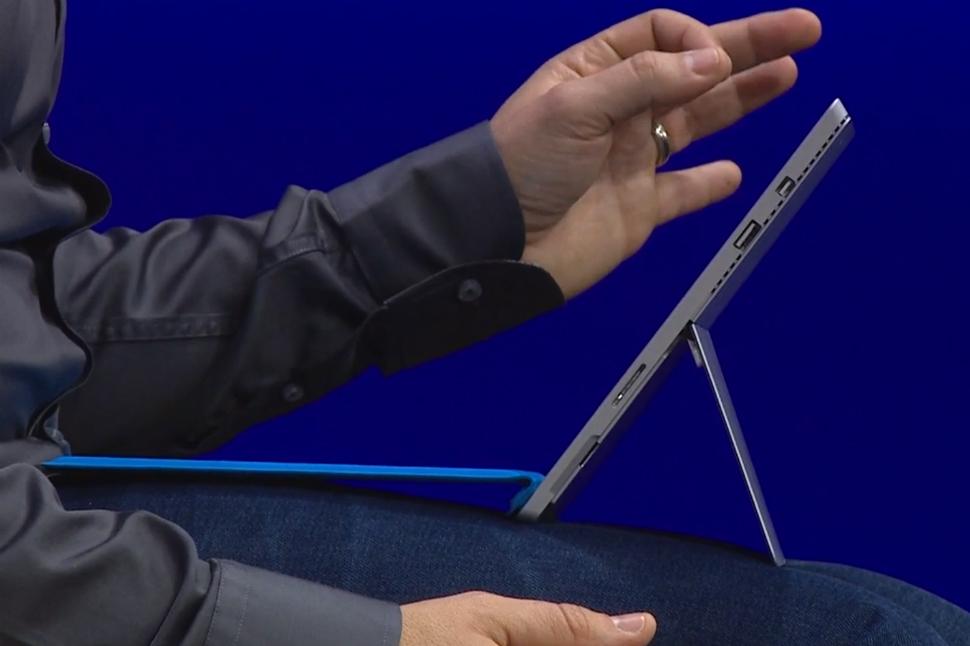Check out our full written Micosoft Surface Pro 3 review.
Microsoft has revealed the Surface Pro 3 tablet at an event in New York, despite reports saying we’d be introduced to the Surface Mini. Microsoft’s new CEO Satya Nadella kicked off the show, tying the new announcement in with other recent Microsoft developments, primarily from Build 2014. He gave the stage to Panos Panay, the company’s Corporate Vice President for Surface Computing, who revealed the new device.
The team’s motivation for building the Surface Pro 3 was to take the conflict out of buying a device which could be used every day, in all types of situations. They wanted to take the best of a tablet and a laptop, and put them together in a single device. It’s a tall order, so let’s take a look at the device it has unveiled to do the job.
Updated on 05-21-2014 by Andy: Microsoft has put the Surface Pro 3 up for pre-order in America and the UK, where pricing has also been confirmed.
A big screen, a new aspect ratio, and a thin chassis

During the event, Panay said this compared to a standard piece of A4 paper, making the Surface Pro 3 feel very natural when used with the new stylus. Similarly, Microsoft also talked about the MacBook Air’s 13.3-inch screen, noting that the 3:2 aspect ratio of the Surface Pro 3 allows it to show 6 percent more content.
When it unveiled the tablet/laptop hybrid, Microsoft stressed not only its thinness, but its light weight, as well. The Surface Pro 3 is 9.1mm thick, making it four millimeters thinner than the Surface Pro 2. It’s also lighter than its predecessor, weighing in at 1.76 pounds, versus the 1.98 pounds of the Surface Pro 2. Again, Microsoft was keen to put the tablet up against Apple’s MacBook Air, and says the Surface Pro 3 is 30 percent slimmer than the 11-inch model.
Click to take notes with the new Surface Pen stylus
Made from polished aluminum, the new Surface Pen stylus can be used throughout Windows 8.1. During the presentation, it was used to highlight the sensitivity of the screen, and to emphasize Microsoft’s growing obsession with the cloud. The Surface Pro 3’s screen has been built to ensure that it doesn’t display any lag when pressing the stylus against it, resulting in a more natural way of writing. With 256 pressure points, it’s also incredibly sensitive.
Click the pen’s cap, and OneNote will automatically launch, even if the tablet is in standby. Any scribblings are quickly backed up to the cloud before being shared with other connected devices. Double click the cap, and a screenshot is captured. Sensibly, Microsoft has engineering in Palm Block technology, so you can rest your hand on the screen when writing using the stylus.
New, multi-point kickstand and double-fold keyboard hinge
The Pro Type Cover accessory has been revised as well. It’s larger, and now comes with a bigger trackpad. To make it easier to use in more situations, the cover has a double-fold hinge, which magnetically seals the top section to the display’s bezel. This results in a sturdier feel, even when using the tablet on your lap.
Contributing to the flexibility is a new kickstand, which apparently was continually revised throughout the Surface Pro 3’s multi-year development process. Microsoft refers to it as “continuous,” which means it’s not restricted to certain angles, and can be raised and lowered to your preference.
- 1. Using the Surface Pen to add notes to a document.
- 2. Handwritten text automatically becomes digital text when entered.
- 3. Demonstrating the Type Cover Pro’s “double-flip” hinge.
Intel Core processors, and a choice of memory options
You’ll be able to select your Surface Pro 3 with either an Intel Core i3, Core i5, or a Core i7 processor. They’re all Intel’s fourth generation Haswell chips, and come packed with Intel’s HD Graphics 4400 GPU. Depending on the model, the option is there to spec either 4GB or 8GB of RAM, and pick from 64GB, 128GB, 256GB, or a monster 512GB of internal storage space.
Two cameras, stereo speakers, and other features
Here’s a rundown of the remaining specifications.
- A 5-megapixel rear camera, and a 1080p front-facing video call camera.
- Forward-firing stereo speakers with Dolby Audio.
- USB 3.0 port
- MicroSD card slot
- Mini DisplayPort
- Bluetooth 4.0
- Wi-Fi 802.11ac/802.11a/b/g/n
- Windows 8.1 Pro installed
- Nine hours of web-browsing on a full battery
How much is the Surface Pro 3 going to cost, and when can I buy one?

If the Intel Core i7 is the only processor for you, then there are two options. Select a 256GB drive with 8GB of RAM, and it’ll cost $1550. Up the drive to 512GB, and the grand total will be $1950. If you want one of the cool accessories, then Microsoft will take $130 from you in return for the Pro Type Cover, and $50 for another Surface Pen, so try not to lose the one which comes in the box. A Docking Station for the larger Surface Pro 3 tablet has been priced at $200.
The Surface Pro 3, the Type Cover, and the Surface Pen can all be found inside Microsoft’s online and retail stores from May 21. The first models available are the two using the Core i5 processor, and should you pre-order it now, the tablet will ship by June 20. If you’d prefer to wait for a Surface Pro 3 driven by a Core i3 or Core i7 chip, then the shipping date shifts to August 31.
Turning to the accessories, Microsoft will ship the Surface Pro Type Cover for the new tablet by June 20, and offers it in either purple, red, cyan, or black color schemes. Finally, the Surface Pen comes in a single color, and will also ship by June 20, although you only need to buy one at this early stage if you need a spare.
On June 20, the tablet will also be sold in Canada, and by the end of August, Microsoft will start shipping the Surface Pro 3 in 26 different international markets. These include the UK, Australia, China, France, Germany, Hong Kong, Japan, Spain, Singapore, and Taiwan. Pre-orders have started to show up in regional Microsoft stores too. In the UK, the Surface Pro 3 starts at £640 (that’s $1080) and can reach £1650 (which is an utterly terrifying $2790) for the top-end Core i7 model. Shipping dates are currently listed as August 31.
Article originally published on 05-20-2014
Editors' Recommendations
- Why Samsung’s answer to the MacBook Pro can’t quite compete
- iPad Pro M4 vs. MacBook Air M3: a harder choice than ever
- Here’s everything we know about the M4 MacBook Pro so far
- This laptop beats the MacBook Air in every way but one
- The XPS 16 is fighting an uphill battle against the MacBook Pro