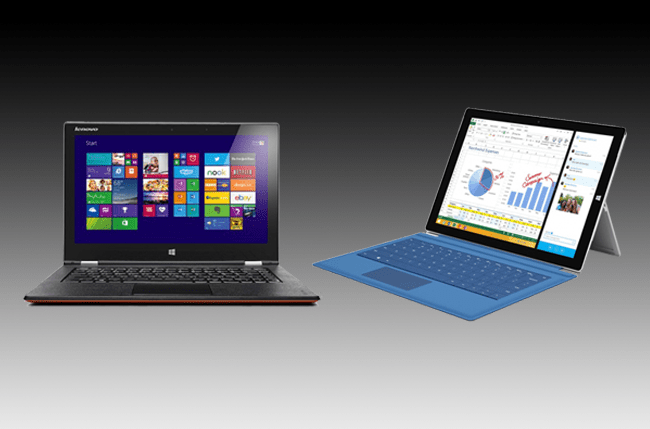
Announced and detailed at the company’s recent press event in New York, the Surface Pro 3 is Microsoft’s answer to Apple’s MacBook Air. The Surface Pro 3 is a sleek device designed to offer the functionality and feature set of both a laptop and tablet in a single device.
The Surface Pro 3 is thinner and more powerful than its predecessor, equipped with a robust display resolution, and is bundled with a pressure-sensitive pen. It packs Windows 8.1 Pro, along with two 5MP cameras, and the ability to shoot 1080p video using either one as well.
But how does the company’s new — and expensive — offering compare with the Lenovo Yoga 2 13? Here, we stack up both with a side-by-side comparison of their specs and features, offering you, the consumer, a closer look at the two.
Also, check out our Microsoft Surface Pro 3 and Apple MacBook Pro comparison, and our Surface Pro 3, Surface Pro 2, and Surface Pro comparison to see how Microsoft’s new device compares with both its predecessors, and Apple’s flagship laptop as well.
|
Surface Pro 3  |
Lenovo Yoga 2 13-inch  |
|
| Size | 11.5 x 7.93 x 0.36 (in) | 13 x 8.71 x 0.68 (in) |
| Weight | 1.76 lbs | 3.43 lbs |
| Screen | 12-inch ClearType Full HD display | 13.3-inch FHD LED Backlit Multitouch |
| Keyboard | Type Cover (optional – $129.99) | QWERTY keyboard |
| Resolution | 2160×1440 pixels | 1920×1080 pixels |
| OS | Windows 8.1 Pro | Windows 8.1 |
| Storage | 128GB | 500GB SSHD + 16 GB SSD |
| SD Card Slot | Yes | Yes |
| Other Ports | USB 3.0, Mini DisplayPort | USB 2.0, USB 3.0, micro HDMI-out |
| Processor | Intel Core i5-4300U 1.6 GHz | Intel Core i5-4200U 1.6 GHz |
| Graphics | Intel HD Graphics 4400 | Intel HD Graphics 4400 |
| RAM | 4GB dual-channel LPDDR3 | 4GB PC3-12800 DDR3L SDRAM 1600 MHz |
| Connectivity | Wi-Fi (802.11ac/802.11 a/b/g/n) | Wi-Fi (802.11b/g/n) |
| Camera | Front 5MP and 1080p HD, Rear 5MP and 1080p HD | Front 720p HD |
| Bluetooth | Yes, version 4.0 | Yes, version 4.0 |
| Battery | Up to 9 hours of use | Up to 8 hours of use |
| Marketplace | Windows Store | Windows Store |
| Multi-function Modes | Tablet, Laptop, Stand | Tablet, Laptop, Tent, Stand |
| Warranty | One year | One year |
| Price | $999 | $899 |
| Availability | Pre-orders begin May 21 | Available now |
| DT Review | Here | Here |
Power and productivity
Though the Surface Pro 3 offers tablet-like functionality, Microsoft wasn’t shy about touting the device’s capabilities as a fully-featured laptop. This particular version is equipped with an Intel Core i5 processor and 4GB of RAM, just like the Lenovo Yoga 2 13.
However, the Surface Pro 3 lacks the storage capacity of the Yoga 2 — 128GB compared to 500GB. On the other hand, the Surface Pro 3’s hard drive is likely to be much faster than the Yoga’s, which consists of a solid state hybrid drive paired with a 16GB SSD.
Both offer an Intel HD Graphics 4400 GPU, an SD card slot, and Wi-Fi connectivity, though the Surface Pro 3 supports the faster 802.11ac standard.
Design
There’s no denying that the design of the Surface Pro 3 and Yoga 2 are the biggest differences between the two devices. It’s clear that Microsoft stressed portability when it made the Surface Pro 3, creating something that’s far lighter and thinner than nearly every competing device.
Though the Surface Pro 3 packs a smaller display than the Yoga 2 13, the former is nearly half as thick, and weighs substantially less than Lenovo’s offering. The latter’s weight is roughly double that of the Surface Pro 3 ‘s (1.76 pounds compared to 3.43 pounds). Both offerings function in a variety of modes, whether you’re using the devices as tablets or laptops. However, the Surface Pro 3’s keyboard costs an extra $129.99, while the Yoga 2 13 has one built in.
The Surface Pro 3’s screen resolution clearly trumps what the Yoga 2 13 offers, packing a 2160×1440 display with a 3:2 aspect ratio. Meanwhile, the Yoga 2 13’s display resolution is 1080p. However, we wonder whether the Surface Pro 3’s high resolution screen will kill its battery life.
Camera
The Surface Pro 3 packs a 5MP camera capable of capturing 1080p HD video on both the front and rear. The Yoga 2 features a less capable 720p HD webcam, giving the Pro 3 an upper hand when it comes to capturing sharp-looking photos and videos.
Conclusion
Although the Microsoft Surface Pro 3 and Lenovo Yoga 2 are two different devices, they have more in common than you might initially think. The two laptop/tablet hybrids are nearly identical in terms of processing power. Unfortunately for Microsoft, the Yoga 2 13 offers a larger display, much more storage, and a full built-in keyboard.
The Surface Pro 3 is more expensive, though it includes a significantly higher resolution screen, higher-res cameras, and better portability. Unfortunately for the Surface Pro 3, this version’s $999 price tag doesn’t even include a keyboard, which is an accessory you’ll clearly want if you plan to use it as a laptop and do any work on it.
With this in mind, it’s hard to justify Microsoft’s latest offering, since adding the keyboard makes the price jump north of $1,100. On top of that, the Yoga 2 13 offers similar specs (aside from the display and measurements), much more storage, and a significantly cheaper price tag.
What do you think? Which of these devices would you opt for and why? Sound off in the comments below.
Editors' Recommendations
- Lenovo just knocked 40% off this ThinkPad X1 Yoga 2-in-1 laptop
- Is the MacBook Pro 14 still better than the Surface Laptop Studio 2?
- Surface Laptop Go 3 specs: what’s the best configuration?
- Should you buy the Surface Pro 9, or wait for the Surface Pro 10?
- Should you buy the M2 MacBook Pro or wait for the M3?




