AMD Ryzen systems have a major bug, and users running Windows 11 have no way to currently solve it. The issue comes down to the Trusted Platform Module, or TPM, that Windows 11 requires. Ryzen processors using a firmware TPM are causing stutters, even when doing mundane tasks.
There are a lot of technical details, but some context is important first. When Microsoft announced Windows 11, the tech community went into a frenzy over the system requirements. Part of that frenzy was due to processor requirements, but the other part came from TPM. Windows 11 requires TPM, even if you build your own PC.
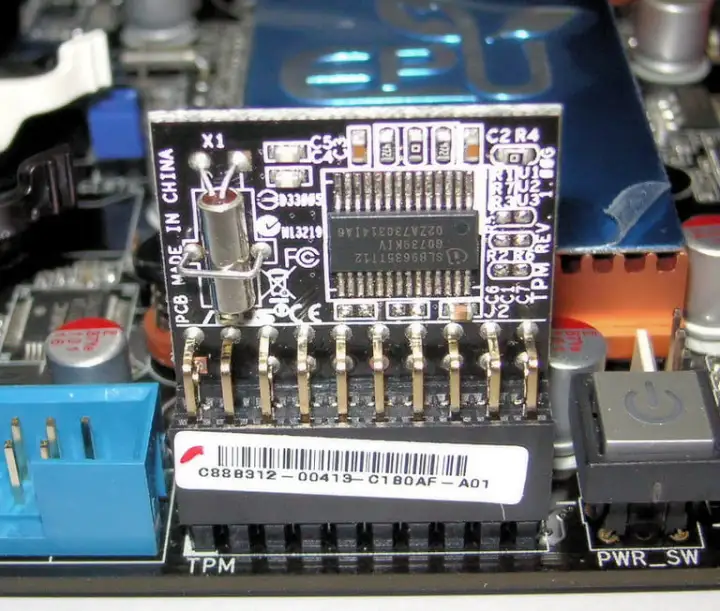
TPM handles deep encryption on your PC. It stores the secret keys for things like Windows Hello and BitLocker, securing them away from the main processor in case of an attack. Ideally, the TPM is a separate hardware module on your motherboard, but motherboard makers can also build in firmware TPM.
Windows 11 supports both hardware and firmware TPM, but you need one of them. You may find hardware TPM on a recent motherboard, but more often than not, motherboards ship with firmware TPM. Prior to
This is a bug with AMD processors, not with Windows. Still, AMD Ryzen users who have taken the plunge and upgraded to Windows 11 don’t have a lot of recourse. The issue also applies to Windows 10, and turning off firmware TPM in your motherboard’s BIOS should help with the stuttering.
You may be able to with Windows 11 as well, though you should know that unsupported Windows 11 installs aren’t entitled to updates. Some unsupported installs have received updates, but Microsoft has made it clear that systems that don’t meet the minimum requirements aren’t under any official support.
AMD recommends switching to a hardware TPM module in the meantime. You can pick one up for around $30, but make sure to turn off any encryption that the TPM handles before disabling or switching. AMD warns that you may lose data encrypted with things like BitLocker if you change your TPM method.

I found a few modules for around $30, but they may be much more expensive. Near the announcement of Windows 11, scalpers snatched up the modules at list price and sent them live on eBay for upwards of $100. Hopefully that won’t happen again.
The bug, which was discovered by AMD, comes down to how Windows and TPM transfer information. In short, some Ryzen systems are taking longer than expected to handle memory functions on the motherboard, causing brief pauses while you’re using the system. It doesn’t matter what is happening on your PC, either; the memory task is a background function, and it can pop up even when your machine is idle.
A fix is coming, but you shouldn’t expect it soon. AMD says motherboard makers are working on issuing firmware updates and that they’ll start rolling out around the beginning of May. In the meantime, you either have to deal with the stutters or find a different solution for TPM.
This is on the shoulders of AMD, but Windows 11 doesn’t make the issue any better for users who have upgraded. The good news is that AMD is finally acknowledging the problem. You can find Reddit threads from January complaining about the issue, and AMD is just now working on a solution.
I poked around on a few AMD Ryzen systems with firmware TPM and didn’t have any problems. And according to user reports, it doesn’t look like the issue applies to all Ryzen machines. If you’re in the unlucky camp of people experiencing stutters, there’s a workaround for now, but you’ll need to hold tight for an official fix.
Editors' Recommendations
- The next big Windows 11 update has a new hardware requirement
- Gigabyte just confirmed AMD’s Ryzen 9000 CPUs
- The most common Windows 11 problems and how to fix them
- Microsoft finds a sneaky way to slip more ads into Windows
- Microsoft announces a new threat to push people to Windows 11





