Microsoft stirred up a lot of confusion with the Trusted Platform Module (TPM) 2.0 requirement for Windows 11. TPM is usually a dedicated chip on a motherboard that provides hardware encryption for features like Windows Hello and BitLocker. Most motherboards you can buy don’t come with a dedicated chip, but they do come with firmware that can look and act like TPM in Windows.
Now, major motherboard companies have finally come out with guidance on which boards come with the feature.
Asus, ASRock, Biostar, Gigabyte, and MSI are among the first motherboard makers to round up all of the chipsets that support TPM. Instead of a dedicated module, the TPM firmware uses power from the CPU for processing. This is enabled by Intel Platform Trust Technology (PTT), which is available on most consumer motherboards. It offers the same capabilities of a discrete TPM, just without a dedicated module.
Although all of the chipsets below support firmware TPM, that doesn’t mean they all support Windows 11. CPU support only goes back to AMD Ryzen 2000 and Intel 8th-gen. Make sure to consult the list of supported AMD processors and supported Intel processors before upgrading.
After enabling TPM and running the PC Health Check app to make sure your machine is up to snuff, you can download Windows 11 and check out the new operating system.
Asus
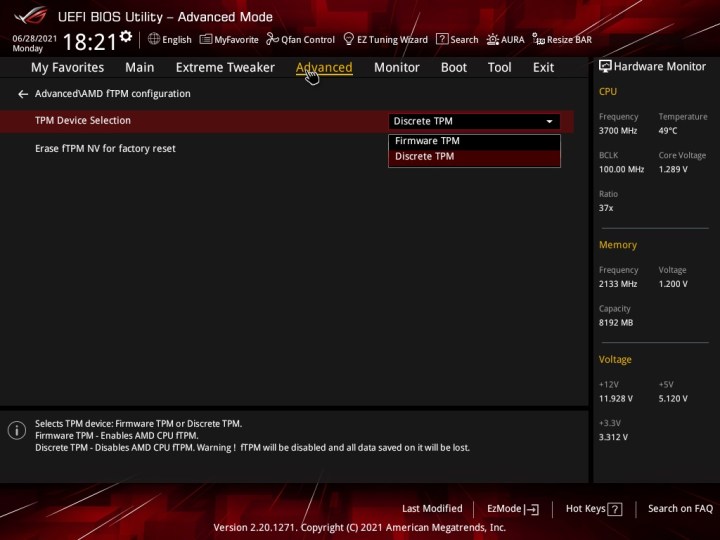
Asus includes support for firmware TPM on the most recent AMD chipsets and Intel chipsets dating back several years.
To activate it on Intel motherboards, head to the BIOS, go to the Advanced tab, select AdvancedPCH-FW Configuration and change PTT to Enable.
AMD motherboards follow the same process but with different names. Look for AdvancedAMD fTPM Configuration in the Advanced tab, and switch the TPM Device Selection setting to Firmware TPM.
| Intel | AMD |
| C621, C422, C246 | WRX80 |
| X299 | TRX40 |
| Z590, Q570, H570, B560, H510 | X570, B550, A520 |
| Z490, Q470, H470, B460, H410, W480 | X470, B450 |
| Z390, Z370, H370, B365, B360, H310, Q370 | Z370, B350, A320 |
ASRock

ASRock supports firmware TPM on most Intel and AMD motherboards, but it’s important to check if you have a compatible processor. Although firmware TPM may work on Intel 100-series chipsets, for example, that doesn’t mean your CPU will work with Windows 11.
On Intel boards, go to the BIOS and select the Security tab to enable TPM. Find the Intel Platform Trust Technology setting in this section and change it to Enabled.
If you have an AMD board, go to the Advanced tab and find the AMD fTPM Switch setting. Change this setting to AMD CPU fTPM.
| Intel | AMD |
| Z590, H570, B560, H510 | X570, B550, A520 |
| Z490, H470, B460, H410 | X470, B450 |
| Z390, Z370, H370, B365, B360, H310, H310C | X399, X370, B350, A320 |
| Z270, H270, H110 | TRX40 |
| Z170, H170, B150, H110 | |
| X299 |
Biostar
Biostar supports firmware TPM on a few Intel and AMD chipsets. The company hasn’t provided any guidance on how to enable TPM in the BIOS, but the process should be similar to the brands above. Look for a Security or Advanced tab, where you should find a setting for TPM or Intel PTT.
| Intel | AMD |
| Z590, B560, H510 | X570, B550, A520 |
| B460, H410 | X470, B450 |
| H310 | X370, B350, A320 |
| B250 | |
| J4105NHU |
EVGA
Outside of a single new AMD motherboard — which supports TPM 2.0 — EVGA only sells Intel boards. Once again, these are the chipsets that support TPM 2.0, not the ones that support Windows 11. The steep CPU requirements on
To enable TPM 2.0, enter the BIOS, select Setup, go to Advanced, and find the Trusted Computing option. There, select Intel PTT Support, save your changes, and reboot your machine.
| Intel |
| Z590 |
| Z490 |
| Z390, Z370, H370, B360 |
| Z270 |
| Z170 |
Gigabyte
Gigabyte motherboards with the latest AMD and Intel chipsets support firmware TPM. As with Biostar, Gigabyte hasn’t provided any guidance on enabling the feature, but you will likely find it in the Settings menu with a reference to TPM or Intel PTT.
| Intel | AMD |
| C621, C232, C236, C246 | TRX40 |
| X299 | AMD 500 series |
| Intel 500 series | AMD 400 series |
| Intel 400 series | AMD 300 series |
| Intel 300 series |
MSI
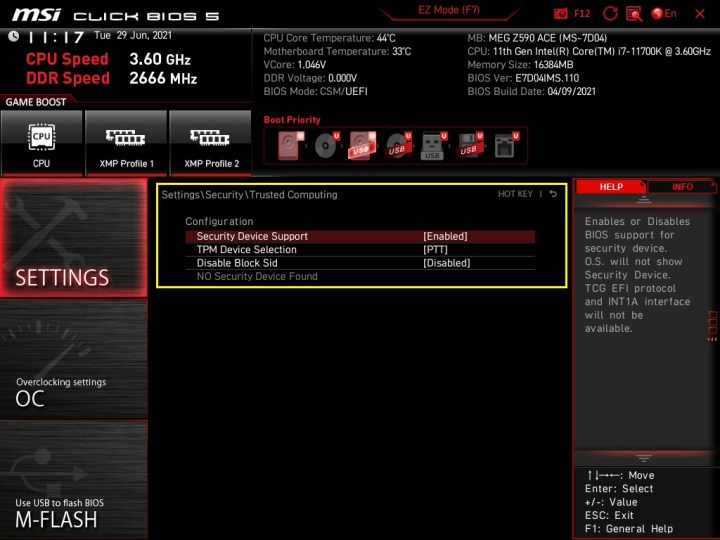
MSI supports firmware TPM on the last several AMD and Intel chipsets. Similar to ASRock, the list below compromises chipsets that support TPM 2.0, not chipsets that support Windows 11. Make sure to check your processor against the list of officially supported ones.
To enable TPM on Intel boards, go to the BIOS and select the Settings menu. Then, follow Security > Trusted Computing and change the TPM Device Selection setting to PTT.
For AMD, go to the BIOS and select the Security tab, then turn on Security Device Support and select AMD fTPM Switch.
| Intel | AMD |
| Z590, B560, H510 | X570, B550, A520 |
| Z490, B460, H410 | X470, B450 |
| Z390, Z370, B365, B360, H370, H310 | X370, B350, A320 |
| Z270, B250, H270 | TRX40, X399 |
| Z170, B150, H170, H110 | |
| X299 |
Editors' Recommendations
- Windows 11 might nag you about AI requirements soon
- You’re going to hate the latest change to Windows 11
- Windows 11 tips and tricks: 8 hidden settings you need to try
- Microsoft announces a new threat to push people to Windows 11
- How to adjust screen resolution in Windows 11 and older




