A few months after the Windows 11 PC Health Check app was taken offline, Microsoft is ready to bring it back. This time around, the company has made some significant changes to the experience, to ensure that the app provides more clarity and accuracy in deciding if a Windows PC can run Microsoft’s latest Windows 11 operating system.
Now in testing first with Windows Insiders, and rolling out to everyone in the coming weeks, the biggest change has to do with the eligibility check function. Microsoft says that the PC Health Check app now has more complete and improved messaging on eligibility for Windows 11, with links to supporting articles on remediation steps, including information on firmware TPM.
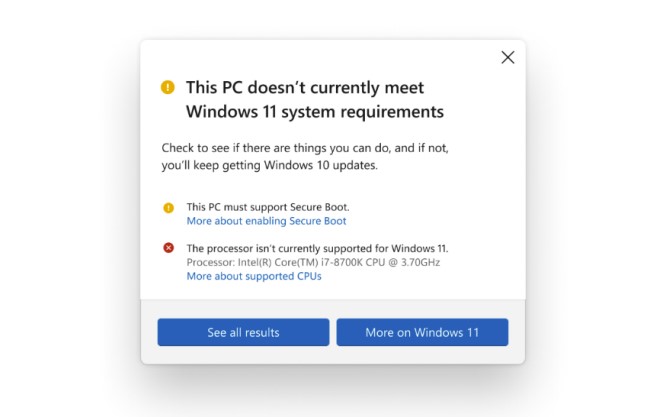
As seen in the above example, the PC Health Check App can report that the sample system isn’t able to run Windows 11 because it doesn’t support Secure Boot and it doesn’t have a supported processor. There are links to learn more about these errors, and a See all results prompt to learn more.
In related news, Microsoft added two new Intel 7th-generation processors to the Windows 11 compatibility list. These include Intel Core X-series, Xeon W-series, and the Intel Core i7 7820HQ processors. The PC Health Check app will reflect these processors in results in the coming weeks before the tool hits general availability.
Microsoft mentioned that for anyone who is using a PC that won’t upgrade to Windows 11, Windows 10 is “the right choice.” That’s because Windows 10 will be supported through October 14, 2025, and will be getting the 21H2 update later this year.
“Whatever you decide, we are committed to supporting you and offering choice in your computing journey,” said Microsoft.
The updated version of the Health Check app will support the other variants of Windows. That includes 64-bit Windows, 32-bit Windows, Windows 10 on ARM, and Windows 10 in S mode PCs. Microsoft urges those who download and use the app to go to the Feedback Hub and file feedback about the experience.
There are no other additions to the list of processors supported by Windows 11. Microsoft determined that devices that do not meet the minimum system requirements had 52% more kernel mode crashes. Devices that do meet the minimum system requirements had a 99.8% crash-free experience.
Microsoft continues to claim that the TPM 2.0, Secure Boot, and Intel eighth-generation or newer, and AMD second-generation or newer processor requirements are for the reliability, security, and compatibility of the operating system.
Editors' Recommendations
- The next big Windows 11 update has a new hardware requirement
- The most common Windows 11 problems and how to fix them
- Microsoft finds a sneaky way to slip more ads into Windows
- How to adjust screen resolution in Windows 11 and older
- How Intel and Microsoft are teaming up to take on Apple


