The M1, now enhanced by the M1 Pro and M1 Max, has utterly transformed the Mac. There’s now no laptop as efficient and full-featured as the MacBook Air and MacBook Pro. In a lot of ways, it’s been hard for Windows laptops to compete in 2022.
However, there are plenty of reasons to still choose a Windows laptop over a Mac — even beyond just your workplace or software of choice forcing you to.
1. PC gaming

PC gaming is the most obvious reason to stick with Windows, and it’s where the platform has a complete monopoly. Despite the excitement over the M1 Max’s graphics capabilities, Apple doesn’t seem interested in pursuing that path for the MacBook Pro. It even has a 120Hz screen! But there’s a severe lack of AAA titles available on the Mac. And unless you count what’s in Apple Arcade, you just won’t find many games to utilize all that graphics power.
So yes, Windows has a huge platform for PC games. There are also a wide variety of
The greatest strength of gaming on Windows, though, is having access to all those games, regardless of what laptop you happen to own. You might buy something like the Surface Laptop Studio or Dell XPS 15 for content creation and productivity performance but can play a few rounds of Halo Infinite when you want to.
2. True budget options
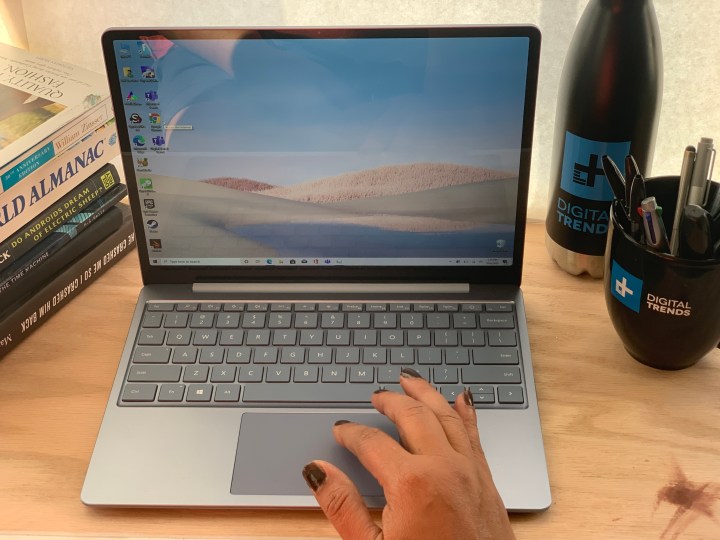
The M1 MacBook Air is a really good deal. It’s far more powerful than most of the
Windows
3. Touchscreens and 2-in-1s

People have been asking for touchscreens on Macs for many, many years. And Apple has always resisted. Outside of the failure that was the Touch Bar, MacBooks have left 2-in-1s and touchscreens for the iPad.
But if you want a laptop with a touchscreen, or even a more adventurous laptop form factor, there’s plenty of experimentation happening in the Windows world. Most
Unique designs extend beyond just 2-in-1s though. There are bizarre
4. So many more options

The Windows platform prides itself on the number of options available, and that’s ultimately its most important strength over Mac. I’ve mentioned
It’s the ecosystem of competition within the world of Windows that helps provide this vast web of laptop options. A company like Dell or Lenovo doesn’t compete only with Apple — it also has all of its Windows rivals to worry about. The same goes for processors, graphics cards, and display technologies. All that leads to tighter differentiation, more experiments, and cheaper prices.
Between a few MacBooks and iPads, Apple tries to cover all its bases and address every person’s computing needs. But it can’t. You’ll inevitably miss certain features or pay for ones you’ll never use. While it hits many of the biggest demographics, don’t be surprised if your needs or budget fall outside of what Apple can offer.
It may take some research, but you’ll likely find the ideal Windows laptop that suits your specific situation — and it’s the main reason why considering a Windows laptop in 2022 is still a really good idea.
Editors' Recommendations
- The new iPad Pro would be perfect, if only it were a Mac
- The unsung hero behind the modernization of Windows laptops
- A new wave of powerful laptops rises to challenge the MacBook Pro
- The biggest threat to the MacBook this year might come from Apple itself
- Playing PC games on a Snapdragon X Elite laptop made me a believer


