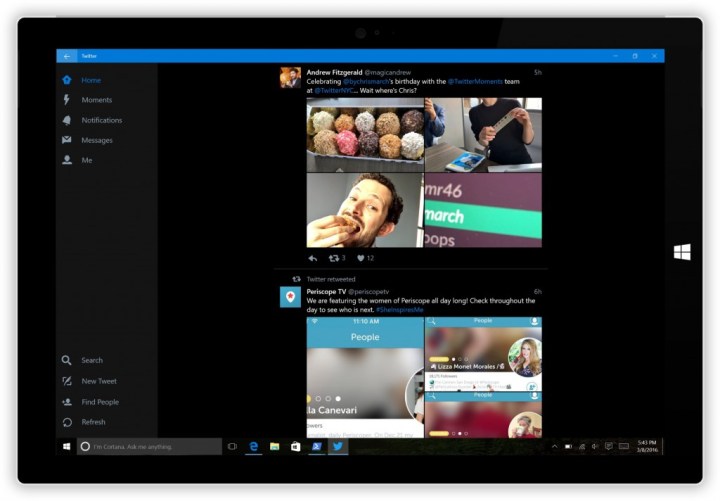
As reported by the website of noted tech expert Paul Thurott, a proper dark theme, a proper dark theme will be making its way to Windows 10 accompanying the first Redstone update slated to arrive this summer. In fact, with builds of the OS Microsoft employees are toying with internally right now, there’s a “dark theme” option in the Settings menu, presumably under Personalization.
Absent anything dyed by your Personalization color choice, the entirety of the UI appears darker with light text rather than what’s usually the other way around.
In previous builds of the OS, the dark theme could be enabled by pressing Ctrl+T in the Windows Store or by changing value data of “AppsUseLightTheme” in the registry from 1 to 0.
Notably, this feature was overlooked at Build 2016, though a plethora of other announcements were made including a Microsoft-helmed stylus called Ink for Windows-based tablets, in addition to Windows Hello support for third-party applications.
The feature could be helpful for late night study or work sessions where white backgrounds just don’t cut it. On the other hand, something like Flux that’s designed for this purpose might be a better alternative, considering Windows 10 doesn’t come with anything like the iPhone and iPad’s Night Shift pre-installed.
There’s no word on when the dark theme option will make its way to Insider Preview members, but per the usual snark from Gabe Aul on Twitter, a build is definitely coming “soon.” Just how soon is anyone’s guess.
Editors' Recommendations
- Windows 11 vs. Windows 10: finally time to upgrade?
- This new Windows 11 shortcut made using my PC so much easier
- The best Windows 10 keyboard shortcuts
- If your PC is running slowly, the latest Windows 11 update may be to blame
- 4 Windows 11 accessibility features that make it easier for everyone to use


