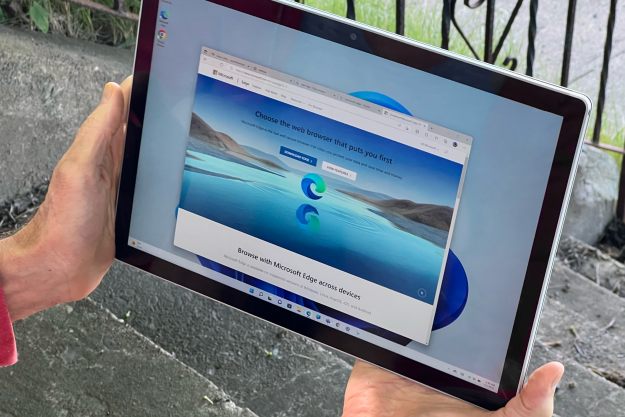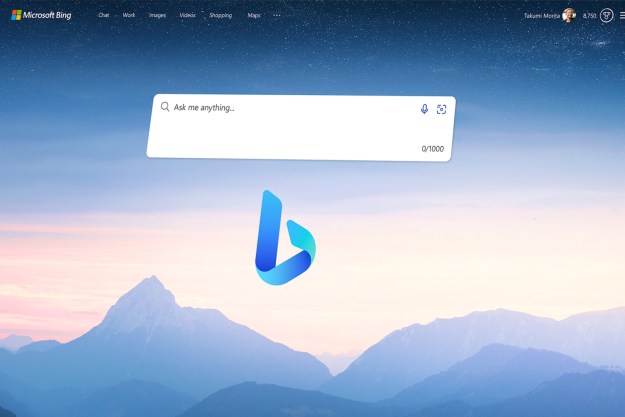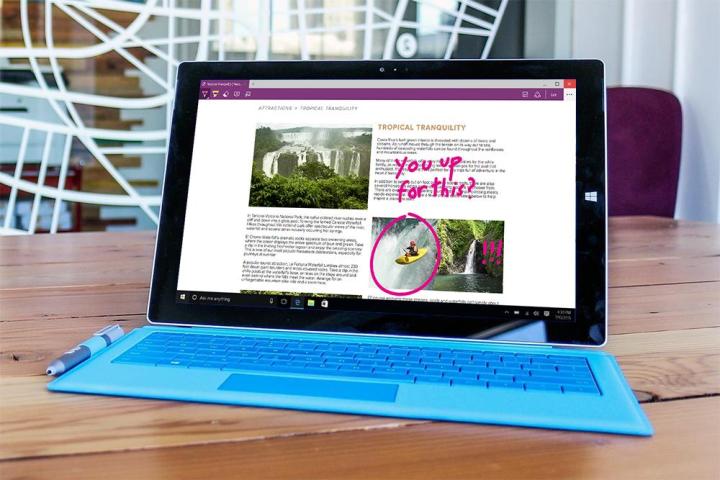
This news stems from WinBeta who spoke with “contacts familiar with the matter” determining that extension support is now being tested internally within the rs1_release, or RedStone 1 release, builds. If history is any indication, we’ll likely see the feature pop up for Insider Preview members in the coming days/weeks. If we’re lucky, that means third-party developers will finally start bringing over their Chrome extensions to Edge.
It’s difficult to predict a specific release window for the build, since Insider updates usually come out whenever Microsoft engineering VP Gabe Aul is ready for them to, but nonetheless we can safely expect that it’s coming soon. WinBeta’s sources claim that build 14284 will be the first rs1_release to introduce extension support in Edge.
While extension support for Insiders is bound to drop any day now, it isn’t nearly as convenient for everyone else. In fact, the feature won’t officially arrive until June, when the company’s first major ‘Redstone’ update is scheduled to drop for everyone. This means developers will have three months to port their extensions over to Edge, and that for Insiders, the initial offerings will be sparse.
Given its notoriety as one of the most requested features in the Windows 10 feedback app and Microsoft’s authority in the desktop computing space, surely we’ll start to see a competent selection of extensions arrive along with the Redstone feature.
We’ll almost certainly find out more information about extensions during the upcoming BUILD developer conference set to take place in San Francisco’s Moscone Center, where the company is expected to reveal more specific information on Edge extensions for developers.
Editors' Recommendations
- 5 web browsers you should use instead of Google Chrome or Edge
- Microsoft Edge is slowly becoming the go-to browser for PC gamers
- I write about tech for a living — these are the browser extensions I install on every PC
- These 2 new Edge features are making Chrome look outdated
- Edge Copilot finally delivers on Microsoft’s Bing Chat promises