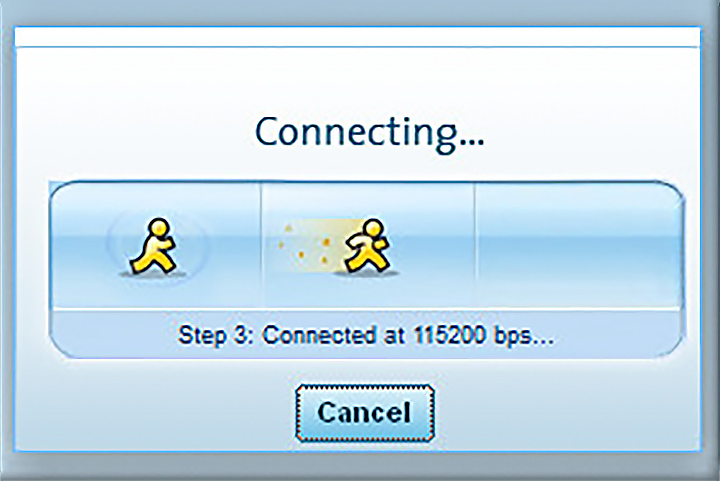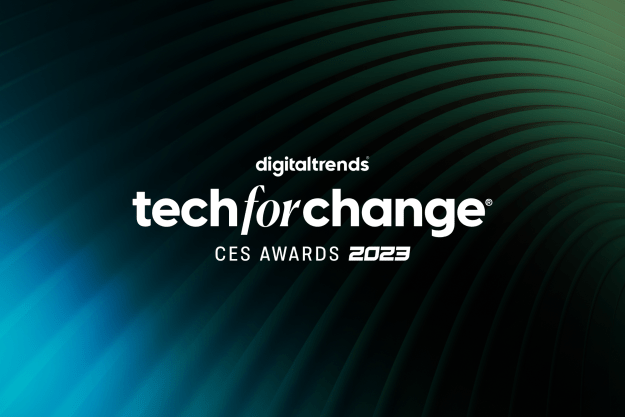Rather than just buying a dial-up subscription, you need to opt in to a package of junk you likely don’t need.
Dial-up isn’t dead. There are many areas in the United States where broadband infrastructure was never put in place, so residents are forced to stick with dial-up. On top of that, there’s a category of users who choose dial-up over broadband to save money. A 2013 report by the Pew Research Center indicated that three percent of Americans were still using a dial-up connection — a small, but significant slice of the population.
I wondered what it was like to use dial-up today. Is it too slow to get anything done? Or are we spoiled by the ubiquity of Wi-Fi and LTE, and dial-up internet isn’t that bad? Hug your modern router in close, and make sure you appreciate how good today’s internet service is, because taking a step back into yesteryear is no fun.
Please Hold
It was easy to subscribe to AOL back in the day. Installation disks flowed like an endless river, with households in the United States and further afield being subjected to an unending onslaught of these CDs and DVDs via their mailboxes.
Today, things are a little more complex. Dial-up internet access is just one component of the AOL Advantage Premium plan — which is not to be confused with other plans like Advantage Plus, Advantage Premium Plus, and Total Advantage Platinum Plus.
All these plans contain a cavalcade of features and benefits, ranging from a discount on FiOS bundles to a piece of software designed to “disguise your keystrokes so hackers can’t see the sensitive information you type.” Rather than just taking out a dial-up subscription, you need to opt in to a package of junk you likely don’t need.
I selected the $14.99 per month option, although later on I did discover an even cheaper $6.99 package that also granted dial-up access; I signed up without issue, but once my subscription was active, there was no obvious way to take advantage of the dial-up connection I was owed. Back in the 1990s, I would have expected to received an information packet in the mail, at the very least, but this is where the bloated package I subscribed to really came back to bite me.
My AOL Advantage Premium Plan had so many “added benefits” beyond dial-up, that informing me of how to use everything included would have been completely overwhelming. Instead, AOL gives users a drip-feed of information about their plan. In the weeks following the creation of my account, I received emails about activating various features. Perhaps, if I waited long enough, I’d get one about setting up my dial-up connection.
The assumption seems to be that anyone pursuing dial-up in 2017 probably knows what they’re doing, and doesn’t need any direction. Even though millions of people in the U.S. still rely on dial-up, that number is dwindling — while existing users continue to use their connections, there aren’t many new users joining their ranks.
I wasn’t entirely sure of what to do next, so I decided to call AOL support. I was connected to a courteous and diligent representative with no idea how to fix my problem. I imagine the amount of calls that AOL receives related to dial-up connections is miniscule, so there’s no reason to continue training every member of support staff on how to troubleshoot this outdated technology.
Putting the fruitless phone call behind me, I attempted to set up a dial-up connection on a computer. Not my computer, because I knew that I needed to install AOL’s desktop client, and doing so on a computer than I rely on for work seemed tantamount to pouring acid into my eyes and hoping I’d still be able to see afterwards.
This is about the time that I realized the scope of what I was dealing with. Modern hardware makes internet setup close to a plug-and-play solution. Dial-up, a relic of the past, offers few modern conveniences.
Modem, Mo’ Problems
Naively, I thought there might be some way to use my current router as a means of forging a dial-up connection. Failing that, I was hopeful that I could scrounge up a PC old enough to contain an internal modem. That proved optimistic. After an unsuccessful test period, I was forced to admit I’d need to buy new hardware to make use of my new AOL subscription. A quick trip to Amazon.com yielded a range of low-cost modems that could connect to my PC via USB.
After an unsuccessful test period, I was forced to admit I’d need to buy new hardware to make use of my new AOL subscription.
Yet the confusion piled on. My first choice turned out to be an older model, and didn’t specify support for Windows 10. Likely, it would have worked just fine, but there was a chance that it might prove unusable due to something as simple as a lack of updated drivers. I opted for an alternative that was confirmed to work with Windows 10, a V.TOP V.92 dial-up USB fax modem which cost me $18.99.
Setting up the modem proved to be its own unique challenge. The device came with a free RJ11 cable, but to cut costs, it was only a few inches long. My computer, of course, wasn’t literally inches away from my nearest phone jack. In the end, I disconnected another telephone and used that cable, though it still wasn’t long enough, and I had to shift the computer tower closer to the telephone outlet. Which was rather annoying.
My struggles here were no fault of dial-up internet, or AOL. It was more a case of attempting to force a square peg into a round hole, like going to a furniture store in 2017 and expecting to find stands that will fit a tube TV from the 1950s. I was deliberately taking a step back into the past, so I could accept that things weren’t going to be as easy as they could be. But if the only way I could access the internet was via dial-up, I perhaps wouldn’t be so accommodating.
Access Denied
Having set up my hardware, and checked Device Manager to ensure that my modem was being recognized, I was sure that the physical components of my dial-up connection were in place. Now, it was time to wrestle with AOL Desktop.
As mentioned earlier, I had some apprehensions about this piece of software, so I chose not to install it on my primary computer. Knowing what I do now, I can safely say that the toll it took on me personally was much worse than anything it could have done to my PC.
My first stumbling block was the access number required to make a dial-up connection. Back in the days of 56K, service providers would supply users with a local telephone number that the modem would use to connect to the internet. The current version of AOL Desktop can source an access number automatically — but in my case, that didn’t work.
These numbers are listed online, so I keyed in my state and my nearest city to find one. But that number didn’t work, either. I tried a couple of different numbers that were local, just in case the one serving the small city I live in had been deactivated. No dice.
I had no intention of calling support again, so I embarked upon an online chat with a customer care representative named Jack. I could be wrong, but based on his habit of starting every sentence with ‘could you please,’ and his complete reliance on AOL support documents in response to my questions, I’m fairly convinced that Jack was a bot.
Whether Jack was a bot, or simply an underpaid comp-sci grad working his way toward an IT administrator position, remains a mystery. Either way, the support documentation he sent me was of little help.

The first guide Jack sent me was a five-step guide to setting up a dial-up modem, which was apparently rewritten in October 2015, but still used images from February 2007. In theory, this would have been a great resource. In practice, the only information it offered that you couldn’t get from the AOL Desktop user interface was a method of choosing a generic modem profile — which turned out to be irrelevant, in the end.
The second guide Jack sent me was about troubleshooting a dial-up connection. This paranoid piece of documentation was largely concerned with other people, objects, and organizations that could be at fault; loose cables, telephone service providers, the user, and the phase of the moon (okay, we made that last one up). The most actionable advice on offer was to reboot the system and the modem, which I’d already done.
In fact, I’d read these two guides before ever speaking to Jack, because they comprise roughly half of the support content on the AOL website that’s related to dial-up connections. Confronted with this reality, Jack suggested that I call AOL’s support helpline, but I’d had enough.
Instead, I just kept trying to log on, as I had been doing at various points of the process. Sometimes I would make slight adjustments to settings that seemed relevant, like the access number I was using. Other times I wouldn’t change a thing. Eventually, it worked. Not off the back of some Eureka moment, just as the result of dogged persistence. Why? Honestly, I’m not sure.
I consider myself to be proficient with computers, and technology in general. Still, I hadn’t used dial-up in years, so I was constantly second-guessing myself while I was trying to make it work. When I was unable to connect, I assumed that I had done something wrong, and set about trying to fix the problem.
The whole experience reminded me of the temperamental internet that I used daily when I was younger. And getting online didn’t end my woes.
Waiting…
You can imagine my excitement when, after many attempts, I was finally given access to the promised land of dial-up internet. I was ready to run speed tests on the likes of Google, Facebook, and Digital Trends. Then everything ground to a halt.
AOL Desktop attempted to load a welcome screen, which caused the software to throw a major tantrum about a DNS error that spanned two separate windows. At this point, all I had done was click New Window, so I started to infer that this wasn’t going to be the most stable browsing experience.
Later, I would try and run a test on how long it took for this welcome screen to load. I stopped my timer at two minutes, with the task complete. However, clicking New Tab made the page load instantly, albeit with some images missing. As I wondered how to factor this into my testing, the software crashed, and I was forced to call upon Task Manager.
I persevered, and decided to load Google. It took around 30 seconds to load the search engine to a usable state, and around 45 seconds to load everything, including superficial components like the Google logo. It took a whopping one minute and 15 seconds for Google to carry out a search for ‘Digital Trends,’ and the results prompted a freeze that only Task Manager could fix.
Speed testing my dial-up connection seemed an exercise in futility. It’s like recording the time it takes a basketball to reach the net as I attempt half-court shots. Sure, I can record that information, but the number of shots that even hit the rim would be a more useful metric.
It took a whopping one minute and 15 seconds for Google to carry out a search for ‘Digital Trends.’
Constantly, my connection would drop without warning, seemingly at random. Even AOL’s browser seemed out to get me. I tried typing in “google.com” several times, and the address bar wouldn’t accept it. I incorrectly wrote “aol.colm” once, and my next three attempts to input text into the address bar were replaced by my misspelling.
I wrote a list of words in my notebook to describe my experience grappling with AOL dial-up — nagging, imprecise, fiddly, annoying, frustrating, inconsistent. However, more than anything, it felt familiar. I remembered my early internet usage. Connections failing at random, attempts to log on at certain times to see whether it worked better, confusion about whether I was doing something wrong, or whether the system was at fault.
A reminder of broadband’s importance
Today, accessing the internet is a straightforward process for a lot of people. Every stage of the process, from setting up your hardware, to making a connection, to surfing the web, has been streamlined.
My frustrating step back in time reminded me of how far we’ve come, and illustrated how important broadband is to everyday life. Imagine trying to apply for a job over dial-up. Or applying to renew your driver’s license. Or trying to view your bank account. These commonplace and arguably essentially tasks would prove almost impossible on an old-fashioned 56K modem.
It’s not just access to the Internet that matters. The speed of that access is important, too. Whether you’re reading this article on a broadband Wi-Fi connection, or via LTE on your phone, be thankful for the technology we have today. And if you’re reading this on a dial-up connection, well — my condolences.