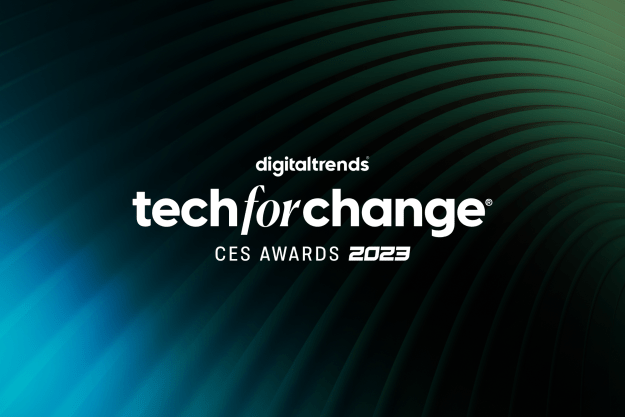“To address both issues of portability and posture improvement, Contour Design has answered the call by releasing the NoteRiser.”
- Lightweight
- very portable
- sleek and professional look
- adjustable height
- Price makes it more of a luxury item
- could use more rubber feet for support
Summary
As popular as mobile computing has become, the biggest concern among laptop users has been with portability; not with just the equipment, but also with the accessories. One overlooked issue that laptop users and mobile professionals should really concern themselves with is proper posture and optimizing their comfort.
To address both issues of portability and posture improvement, Contour Design has answered the call by releasing the NoteRiser. Weighing under just one pound, the aluminum alloy NoteRiser offers a portable solution that is aimed towards helping the user reduce or eliminate the risk of neck and back injuries due to poor posture.
Introduction
To address both issues of portability and posture improvement, Contour Design has answered the call by releasing the NoteRiser. Weighing under just one pound, the aluminum alloy NoteRiser offers a portable solution that is aimed towards helping the user reduce or eliminate the risk of neck and back injuries due to poor posture.
So what purpose does the NoteRiser hold for laptop users? Simple, it raises the laptop from 3.5″ to 8.66″ and angles it from a range of 20 to 55 degrees. Mobile users who utilize external keyboards and mice in conjunction with their laptops will appreciate how the NoteRiser allows for the adjustment of the distance and height of the laptop screen. Giving the user this type of flexibility can help improve the users body posture, in turn which can help reduce the risk of neck injuries, back injuries, and eye strain.
The NoteRiser is designed to improve your posture while working on a laptop with an external keyboard.
Design and Looks
Removing the NoteRiser from the packaging, it’s easy to see that Contour Design kept the mobile user in mind throughout the whole design process. Produced from aluminum alloy the NoteRiser weighs only one pound. Besides making the product light as a feather, the aluminum finish gives off a sexy and clean look. Resting pads are also strategically placed to help support laptops and prevent any scratches. Running your hands along the perimeter, you can feel that every corner has been rounded and every edge has been smoothed. Kudos to Contour Design on doing this, other than boosting the aesthetic rating, this design helps in reducing cuts or damage to the hands as well.
With the dimensions of 11.8″ x 10.63″ x 0.16″, the NoteRiser should be able to accommodate a wide array of laptops without any problems. Folding down to a thin 1/6″, making room in your laptop bag or backpack shouldn’t be problem. Mobile users shouldn’t have to worry much about the breaking or cracking of the NoteRiser during travel, as the construction seems solid overall. Even with its thinness and aluminum body, there was very little bending and took a bit of force to see any flexibility.
At 1/6″ thin, the NoteRiser is easy to travel with.
Testing and Use
We have to admit, when we first received the NoteRiser, we were at a loss of exactly how to set it up; and then we found the included four page instruction manual. Once we realized how to adjust the laptop supports and the adjustment tongue, actual setup takes less than 20 seconds.
On the front of the NoteRiser there are two laptop supports, one on each end. Each laptop support must be lifted from its resting position, folded back, and fitted into the small notch underneath of it. Once properly positioned, you can see that each laptop support is padded to hold the bottom of the laptop while there is also padding to help hold the back of the laptop and keep it from moving out of place.
Next, while holding the NoteRiser, you want to pull the adjustment tongue down and away. With the adjustment tongue detached, pull it towards you and place the tab (which is found in the middle of the NoteRiser) in any of the available notches. The beautiful thing about this design is that adjustments can easily be made to the height and angle anytime.
One thing we found that might be a problem to some users is the lack of padding at the bottom of the NoteRiser. On each end of the bottom of the NoteRiser there are rubber feet. The problem with this is that if heavier laptops were to be used, the middle section tends to sink down a bit and touches the desktop. If you decide to adjust it to the left, right, closer, or further, the sunken parts that touch the desk could leave some scratches. Contour Design could easily address this problem by adding additional rubber support at the bottom front. This problem can also be found at the rear where the support is. The rear part of the adjustment tongue (which holds the NoteRiser in place) lacks any sort of rubber support. Even though the aluminum that makes contact with the desk is curved and smoothed, we feel that rubber supports would help prevent any scratches or damages to the desk and help accommodate heavier
For the true mobile user, Contour Design has included six Click Strips in the package. These Click Strips can be attached to the bottom of your laptop and to the top of the NoteRiser. Having this little setup allows you to bring the NoteRiser wherever your laptop goes, and the Click Strips allows you to detach it from your laptop if you decide not to take it with you.
Well it looks good and is easy to setup, but does it actually perform well? Actually, the NoteRiser does what it’s intended to do and does it well. The availability of different height and angle adjustments help accommodate different users and different preferences. While sitting at our desks we found that it was much easier to look up at our elevated laptop instead of looking down at the desktop.
A small additional feature that is also included can be found on the adjustment tongue. At the very end of the adjustment tongue there is a convenient document holder. We’re sure that every user will eventually find this feature helpful at some point.
We would also like to point out that users who do not wish to make use of an external keyboard and mouse can still make good use of this product. We have found that it is still comfortable to use the laptop keyboard on the NoteRiser while positioned in one of the lower notches. This is very handy for those who just need a place to sit their laptop and still use it. This is also very helpful for those of us who use a laptop while using our desktop computers. We found that it was much easier having the elevated laptop set up next to our desktops monitor than having it next to us on our desks; not to mention that it was also cool looking.
The NoteRiser by Contour Design.
Conclusion
The only downfall we could find with this greatly designed product is the high price tag, which sits at $129.99 retail. With today’s younger generations making their way into the laptop market, the high price of this accessory might be out of range for many of these mobile users.
Overlooking the price tag, this product does do what Contour Design set out to do. By offering adjustable heights and angles, the Contour Design NoteRiser should be able to accommodate users of different heights and different viewing preferences. Combined with the sleek aluminum finish, the lightweight and highly-portable NoteRiser is a great posture-oriented accessory for your laptop.