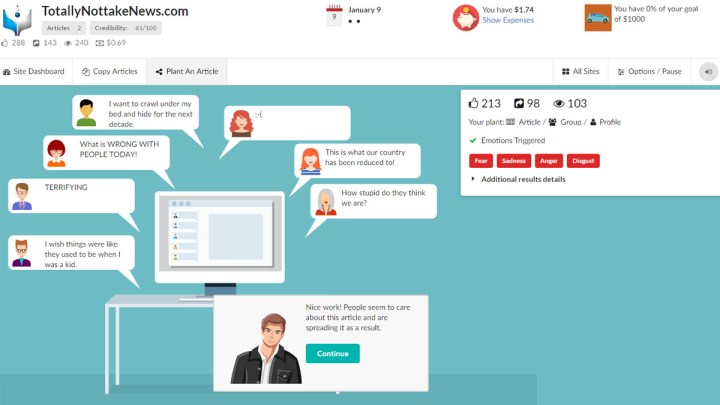
Played in a style similar to some of the other online job-simulator games, such as Streamer Simulator or Game Dev Tycoon, all you’re really doing in Fake It Till You Make It, is clicking buttons. However, what those buttons represent is something far more sinister than making goofy web videos: You’re stealing content and then sensationalizing it on your own site and social platforms for profit.

If you’ve ever been confused about how fake news and the outrage that follows it makes money, this game does a good job of explaining the process. In short, emotions equal dollars, which is why in this game, your main job is to enrage, incense, and scare your audience of readers, because that’s what gets them to read on and in turn, generate advertising revenue for you.
Much like other cross-genre games, this one features a number of RPG elements, where you can level up your site to make it seem more credible, earn more money to buy more social media accounts and steal content from more reputable sources. All in the name of misleading people to make money. It’s a rather accurate simulation of the real thing, though a little less labor intensive.
Inspired by the tale of two Macedonian teens who made tens of thousands of dollars running fake news websites during the 2016 United States presidential election, the game has already drummed up a lot of interest. Its developer, Amanda Warner, hopes the game will make people think a little differently about the kind of content they consume online.
“My hope is that by making players more aware of how and why fake news is written and distributed, that they will be more sceptical of what they encounter in the future,” Warner said in a chat with Kotaku. “In general, I think that better understanding how and why we are manipulated by others, for profit or power, is worthwhile knowledge to have.”
She does admit that theoretically the game could be used as a training manual for someone looking to get into the fake news racket, but hopes that the net gain of people educated by the experience will be greater.



