Despite being out for over two years, Among Us only hit its stride in mid-2020. Now, it’s one of the most popular games on Steam, drawing over 100,000 players a day on the platform, plus countless more on Nintendo Switch and mobile. Everyone from world-class streamers like Disguised Toast to U.S. Rep. Alexandria Ocasio-Cortez have gotten in on the co-op action.
Among Us is huge, but you need a huge group to play it. As a co-op experience for up to 10 players across PC, Nintendo Switch, and mobile platforms, the question is only natural: Is Among Us cross-platform? In this guide, we’re going to cover everything you need to know about crossplay, cross-progression, and more in Among Us.
Further reading
Is Among Us cross-platform?

Yes, Among Us is cross-platform. You can team up with your friends without any additional steps across PC, Nintendo Switch, iOS, and Android (eventually Xbox, too). On PC, it doesn’t matter where you got the game from. Itch.io, Epic Games Store, and Steam have copies available, but they all work the same. Over games like Fortnite, crossplay works between mobile devices and PC because Among Us—which can be played on Mac, doesn’t have a lot going on. On PC, even, you can control the game exclusively with a mouse, so there’s no reason to disable crossplay.
In fact, you can’t disable crossplay. If you’re playing online through matchmaking, Among Us will automatically pair you with a lobby that’s full, regardless of the platform makeup in that lobby. If you’re hosting a lobby for your friends, all you need to do is send them the room code. Regardless of the platform they’re on, they’ll still be able to join your room with the code (so long as they have the correct server selected). It’s clear that developer InnerSloth wanted cross-platform support to be a key feature of Among Us. Unlike, say, Call of Duty: Warzone, there’s no indication of what platform players are on.
As for chat, the in-game text chat works on PC, Switch, and mobile, though it’s a little clunky on the latter two. Among Us doesn’t support voice chat, but that could change when the game comes to Xbox Game Pass in 2021. The only console version of the game currently available is on the Switch, and Nintendo’s hybrid doesn’t handle voice chat particularly well.
How to invite friends to Among Us across platforms
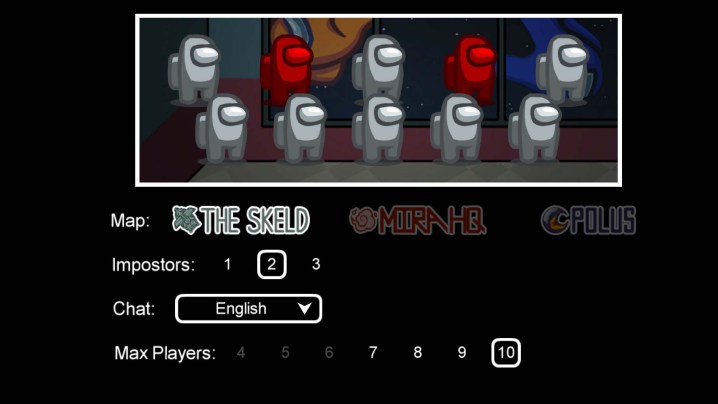
Inviting your friend in Among Us is simple. From the menu, select Online play, then Create game under the Host banner. Select one of the three maps, the number of imposters — we recommend two for a 10-player game — and the chat language, then press Confirm. Once you’re in the lobby, you’ll see a six-digit code under the Start button. Your friends will need that.
Once your friend has the code, they can enter your lobby by selecting Online play from the menu, then entering the code under the Private banner. Your friends will need to be on the same server as you, which you can change in the bottom right corner of the Online play screen. No matter if you’re on PC, Switch, iOS, or Android, the process is the same.
Cross-save and progression

You don’t need to worry about cross-save in Among Us (there’s no progression, so you can easily start from scratch regardless of your platform). There are, however, cosmetic items in the game that you can purchase. You can’t transfer these between platforms. The same is true for any other purchases. The mobile versions, for example, have an ad-free option. If you have an Android and iOS device, you can’t transfer that purchase between them. Similarly, purchasing the game on Steam, the Epic Games Store, or Itch.io doesn’t entitle you to the ad-free version on mobile.
The only exception is two devices that use the same storefront. So, you can transfer your ad-free purchase between two Android devices or between an iPhone and iPad, for example.
Editors' Recommendations
- All cross-platform games (PS5, Xbox Series X, PS4, Xbox One, Switch, PC)
- Is Call of Duty: Modern Warfare 3 cross-platform?
- Is Palworld cross-platform?
- Is Baldur’s Gate 3 cross-platform?
- Is Remnant 2 cross-platform?




