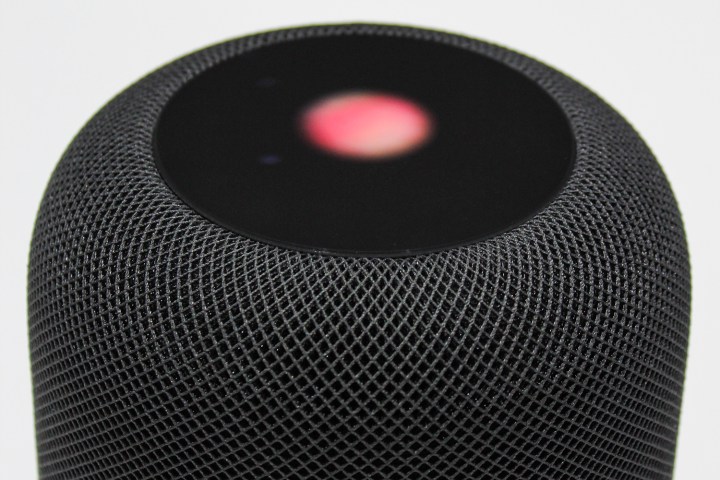
Yesterday’s Apple event was, as expected, mostly about the iPhone. With three new models — the iPhone 11, iPhone 11 Pro, and iPhone 11 Pro Max — Apple’s smartphone strategy is clearly “more of the same, but better.” The same could be said of its strategy for the HomePod if Tim Cook had mentioned Apple’s smart speaker, but he didn’t. Instead, Apple has chosen to take the comparatively low-key route of updating its HomePod product page to announce some new features that are coming later this fall.
Perhaps Cook’s reticence on the HomePod front was in part due to a realization that these updates are all relatively minor — and a far cry from what the HomePod could become — and as a result wouldn’t elicit the enthusiastic applause Apple’s events are known for. The more important question, however, is will these updates please HomePod owners, and begin to ease criticisms of the smart speaker’s hefty price tag and still-limited support for Siri-driven third-party music services? Here’s what’s coming for HomePod.
Multi-user control
Previously announced at WWDC this year, and following in both Amazon and Google’s smart speaker footsteps, the HomePod will be able to recognize up to six different voices within your family. Once Siri knows who’s talking, she can respond with music that’s tailored to the individual’s tastes, and not just a generic selection. Personalization goes deeper, too, with the ability to manage messages, reminders, lists, and calendars, plus make and receive phone calls. Presumably, this will require that each “voice” must have its own Apple ID, something that will likely need to be set up in the Home App.
Six seems to be Apple’s magic number for families. At yesterday’s event, Apple revealed that its $5 per month Apple TV+ video streaming service will include up to six family members as well. Six is also the maximum number of people who can be added to Apple’s Family Sharing feature for its platforms — including App Store, Apple Music, and iTunes purchases. Multi-user control on the HomePod comes “later this fall.”
Radio stations
We don’t know why radio stations weren’t part of the HomePod’s initial launch capabilities. Perhaps Apple was still working on ways to make this feature a revenue generator and hadn’t managed to get a sufficiently lucrative deal worked out at the time. Speculation aside, HomePod will let you access 100,000 radio stations via popular iOS apps TuneIn, iHeartRadio, and Radio.com on September 30. Because the radio station feature is powered by these third parties, you’ll need to activate them first, using the Apple ID you use for iTunes or Apple Music.
Audio hand-off
Here’s another feature we would have expected Apple to release long ago: The ability to seamlessly transfer an audio session from your iPhone or iPad to your HomePod. When it launches (again, later this fall) you’ll be able to walk up to a HomePod and hold your iOS or iPadOS device near the speaker, which will then take over virtually any audio session, from a phone call to a podcast, without a single tap or swipe on either device. Apple hasn’t said if there are any limitations to the new hand-off feature, so we’ll be curious to test it with apps like YouTube, Netflix, and FaceTime to see what works and what doesn’t. Spotify has been working on a similar feature it calls Favorite Device, which lets you select one Spotify Connect device as your preferred automatic hand-off target when you arrive home.
Ambient sounds
Wish your HomePod could help ease you into a peaceful slumber? You’ll soon (later this fall) be able to ask Siri to play a variety of soothing and relaxing soundscapes like ocean waves, forest birds, rainstorms, and more. These types of soundscapes can be requested from the Google Assistant on Google’s Home devices too, but Apple might have a distinct advantage here. Ambient sounds are designed to mimic real-world environments. For that to work, they need to be played on a speaker with a sufficient range of frequencies. A 360-degree speaker wouldn’t hurt either. One of the HomePod’s greatest strengths is its audio quality and its wide, enveloping soundstage. We expect it will be an ideal device for these background sounds.
Editors' Recommendations
- AirPods 4: Everything we know about Apple’s next wireless earbuds
- SharePlay is coming to Apple TV and HomePod
- Apple has upgraded the AirPods Pro with lossless audio, sort of
- The new HomePod is still too expensive, which is exactly how Apple wants it
- The Apple HomePod is back, with new smarts, and a lower price




