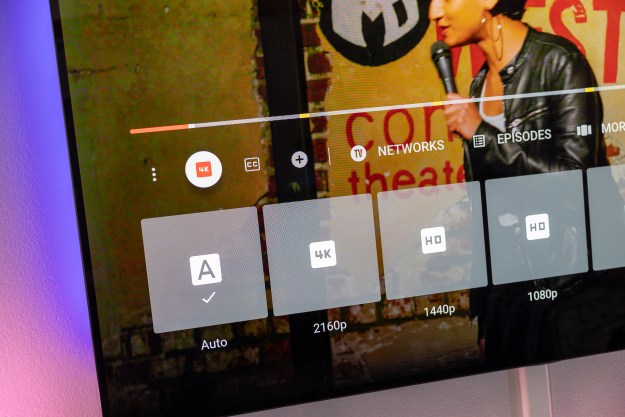If Samsung’s big bash in New York last month was akin to the high school prom I didn’t attend, Panasonic’s new product briefing in New York City on Tuesday was more like my Bar Mitzvah in 1983 at the Beth Radom synagogue. Lest anyone think that the reference to my passage into manhood is meant as a dig at Panasonic, it’s quite the opposite. On that fateful day, I became a Panasonic customer for life when I was given one of the first portable black/white televisions offered by the manufacturer in North America. It was a first-generation, battery-powered television with a 2-inch screen that could be enlarged with a slide-on magnifying lens.
If Samsung’s big bash in New York last month was akin to the high school prom I didn’t attend, Panasonic’s new product briefing in New York City on Tuesday was more like my Bar Mitzvah in 1983 at the Beth Radom synagogue. Lest anyone think that the reference to my passage into manhood is meant as a dig at Panasonic, it’s quite the opposite. On that fateful day, I became a Panasonic customer for life when I was given one of the first portable black/white televisions offered by the manufacturer in North America. It was a first-generation, battery-powered television with a 2-inch screen that could be enlarged with a slide-on magnifying lens.
Fast forward almost thirty years to Panasonic’s 2013 line-up – which offers a somewhat perplexing mix of ‘old’ and ‘new’ – and our seemingly random association starts to make a lot more sense.
For 2013, Panasonic has a rather extensive line-up of new HDTVs, Blu-ray players, media streamers, soundbars, and Bluet00th-enabled audio systems, highlighted by its flagship 65″ Viera ZT60 3D plasma. We’ve spent some time with the ZT60 and were more than favorably impressed. This year, it’s the ZT60 vs. Samsung’s F8500 in a fight for bragging rights as this year’s best-looking TV.
If the ZT60 is out of your price range, Panasonic also unveiled the far more affordable ST and VT 3D plasma HDTVs which offer superb picture quality, a lot of new features, and excellent performance for the money. The Viera ST60 models fall in the middle of the line-up and, like last year’s ST50 series, are the best bang for the buck, offering excellent image quality and sufficient media streaming options for a very reasonable price. The 50-inch TC-P50ST60 3D plasma is already available for $1,150. The remaining models in the ST60 series range in size from 55-inches to 65-inches ($1,500 – $2,600).
The more expensive VT-series, which ranges from $2,600-$3,600 (55-inches to 65-inches), is a major step-up in quality from the ST models, primarily because it uses the new Ultimate Black “Studio Master” panels, which we are duly impressed with. While VT60 demands a premium over the ST60 series, we found the picture quality differences to be more pronounced between the two this year. Panasonic ditched the GT-series this year – a smart move on their part as it never really offered a huge step-up in quality over the ST series, but demanded a lot more money.
Panasonic has added some significant new features to its plasma line-up this year. Users will now have the ability to calibrate VT and ZT-series models using an iOS or Android app. We asked if the app and internal calibration tools were designed in co-ordination with the folks at ISF (Imaging Science Foundation) or THX, but did not receive a definitive answer. With that said, the program looked a lot like a scaled-down version of the popular SpectraCal CalMAN calibration software, which ISF teaches its courses with.

Another new feature is Panasonic’s new custom interface called “My Home Screen.” Available on plasma and LED models this year, users can now create their own custom home screen whichpops up each time you turn on the TV. You can disable the feature, but we like the idea of creating individual accounts for everyone in the house. Here’s why: Say your kids are at home with grandma after school and they want to empty your bank account downloading old episodes of Scooby-Doo on VUDU; rather than have Grandma fumble with the remote trying to figure out how to access VUDU via confusing menus, the kids can select their own home screen already populated with their favorite channels or services. During our hand’s-on time with the interface, we found it to work rather well.
Panasonic also released an updated Swipe and Share 2.0 application, which allows users to swipe content from their smart device directly to the screen via Miracast. But the new twist for 2013 is that you can now save content that you have shared onto SD cards or USB flash drives plugged into the TV. Conversely, you can also swipe content from the HDTV and save it on your smart device.
Every product has a finite lifespan…
With plasma on its way out, Panasonic’s focus now turns to LED and OLED panels. It formed a partnership with Sony in 2012 to manufacture the panels together, but we’re unaware of any movement on that project at this time. Panasonic demonstrated a number of good-looking LED panels at the briefing, and we were especially impressed with the 55-inch TC-L55WT60 3D LED HDTV ($3,000). The LED line-up for 2013 has been condensed into fewer lines with models ranging from the entry-level 42-inch TC-L42E60 at $800 to the aforementioned 55-inch WT60 model.
Generally speaking, Panasonic’s LED line has a sharper design this year. Panasonic has crossed over to a glass/steel look for all of its products, and we think it’s a good direction for the company, which has traditionally been weak on the aesthetics of its products. Whether or not that will convince consumers to buy the WT60 model for $3,000 when a 55-inch Samsung UN55ES8000F LED panel retails for $700 less will be the ultimate test for Panasonic.
Editors' Recommendations
- What is Google TV? Here’s everything you need to know
- Philo: everything to know about the live TV streaming service
- You Asked: Panasonic TVs, Apple and FlexConnect, and TV spies
- Is there a Sling TV free trial? Here’s what you need to know
- You asked: Should you buy a 70-inch TV, do you really need a Blu-ray player, and more?