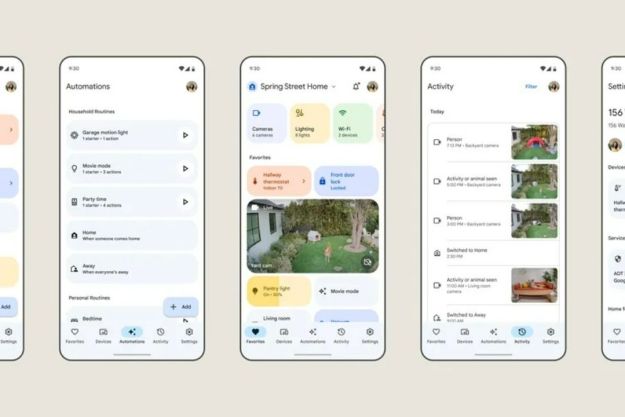An issue which goes against the entire fabric of what Google Home hopes to offer its users, Google is apparently investigating the owners’ claims. As mentioned above, the problem appears to only affect a small number of Home users, though it’s likely others who experience the same affliction have yet to reach out in the forum. Further, the complication seems to trace its relative beginning to around the middle of February — according to the first post on the forum — with the most current post publishing on Wednesday.

To the users’ credit, most exhausted all available options in hopes of remedying the situation. Be it factory resetting the Home itself, rebooting their Wi-Fi or simply turning off and turning on the device, nothing seems to fix the problem — that is, unless Google just sends them a completely new unit. Specifically, many of the users report issues surrounding the Home’s ability to read back weather, set alarms, and interact with Philips Hue smart bulbs (i.e. turning them on or off). As of this writing, however, we haven’t experienced any of the reported issues and still have the ability to fully interact with the Hue lights and talk with the Home.
Perhaps the issue comes down to a small set of faulty hardware and less of a full-blown crisis brewing, though it’s hardly the kind of press Google wants for its home assistant. For now, owners must patiently wait as Google looks into the issue.
Editors' Recommendations
- The most common Google Home problems and how to fix them
- How to use the Google Home app on a computer
- Google Assistant loses 17 features as the company lays off employees
- 8 Google Assistant settings you should disable or adjust
- Google Home adds support for Nest Cam Indoor