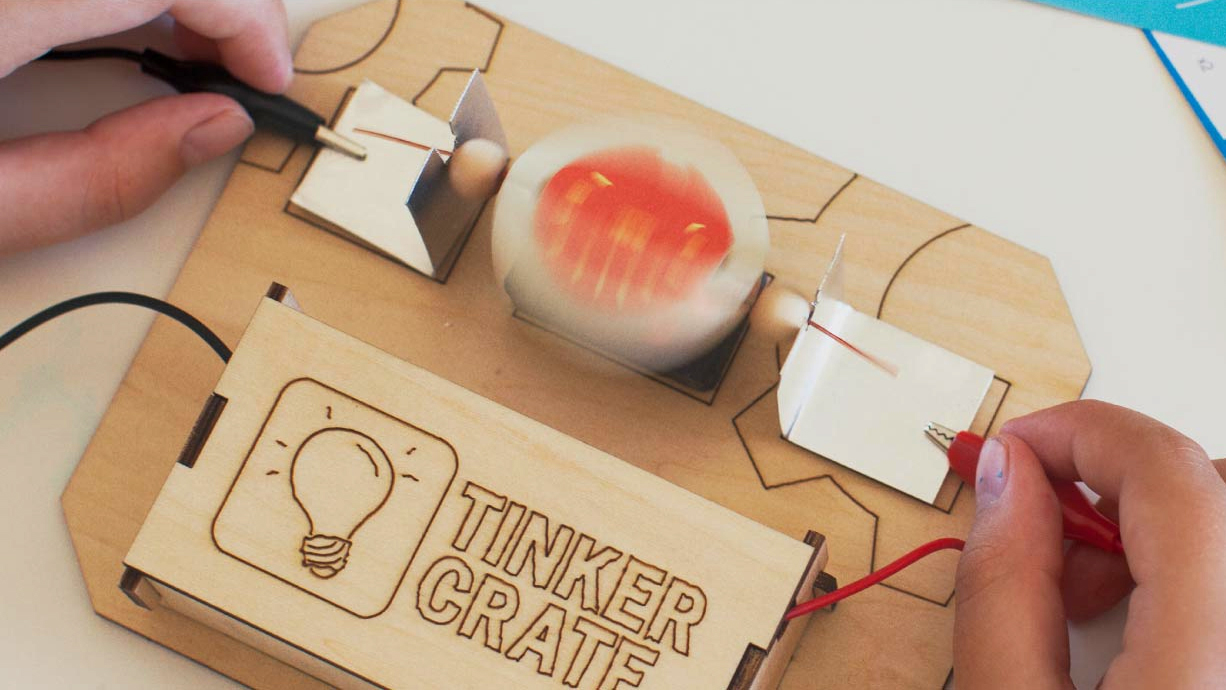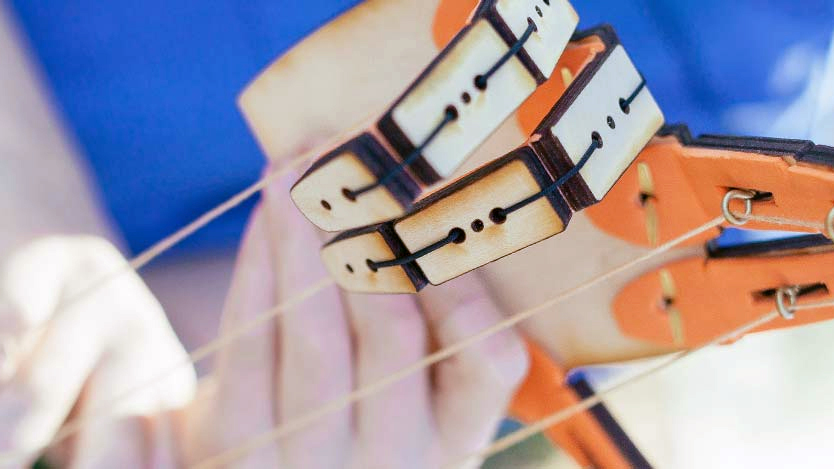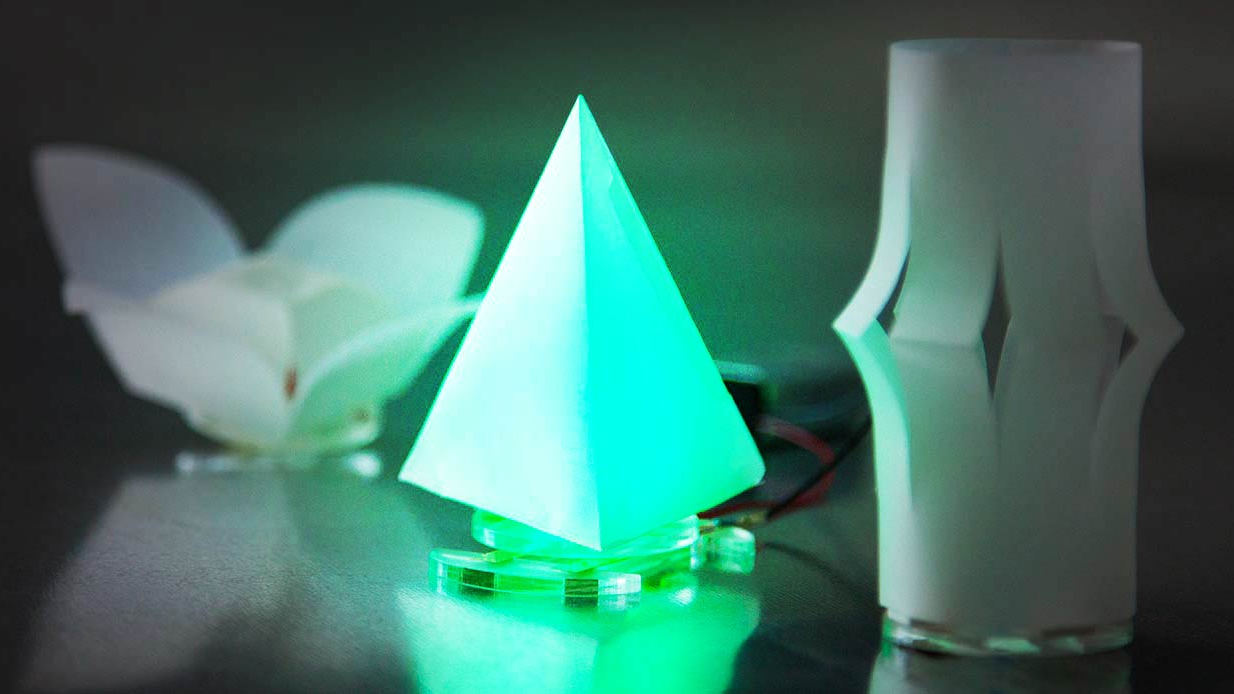I recently discovered Tinker Crate. It’s a subscription service where you pay $20/month get a new toy every month to put together. Just like LootCrate for us adults!
Tinker Crates are a fantastic way to get your kid’s brain working on STEM projects (Science, Technology, Engineering, and Math). The more exposure they have to ideas that they can create something, the more chances are that they’ll build stuff on their own later in life, right?
Tinker Crates are a fantastic way to get your kid’s brain working on STEM projects.
There are crates for ages 3-4, then 5-8, then 9-16. In the older age range, they have both the Doodle Crate for building creative confidence, as they say.
The crate comes with all the parts needed. Sometimes you might need something like scissors that they don’t include. But you won’t have to go out and buy anything. You should already have scissors. You do have scissors, right….? Anyway! It also includes directions (they call it a blueprint), a magazine full of cool information, and all the parts.
What I’m most impressed by was how well-made the directions are. My nephew is very smart (not that I’m biased), but there was never a moment of … wait, what am I supposed to do? I was also worried about getting him to sit down and focus on the project. And I’ve heard that same fear from other people who have thought about getting these crates. But that wasn’t at all a problem! I thought it might take two or three hours to get through the project, but he worked through it in about 30 minutes. This was the Drawbot, and the crates all vary for amounts of time or level of involvement.
Some of the others include Drip Irrigation, the Biomechanical Hand, a Hand Crank Flashlight, the Gravity Game, and even a Motion Sensing Spider that can detect when people are close and pounce on them!
These aren’t made of the type of material that’s going to last for years. It’s 20 bucks per package, after all. But it is a great way to keep the mind engaged on a regular basis and give your kids something to look forward to each month.
And they actually CAN look forward to getting it because the package is sent to them! Not you. It has their name on the box. Which I think is a great touch!
What kinds of things do your kids like to create? I’d love to hear! Leave a comment below.
Editors' Recommendations
- Keep all your kids busy for 3 months: Grab Amazon FreeTime Unlimited for $1
- Think your kid might have an ear infection? This app can confirm it