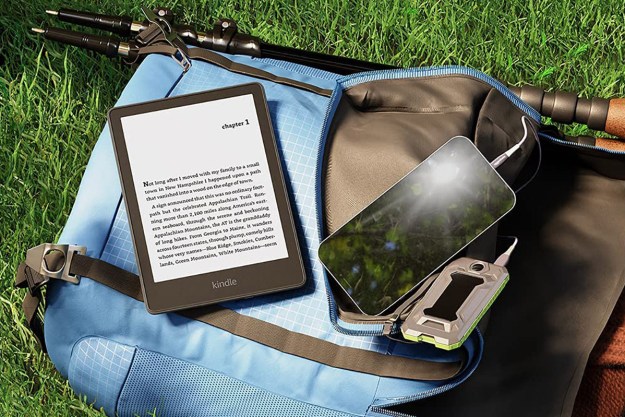The Amazon Kindle is an affordable e-book reader with plenty of stamina and it fits easily in a bag, or even a pocket. If you can’t scrape together an extra $40 for the Paperwhite, which has a better screen and waterproofing, the basic Kindle is one of the best e-book readers around. But what if you want an e-book reader for a child? It just so happens that Amazon has unveiled its first Kids Edition Kindle. It’s a modified Kindle that comes in at $110, just $20 more than the regular model. So, what do you get for your money? We decided to compare the Kindle Kids Edition with the latest Kindle and dig into the differences.
Specs
| Kindle Kids Edition (2019) | Kindle (2019) | |
| Size | 162 × 119 × 14 mm (6.4 × 4.7 × 0.5 inches) | 160 × 113 × 8.7 mm (6.3 × 4.5 × 0.34 inches) |
| Weight | 288 grams (10.2 ounces) | 174 grams (6.1 ounces) |
| Screen size | 6-inch | 6-inch |
| Screen resolution | 800 × 600 pixels (167 pixels per inch) | 800 × 600 pixels (167 pixels per inch) |
| Storage space | 4GB | |
| MicroSD card slot | No | No |
| Bluetooth | Yes | Yes |
| Ports | Micro USB | Micro USB |
| Water resistance | No | No |
| Connectivity | Wi-Fi | Wi-Fi |
| Battery | 4 weeks based on 30 minutes of reading a day | 4 weeks based on 30 minutes of reading a day |
| Colors | Black, White | Black, White |
| Price | $110 | $90 |
| Buy from | Amazon | Amazon |
| Review score | News | 4 out of 5 stars |
Performance, battery life, and charging
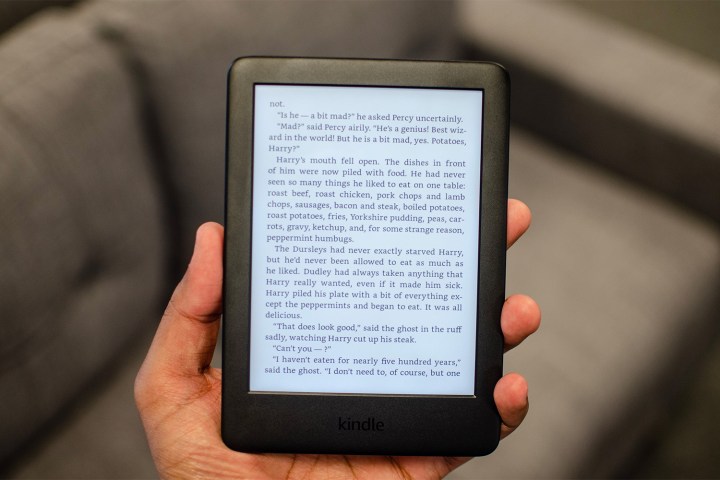
As you can see from the spec sheet above, these devices are almost identical in terms of hardware and that means they’re going to perform much the same way. You can expect both Kindles to be responsive to your touch and easy to get to grips with. The Kindle has 4GB of storage, which is enough for thousands of books, but the Kids Edition boasts double that with 8GB of space. There’s no room for expansion via MicroSD, but you do also get free cloud storage for all Amazon content.
The battery life is very good. Amazon suggests you can expect to go four weeks between charges based on a half hour of reading every day. Sadly, both Kindles charge via a Micro USB port, which is not ideal, especially for kids, as it can be a struggle to get the cable plugged in the right way the first time and ports are susceptible to damage. They both take around four hours to charge.
Winner: Kindle Kids Edition
Design and durability

The Kindle is a very small, lightweight device with a plastic frame and the 6-inch screen has large bezels around it. There’s a single power button on the bottom next to the charging port and that’s it. Because it’s quite slippery, it is best to invest in a cover or case, but if you opt for the Kids Edition you get a special, durable, child’s case with the tablet. Alongside the traditional blue and pink cases, Amazon has added Space Station and Rainbow Birds themed cases. The measurements and weight in the table above are based on the Kids Edition with the case on.
You don’t have to rely solely on the case to soften the impact of any disaster that might befall your child’s Kindle because there’s also Amazon’s two-year, worry-free guarantee. That means if your Kindle breaks within two years of you buying it, then you can return it to Amazon and get a free repair or replacement. It doesn’t cover theft or loss, but if your child finds a way to drop it and break it, then Amazon will replace it.
Winner: Kindle Kids Edition
Display

The Kindle and the Kindle Kids Edition feature a 6-inch, e-paper display with a resolution of 800 x 600 pixels, which translates to 167 pixels per inch. That’s a relatively low resolution, by contrast the Kindle Paperwhite scores 300 ppi, but the Kindle is still easy to read on and legible in most lighting conditions, partly thanks to the adjustable built-in light.
Winner: Tie
Software and updates

The Kindle Kids Edition has a simpler interface with kid-friendly wallpaper and a host of features intended to help children develop their reading skills. These extra features include achievement badges, definitions for tough words, and a vocabulary builder with flashcards. Some of these features are already present on Kindles, and many are coming to older devices starting from January 2020, so you don’t necessarily need to buy a Kindle Kids Edition to get access to them.
Winner: Tie
Special features

If you’re still wondering why the Kindle Kids Edition costs $20 more, and the case or the extra storage aren’t enough to sway you, then how about the year of FreeTime Unlimited that you get with every tablet? On tablets like the Amazon Fire HD 8 Kids Edition, a FreeTime Unlimited subscription gives your kids access to age-appropriate TV shows, games, apps, and movies. On a Kindle, they get access to more than 1,000 ad-free books. The same subscription works across devices and it costs $3 per month for Prime members when the year is up or $7 per month for a family subscription which covers up to four kids. If you’re not a Prime member, it’s $5 per month for a single child and $10 per month for the family account.
Winner: Kindle Kids Edition
Price and availability
The Kindle Kids Edition costs $110 and starts shipping on October 30. That price includes one year of FreeTime Unlimited, the kid’s cover, and the 2-year worry-free guarantee. The Kindle (2019) with special offers costs $90, but it will cost you $110 without special offers, which are basically advertisements on the lock screen.
Overall winner: Amazon Kindle Kids Edition
If you’re buying for a child this is a very easy decision: The Amazon Kindle Kids Edition has everything the basic Kindle has except ads, but also comes with an extra 4GB of storage, a durable cover, a two-year guarantee, and a year of FreeTime Unlimited content. All in all, it looks like a great deal for any parent seeking an e-book reader for their child.
Editors' Recommendations
- Best Amazon Fire tablet deals: Save on Fire HD 8, Fire Max 11 and more
- Amazon’s kid-friendly Fire HD 10 tablets bring AI-powered games
- Amazon just added 3 of the Kindle Scribe’s biggest missing features
- Amazon’s cheapest Kindle finally supports USB-C and dark mode
- What is Kindle Unlimited? Amazon’s book-borrowing service explained