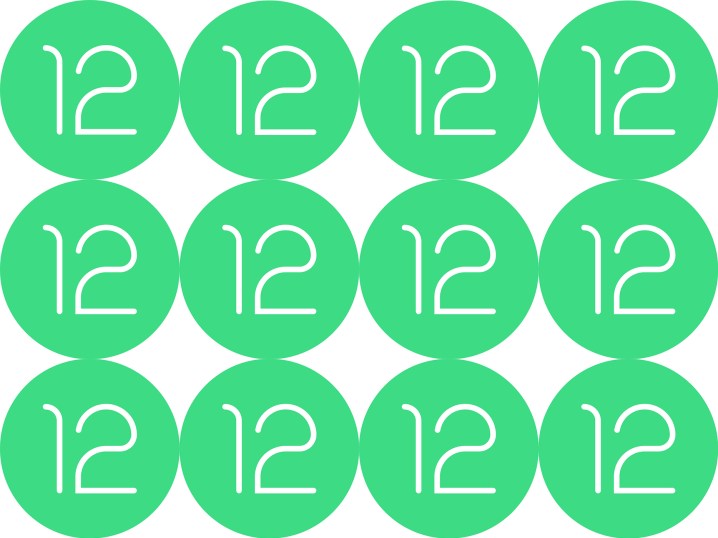
As so much of the Android-using public awaits an Android 11 update, Google is already deep in the trenches working on the next release: Android 12. Today, we have the first glimpse at what it has in store, with the launch of the Android 12 Developer Preview.
As the name suggests, this is a release targeted specifically at developers, who can use this release to begin building their apps and software experiences to be ready for when Android 12 is officially released later this year. Nothing here is final, and much of it is still in early development, but there are plenty of little hints and glimpses at what we can expect in terms of design and features when Android 12 is fully baked.
An interface refresh and performance boost
The interface is the biggest thing that people will care about. It’s subsequently the part of Android 12 we know the least about. Much of the interface changes won’t be seen until we’re a few more releases down the road, likely with the Beta in May. So, what we have today is mostly Android 11 — plus some small tweaks that Google’s emphasizing for developers early on.
The notification shade has received the biggest changes, though it’s not what we previously saw in recent leaks. Google says notifications are “more modern, easier to use, and more functional” — translation being that Google’s exerting control over notifications to make sure they’re more homogeneous. Every notification now has a fixed framework with an icon, app name, and required expand/collapse arrow. You can also turn on a dedicated “snooze” button to show up for every notification.
The overall style of the notification area isn’t dramatically different from Android 11 (at least, not yet), but it’s much cleaner visually and puts greater emphasis on app icons (or contact profile pictures). There’s also now a lighter transparency behind notifications, showing more of the background content through. Further into the notification area, you can also now choose which media apps can display the media player in the notification shade — which is a nice bit of customization.
Developers will continue to be able to customize some parts of their notifications’ look and feel, with options for custom content in the center of the notification. But this is a notable claw-back from Android 11, which gave apps near-complete control to stylize their notifications however they want.
On the deeper framework side, Android 12 is supposed to speed up interactions with notifications. Developers targeting
You’ll also notice this light blue hue across the entire interface. That doesn’t seem to be a design decision as much as the interface being unfinished and interacting oddly with eye strain-reducing features. My phone would at times lose the blue shading entirely as I used it. The system-wide theming options from Android 11 still remain, and can be applied here as well.
One of the actual “feature” additions available in the Developer Preview is a new screenshot editor. After taking a screenshot you can now add more robust markup, including text and emoji, beyond just the previous options of drawing. Sadly there’s no easy way to blur out personally identifiable information … but at least we can cover up phone numbers with cat emojis now?
Google is also aiming to improve the experience of using full-screen apps while not compromising gesture controls. Android 12 supposedly has better accidental touch rejection when viewing full-screen content, and in turn will now let you make explicit navigation gestures when you intend to. That will save you from doing an awkward tap or swipe to enable gesture navigation.
Starting with the notification shade and beyond, Android 12 is “optimizing transitions and animations” across the entire system. This is one of those things that’s vague and won’t be realized until later on in
In a different area of interface, Android 12 also introduces a really neat feature: Haptic-coupled audio. Apps can now provide haptic feedback — with control over vibration strength and frequency — that is in sync with audio being played. So your app could have custom ringtones that match vibration with audio, or your game could simulate different experiences, with vibration perfectly matched to sound effects.
New copy/paste framework for media
Yes, I’m really focusing on copy-and-paste frameworks. This is actually a big one. Android 12 includes a unified application programming interface (API) that lets apps accept a wide variety of content being copied and pasted from other apps. That means by using the clipboard, keyboard, or simple drag-and-drop, you’ll be able to move plain text, styled text, markup, images, video, audio, and more between apps. No longer will you need to download images, only to chase them down in a file manager to upload to another app.
Similarly, Android 12 also introduces support for new media formats and automatic media transcoding.
New privacy protections
User privacy is the focus of every big tech company, and Google is arguably playing catchup with Apple in this regard. Android 12 introduces new user controls for personal identifiers that apps use for tracking, not unlike what Apple just released, as well as new user-friendly privacy defaults.
In the initial Developer Preview I’m not seeing any changes in the “Privacy” settings page, so this framework must be forthcoming.
Prioritizing app compatibility and updates
It sounds a bit odd to say for Android’s 12th release, but Google is putting a new focus on app compatibility. That means developers will be able to opt into major app-facing changes in
Google is making even more changes to enhance the updatability of Android. Building on the existing Google Play system updates framework (aka Project Mainline), Google has added the entire
Existing Google Play system update modules are also expanding in scope, which is great to see. For example, the new media transcoding system, mentioned above, is coming as a module update to prior Android versions.
We’re still very far away from Android phones having a consistent user experience across companies, but with changes like these, we’re at least getting some increased continuity and compatibility of app features from version to version. This is extremely important for developers and users alike.
When can I get Android 12?
Here’s the thing: As this is supposed to be just for developers, the Android 12 Developer Preview is only available for a limited set of phones. You’ll need to have a Pixel (as far back as the Pixel 3), and you’ll need to be comfortable unlocking the bootloader and flashing the new software using a computer. That is, most likely, beyond what most people want to go through just to play around with Android 12 for a little while.
Speaking from experience, these early Developer Previews are typically slow, incomplete, and missing most of the interesting features you’d care about anyway — so unless you have a notable reason to install it, you should sit this one out.

Thankfully, Google will keep iterating on this software and releasing updates regularly. The Android team typically releases a new milestone every month, with a few Developer Previews followed by a public Beta release in May. When
Google is targeting August for platform stability, meaning the underpinnings of the operating system won’t change for developers. We’ll then see the official consumer launch shortly thereafter, likely followed by its true debut on the Google Pixel 6 in October.
Editors' Recommendations
- A new Google Pixel Tablet is coming, but it’s not what you think
- The first Google Pixel 9 Pro hands-on photos are here
- The 6 biggest announcements we expect from Google I/O 2024
- 5 phones you should buy instead of the Google Pixel 8
- Google just released the first Android 15 beta. Here’s what’s new








