Google today announced Android 13, the next major update to its Android operating system. While the company hasn’t shared a lot of what is coming down the pipeline for consumers, it did hint that it would be focusing on a private operating system as it tries to win over converts from Apple’s famously private iOS.
“People want an OS and apps that they can trust with their most personal and sensitive information. Privacy is core to Android’s product principles, and Android 13 focuses on building a responsible and high-quality platform for all by providing a safer environment on the device and more controls to the user,” Google’s Dave Burke, vice president of engineering said in a blog post.
Some features you’ll see in Android 13 seem pulled straight from iOS, with the company now allowing users to share only a fraction of photos or videos to apps that request them, while others build on current Android 12 features, as can be seen with the expansion of Material You’s themed icon feature. Currently limited to Google apps only in
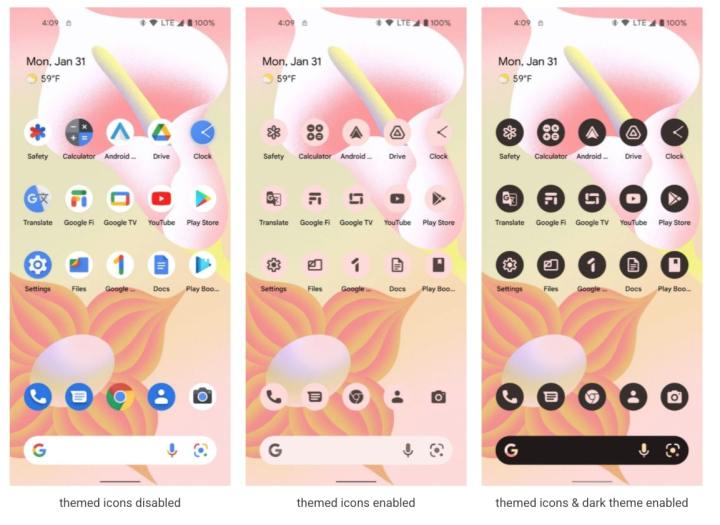
Naturally, Google will also be building on what has been shown in Android 12L. Android 13 will work even better with large-screen devices, of which the company notes there are 250 million of them in active use. These include tablets, foldables, and modern Chromebooks.
Android 13 is available today as a Developer Preview that’s not for the faint of heart, with Google’s timeline hinting that a final release may arrive as early as August. In the meantime, a beta release is coming around April, with more users being able to access it then. As expected, we’ll be bidding adieu to the Pixel 3a and 3a XL, with
Editors' Recommendations
- Google just released the first Android 15 beta. Here’s what’s new
- These are the best Android 15 features you need to know about
- Is this cheap Android phone better than the Galaxy S24? I found out
- The Pixel 8 has an amazing camera. Can this new Android phone beat it?
- One of the first Android phones of 2024 isn’t what you expect


