Apple has just released iOS 16.2 for iPhones, as well as watchOS 9.2 for compatible Apple Watch devices. iOS 16.2 has been in the beta testing stages for a few months, and it is now finally available for everyone. This is a relatively big point update, bringing with it several new features.
In iOS 16.2, we have the newly announced Advanced Data Protection. With Advanced Data Protection, end-to-end encryption has been expanded to many more iCloud data categories. This includes Messages backups, photos, notes, reminders, voice memos, and more points of data. Advanced Data Protection is currently only limited to those who are in the U.S., with a worldwide rollout starting in early 2023.
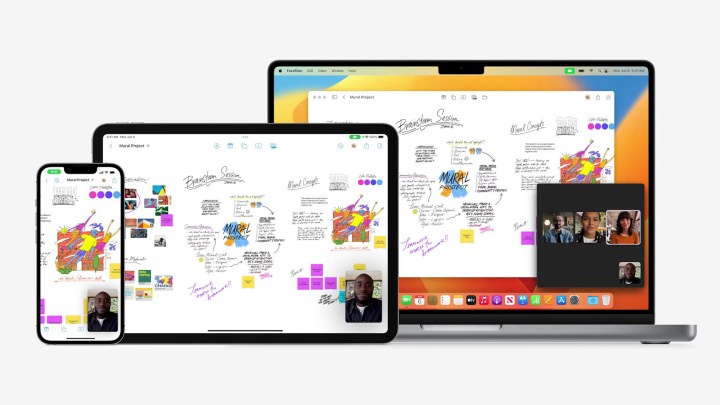
We also have the new Freeform app, which is available on iPad and Mac in addition to the iPhone. This is Apple’s collaboration app that provides an infinite canvas where you can type or write notes, add sticky notes, shapes, photos and video, links, PDFs, and more. Though we imagine Freeform works best on the iPad because of Apple Pencil support, you can still use it on an iPhone with a capacitive stylus.
Though we enjoy the way Apple implemented the always-on display (AOD) with the iPhone 14 Pro, not everyone was a fan. Thankfully, in iOS 16.2, Apple has provided more options for the AOD by letting us choose whether we want to show the wallpaper and notifications when the iPhone 14 Pro is idle. This is more akin to how Android devices handle an AOD, where the screen is a solid black, and the information on the screen is very minimal.
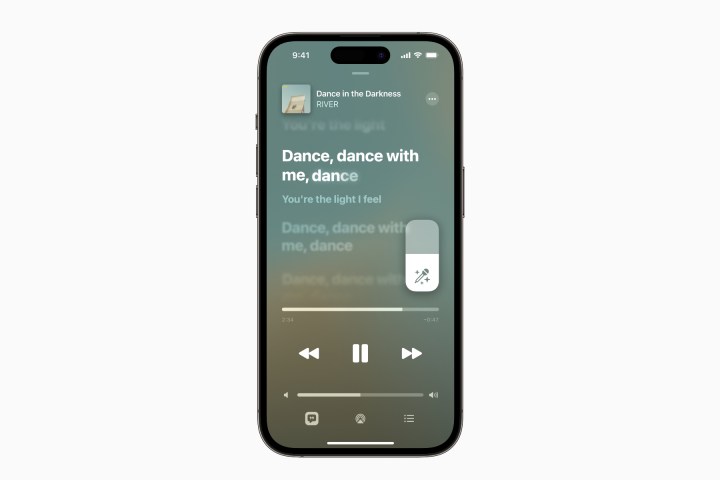
Apple Music Sing is also making its debut in iOS 16.2. This is a karaoke-like feature that lives on the lyrics screen in Apple Music, and it lets you sing along to your favorite songs from the catalog of tens of millions of tracks. With Apple Music Sing, you can reduce the volume of a song’s vocals and then take over as the singer. Apple Music Sing only works with devices that have an A13 or newer chip, so that means iPhone 11 and later, certain iPads, and the most recent Apple TV 4K.
Other small features that are in iOS 16.2 include two new lock screen widgets for sleep and medications, Live Activities for sports scores from the Apple TV app, new AirDrop settings, new Home app architecture, improved search in Messages, and more.
New Apple Watch goodies, too
Apple also released watchOS 9.2, which includes Automatic Track Detection and Race Route. What Automatic Track Detection means is that using Apple Maps data and GPS, the Apple Watch can detect when you arrive on a standard 400m outdoor track. Then, when you start an Outdoor Run workout, users are automatically prompted to select their lane from one of the thousands of tracks in the U.S.
Race Route will let users race against their own previous performances done through Outdoor Run workouts. Similar routes are grouped together after at least two runs, and users can choose to race against their last or best performance on those select routes.
Both iOS 16.2 and watchOS 9.2 are available to download now via an over-the-air update or through your computer.
Editors' Recommendations
- Nomad’s new iPhone case and Apple Watch band may be its coolest yet
- 5 phones you should buy instead of the iPhone 15
- Here’s how Apple could change your iPhone forever
- This one thing could make iOS 18 the best iPhone update in years
- When will Apple release iOS 18? Here’s what we know




