
After about a month in the beta testing stage, Apple is finally rolling out iOS 16.5 to the public. This is a surprisingly nice update, as it includes a few new features and some bug fixes.
One of the headliner features of the iOS 16.5 update is the addition of new Pride Celebration wallpapers. This wallpaper can be used for the lock and home screens, and it is meant to honor the LGBTQ+ community and culture. This wallpaper is being released ahead of the Apple Watch Pride Edition Sport Band, which will be available starting on May 24.
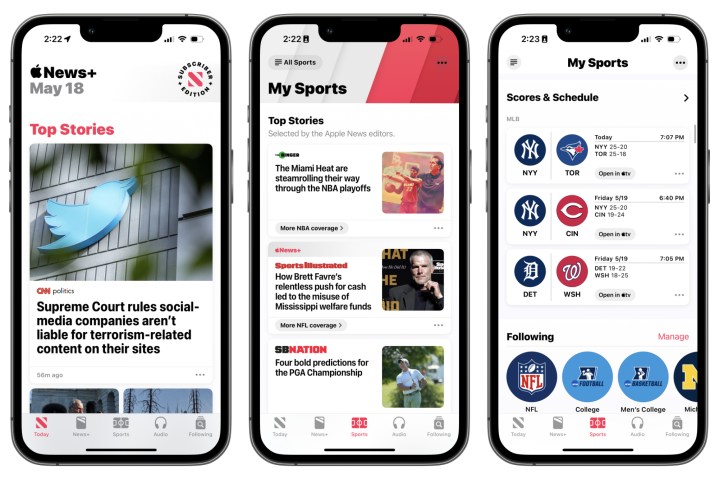
The other big addition is the Sports tab in the Apple News app, which now gives you easy access to stories, scores, standings, and more. This is available for the teams and the leagues that you follow, such as the NBA Playoffs that are happening right now. Additionally, Apple News also has My Sports score and schedule cards, which will take you directly to game pages for more information about specific games.
Other bug fixes include an issue where Spotlight became unresponsive, another problem where Podcasts in CarPlay may not load content, and where Screen Time settings may not reset or not properly sync across all of your devices.
A notable change in the final release of iOS 16.5 that is different from the beta versions is the removal of a new Siri command. In earlier betas, there was a new Siri command that let you start and stop a screen recording. However, this was removed in later iOS 16.5 betas, and it has not resurfaced since.
This looks to be the final major point-release update for iOS 16, as Apple’s WWDC 2023 conference is just a few weeks away. On June 5, Apple is expected to reveal iOS 17, also dropping the new developer betas not long after the keynote. However, iOS 16 is not done — we should also expect to see iOS 16.6 enter beta testing soon, as the final version of iOS 17 should be arriving sometime in the fall, alongside the iPhone 15.
To update your current iPhone, just go to Settings > General > Software Update.
Editors' Recommendations
- This one Apple Fitness feature completely changed how I exercise
- An Apple insider just revealed how iOS 18’s AI features will work
- iPhone 16: news, rumored price, release date, and more
- iPhone SE 4: news, rumored price, release date, and more
- 3 reasons why I’ll actually use Anker’s new iPhone power bank




