
Check out these five apps of the week.
Photoscan by Google
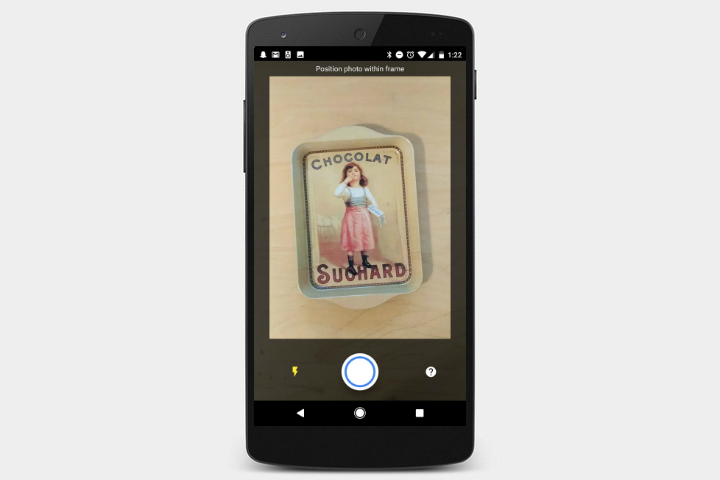
The Google Photos team has thought up a way to bring your physical photos — the ones catching dust on the wall or in an album book — into the digital world. Rather than paying for someone to scan them or buying your own scanner, Photoscan lets you do the job yourself with just your smartphone’s camera. The app uses machine learning to remove any glares and other distractions, resulting in a digital copy of the image — one good enough to share online at a whim. You’ll be the life of the party on Thanksgiving.
Wikileaf
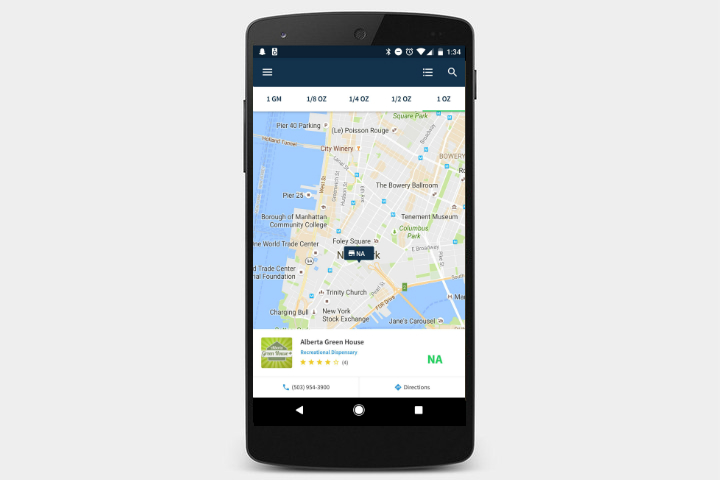
Whether it’s for medicinal or recreational use, you may not have the faintest idea of how to purchase marijuana. There are so many different strains, it’s understandable. Enter Wikileaf, a polished app that makes it easy to locate the nearest dispensary with your favorite strain. As the app’s name suggests, you’ll also be able to read up on all the different strains, their lineage, and how they can help your ailments. Of course, marijuana isn’t legal everywhere, and this app only shows dispensaries in areas where it is legal.
The Trail
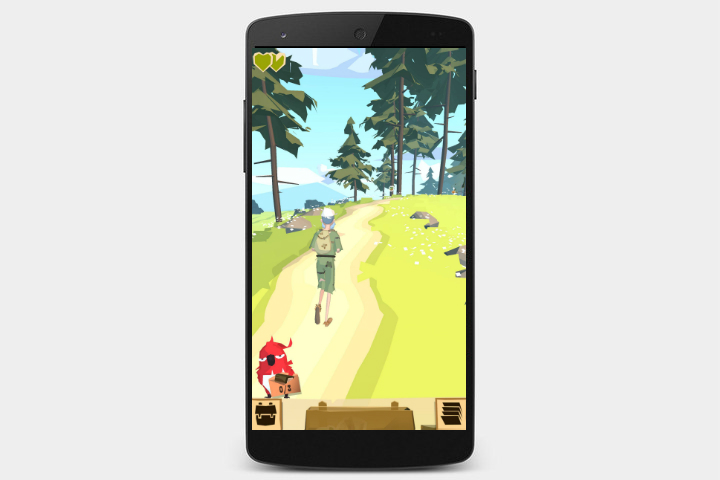
The Trail is a new game by Peter Molyneux, the mind behind prominent games such as Godus and Fable. In Trail, you control a character on a journey to reach the town of Eden Falls. You walk along a trail, and along the way you’ll learn how to scrounge for food, craft items such as shoes, and eventually — settle and build. This game has in-app purchases.
Pie
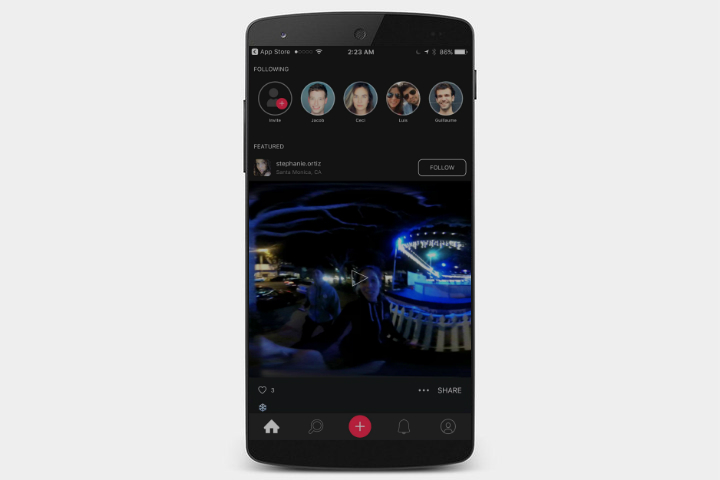
Pie is an iOS-only app that makes creating 360-degree videos easy as … well, pie. Rather than buying a 360-degree camera, why not use the one integrated into your phone? Move your phone in an arc to capture a “slice,” which the company says is a blend between a GIF and a Boomerang. Once you’ve made your video, you can add filters and emoji and share it on the Pie platform for others to view. You can even attach your own 360-degree camera, if you have one, to upload even better content.
Fingerprint Gestures
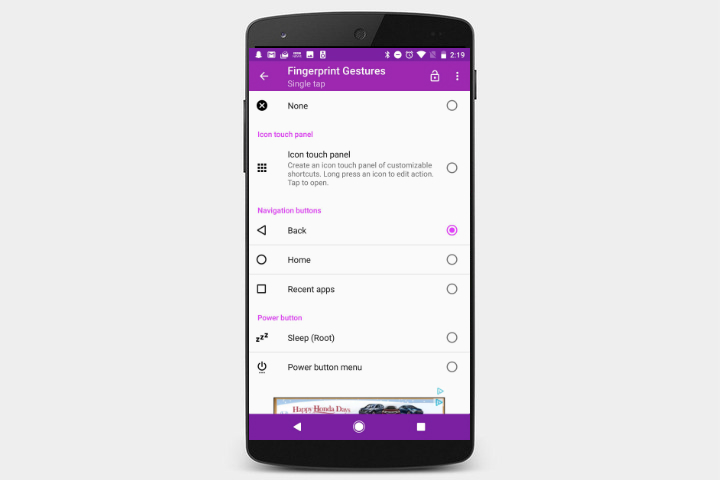
If you’re an avid Android enthusiast, chances are you’re disappointed that fingerprint gestures — like the ones on Google’s Pixel smartphones — didn’t make the cut to the Android 7.1 Nougat update for Nexus devices. Well, Fingerprint Gestures is an app that’ll do what Google didn’t — it unlocks a number of gestures for your fingerprint sensor, and then some. Unlike the Pixel, where you’re restricted to swiping the notification bar up and down, the app lets you perform gestures such as single tap and double tap so you have more control over your device.
Editors' Recommendations
- There’s a big problem with the iPhone’s Photos app
- Your iPhone just got a new iOS update, and you should download it right now
- No, the Journal app on your iPhone isn’t spying on you
- Apple Sports app looks to rule live scores and stats on iOS
- The best iPhone and Android apps for Black History Month 2024


