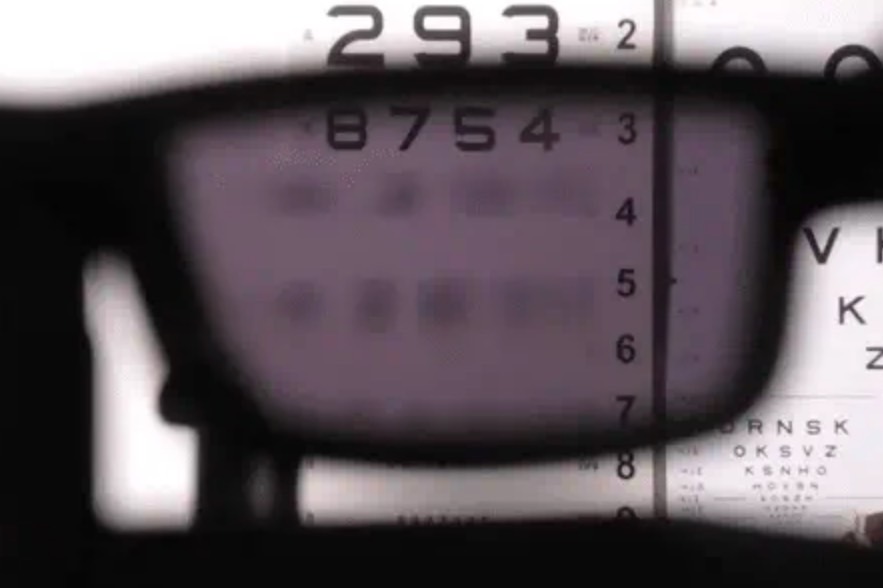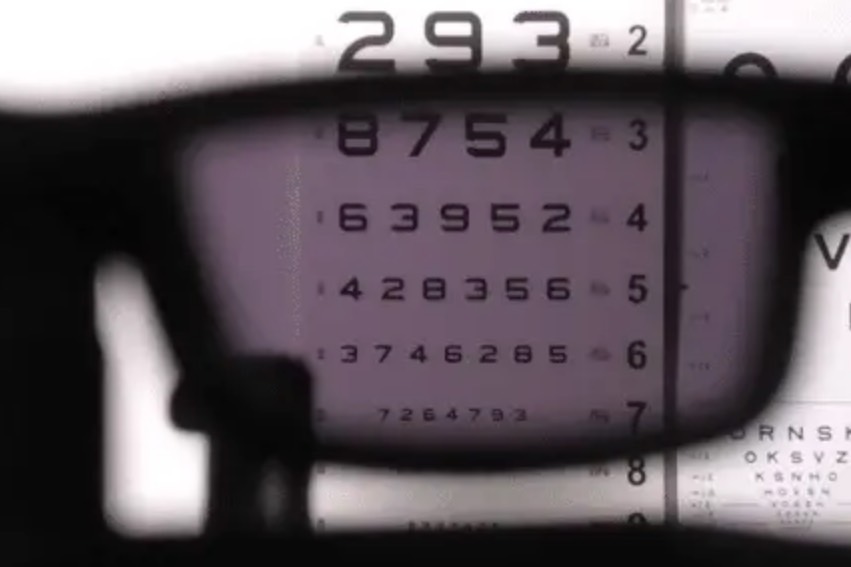“The 32°N Sunglasses give us a tantalizing taste of our bionic future.”
- Intuitive operation
- Easy, app-based calibration
- Comfy and stylish
- Reader function works
- Expensive
- Smaller field of view than regular readers
- Not as clear as standard optics
Some so-called smart sunglasses come with cameras. Some come with tiny speakers and a mic so you can listen to music and take calls. Some give you a giant virtual movie screen. And you know what? I don’t care. As a Gen Xer staring down the barrel of 55, the problem I need smart sunglasses to solve concerns being able to read my text messages without having to pull out my readers.
The technical term is presbyopia — the loss of clear, close-up vision — and it’s a royal pain in the ass. So when I stumbled upon the website for the 32°N Sunglasses, I knew I had to try them.
Built by Israeli company Deep Optics, the 32°N are a set of sunglasses that can turn into reader-strength bifocals (up to 2.5x) with just a swipe of your finger. That makes them, as the company says, the first adaptive reading sunglasses.
But being first doesn’t come cheap. These sunglasses cost $849. For that kind of money, you could buy three pairs of with some change left over.
Still, if the 32°N live up to their promise, I’m betting a lot of folks like me will open their wallets to buy them.
After three weeks of waiting for some sun this winter, I finally got my chance to put them to the test.
32°N Sunglasses: design

What’s the most popular and enduring sunglasses design? Answers may vary, but if you said , you’d likely be right. So it’s no coincidence that the 32°N resemble the shades that will be forever linked with Tom Cruise’s star turn in Risky Business.
They aren’t identical for obvious reasons, but at a distance, they give oof a similar vibe. Like the original Wayfarers, you can order the 32°N in multiple colors like black, caramel, or tortoiseshell, or if you’re feeling like being transparent about your techno-enhanced vision, you can opt for a clear frame that reveals the internal wiring, battery, and touch sensors.
The limbs and lens frames are slightly thicker than those on standard sunglasses, but the biggest visible difference is the polarized lenses themselves: they’re totally flat.

They’re flat for a reason. The liquid crystal matrix that gives the lenses their adaptive capability needs to be flat so that it can create the right curvature of light when you engage the magnification mode. I don’t believe it’s an inherent requirement of the technology, but for this first version, it’s what we’ve got.
Unfortunately, there’s no getting around the fact that the flatness of the lenses makes the 32°N look a little like passive, polarized 3D glasses. That same flatness can also create unwanted reflections from behind you as you’re wearing them.
The only other small telltale indicators that the 32°N are anything but normal sunglasses are the tiny LED indicators (four on the outside of the right limb and two on the inside) and the magnetic charging connector on the underside of the right limb.

Oh, and one small but important tip: keep these peepers away from water. Of any kind. Deep Optics is very clear on this — the 32°N have no IPX rating for water protection. And even when cleaning the lenses, the company encourages you to just use the included cleaning cloth.
The 32°N come with their own hardshell carrying case, two USB-A magnetic charging cables, a cleaning cloth, and a quick-start guide.
32°N Sunglasses: setup and calibration
The 32°N use Bluetooth to communicate with an app on your phone, but this is purely for calibration or making changes to your settings. Day to day, you likely won’t need your phone at all for the glasses.
Calibration within the 32°N companion app (iOS/Android) is very straightforward, but it helps to know a bit about how the magnification system works.
Most of us look through a slightly different area of our glasses depending on whether we’re looking down at our phone or slightly higher when using a laptop. The calibration process determines exactly where your gaze is centered for each activity, so you can create different profiles. If you mount your phone to a dashboard clip while driving, that might need a different profile than when you’re doomscrolling your social feeds.
Once calibration is complete (it takes about two minutes), you can choose how much magnification you want (0 to 2.5x), which can be changed using the app without recalibrating.
32°N Sunglasses: quality and comfort

Despite their hefty price, the 32°N — dare I say it — feel a bit cheap. The black plastic of my review unit began to show small scratches right away. The limbs don’t fold flat, making them an awkward fit both inside their case and when trying to hang them from your collar. And if you look closely, you can see the outline of the electrical contacts for each lens on the top and inside edges — they aren’t hidden within the already fairly thick frames.
This is not a critique of their construction — the glasses feel solid and the hinges are robust. In my time with them, they didn’t loosen (though the hinges are based on metal pins, not screws, so there’s no way to manually tighten them if they did loosen).
The lenses are polarized, which often is a premium upgrade from brands like Ray-Ban and Oakley. And I found them very comfortable to wear. But they just don’t look or feel like high-end sunglasses.
32°N Sunglasses: using the reading mode

Using the 32°N’s reading mode is dead simple. A quick swipe with your finger from front to back on the right limb shifts the lenses from normal mode to reading mode. Perform the swipe again, and they return to normal. Reverse the swipe motion and you can change from one profile to another.
There’s also a quick-glance mode: hold three fingers against the right limb and the reading mode will remain engaged until you remove your hand. These gestures work with gloves, too, as long as they’re touchscreen-compatible.
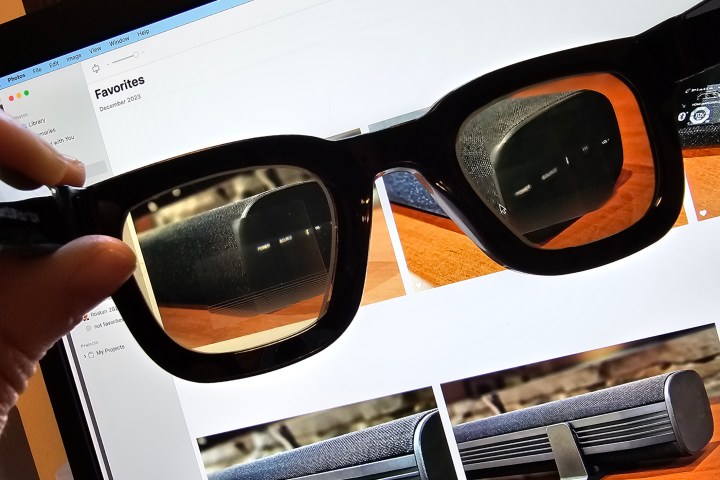
It takes about 2 seconds for the lenses to fully transition from zero to 2.5x magnification or vice versa, which in practice doesn’t feel long at all. When in reader mode, the tiny LED on the inside of the right limb lights up green. I’m not really sure why it’s there — I couldn’t see it at all while wearing them.
When in normal mode, the lenses offer a clear view, with just the right amount of gray-green tinting for a variety of activities on days with full sun or even bright, but overcast days. And there’s zero hint that you’re looking through an LCD array — it’s completely invisible when it’s turned off.
- 1. Uncorrected vision example from the 32ºN website.
- 2. Corrected vision example from the 32ºN website.
If you check out the simulated examples of magnification on the 32°N website, you might be inclined to think that the entire LCD area is transformed into your preferred magnification — much like a standard pair of reader sunglasses.
If it did, that would be awesome and I’d probably end the review here with an unqualified recommendation. But unfortunately — and perhaps because this is a first-gen product — the reality is less exciting.

When in reading mode, the LCD area only achieves its full clarity and magnification within a small, rectangular area. It’s the equivalent of a 4-inch by 4-inch area when viewed at a distance of 20 inches.
In other words, unlike regular readers, which let you shift your gaze along the bottom third of the lenses, the 32°N force you to move your head if you want to keep things clear.
It’s less of a problem when looking at your watch, and more of a problem when looking at your phone. Reading a book proved uncomfortable as portions of the text would drift in and out of focus as I moved down the page.
I’m also not entirely convinced that the lenses were giving me the 2.5x magnification I selected in the app. Compared to a regular set of 2.5 readers, the 32°N weren’t as clear.
Now for some caveats. I’ve had enough sessions with my optometrist to know that vision isn’t 100% objective. You can do all the measurements you want and some folks will simply see differently from each other even when all the numbers suggest they should be the same.
It’s entirely possible that your experience with these glasses will be different than mine.
32°N Sunglasses: battery life

When I go on vacation, nothing makes me happier than sitting by the pool and devouring novels (preferably sci-fi) for hours on end. With a stated five-hour battery life for the reading mode, that might just be enough to keep me happy (alas, with no vacation in sight, I can only dream about that scenario).
But the key here is that very few people will need to keep the 32°N turned on for the full five hours. And as long as you’re using the magnification “normally” (presumably to check your phone occasionally, look at the time, and peruse the odd menu), Deep Optics says a single charge will last 48 hours. If you never use reading mode, you’ll get a claimed seven days of standby time.
Plus, charging doesn’t take long at all. I was able to go from dead to full in about 30 minutes. Would more battery life be better? Sure, but I think for most folks, it’s enough — after all, you won’t be using them once the sun goes down.
I’m thrilled that the 32°N exist. The idea of having sunglasses that can magically transform into readers on demand feels like the future. And for quick glances at your watch or your phone, they work well. But in their first-gen guise, I’m not sure I can encourage you to rush to the website and drop $849 on these shades. They work, no question about it, but for me, they just don’t work well enough.
For now, I’ll stick with my cheapie 2.5x reader sunglasses from Amazon as I wait with great anticipation for version 2.0.