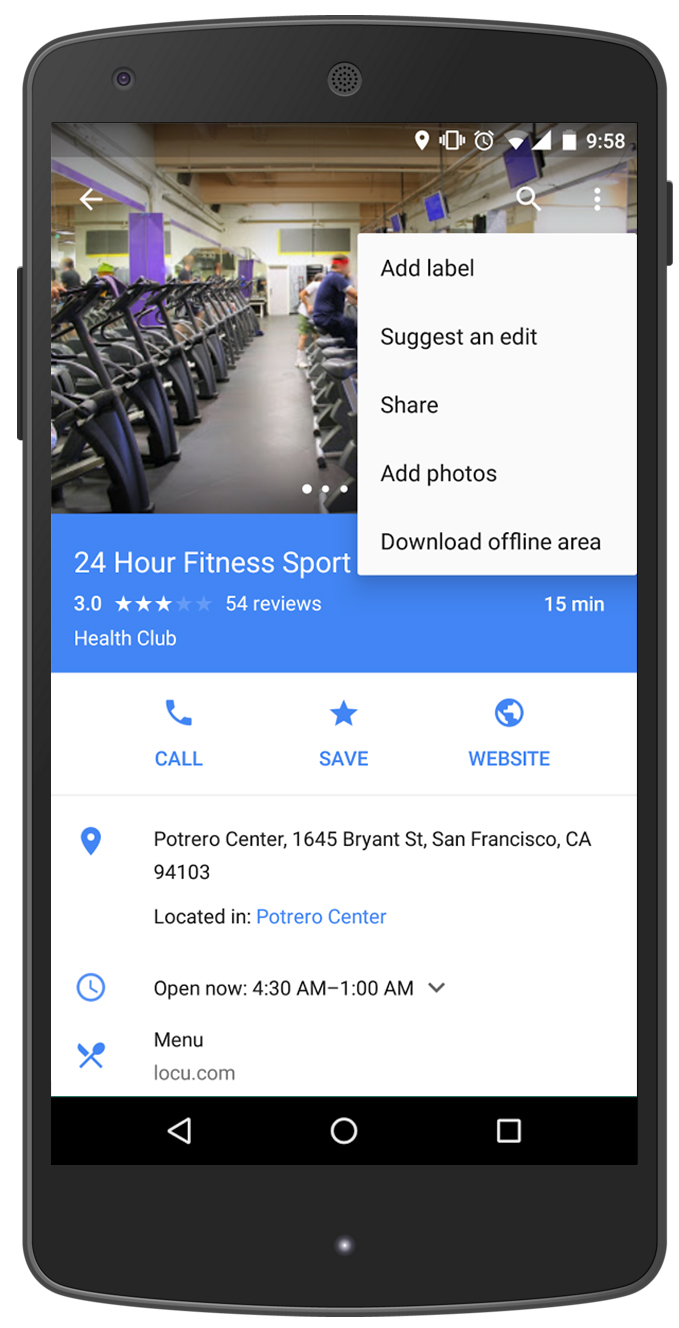Sorry, you can’t say that to your Android phone to navigate you home yet, but you can set your home icon to a submarine if you want.
The latest Google Maps update lets you change the icon that appears for your home and work addresses, so that “your map is a little more you.” There are a handful of other designs to choose from to replace your home, so if you don’t want to be living in an submerged vessel, you can pick a barn, an RV, a lighthouse, a castle, and a dragon, among others, as your place of rest.
There aren’t as many choices to replace your work icon, which used to be a boring briefcase in a circle. But you still get a few colorful options, like a crane, a skyscraper, a windmill, and more.
If you want to change your icon, you will need to add your home and work address into Google Maps. Once you open the app, swipe right from the edge and hit “Your Places,” to add them. If you have them added, just tap on Home or Work, swipe up and you will see “Change icon.” Tap that and peruse through the icons they have available. You can also watch the neat GIF below if you’re having trouble figuring out how to change them.

You can also manage your labels in “Your Places” as well. You can view saved locations, see places you have visited, and look at any maps you have made. Unfortunately, you can’t add customized icons for labels yet, but it seems like a natural step for Google to pursue.
It’s not the first time people could change the look of their home and work locations in Maps. Google had a Star Wars campaign last fall that allowed anyone to change these locations to Star Wars-themed icons, as a promotion for The Force Awakens. For example, your home location could have been set as the Death Star, if you chose the path of the dark side.
The update should be available on Android now, but there’s no mention of when or if iOS will get it.

Editors' Recommendations
- 5 smartwatches you should buy instead of the Google Pixel Watch 2
- Why you need to be excited about the Google Pixel 8a
- The 6 biggest announcements we expect from Google I/O 2024
- 5 phones you should buy instead of the Google Pixel 8
- Google just released the first Android 15 beta. Here’s what’s new