On Tuesday, several Android owners in the San Francisco Bay Area got an early warning notification before the 5.1-magnitude earthquake near San Jose. According to Android Authority, many reported on Twitter that they received earthquake alerts before iOS users did — a profound observation, considering how it goes the other way around for upgrades.
In 2020, Google collaborated with the United States Geological Survey (USGS) and the California Governor's Office of Emergency Services (Cal OES) to develop a system that would send earthquake alerts to people living in California who own an Android phone. Powered by ShakeAlert, the alert system would allow Android phones to be mini-seismometers, detecting earthquakes and giving people a grace period of a few seconds to duck and cover before the shock waves begin.
Google's earthquake alert system proved to be successful when Android users reported that they received the notifications five to 10 seconds before they felt any shaking. To prove its effectiveness, Google's vice president of engineering for Android Dave Burke tweeted a GIF of the Bay Area map showing Android phones lighting up before the quake.
If you live in a country or region that is prone to earthquakes, like California, Japan, Haiti, or even the Philippines, and you want a means for your phone to detect them, you might want to make sure you enable Google ShakeAlert, which is built into any Android phone you have. For extra safety, you can also download the MyShake app or the Earthquake Alert! app.
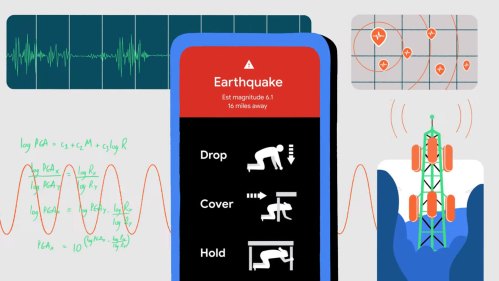
How to get Google ShakeAlert
Google ShakeAlert is already pre-installed on Android phones and used across California, Oregon, and Washington, but is also used in other select countries. The system uses a network of 1657 sensors to detect earthquake shaking, and analyzes that data to determine the size and location of the quake. Then it sends a signal to Android Earthquakes System to then send notifications directly to Android phones.
Android sends two types of earthquake alerts, but both are only used for magnitudes of 4.5 or greater. The Be Aware Alert warns you of light shaking and gives you more information when you tap the notification. The Take Action Alert breaks through your Do Not Disturb settings and plays a loud sound to get your attention, and gives you instructions to Drop, Cover, and Hold — much like Stop, Drop, and Roll if you catch fire.
Whether you live in those states or are just traveling and you want to enable this feature for your safety, follow these simple instructions.
Step 1: Go to Settings.
Step 2: Select the Safety and emergencies tab.
Step 3: Toggle Earthquake alerts on.
How to use MyShake app
The MyShake app was developed by UC Berkeley and is sponsored by Cal OES. Just like ShakeAlert, it's used in California, Oregon, and Washington.
The app sends an earthquake alert notification when it estimates there will be shaking, taking you to a page that reminds you to drop, cover, and hold on to something. The map will show the earthquake's magnitude as a bullseye icon relative to your location, and it will stay there until there is more information about the quake. An orange dot will replace the bullseye icon after 10 minutes, and tapping on it will take you to the earthquake information page.
You can also go to the earthquake event page, which will give you a map showing hexagons that represent reports from other users of the app. Here's how you can take advantage of this app.
Step 1: Download the MyShake app from the Google Play Store.
Step 2: Open the app, and select Allow for location tracking, notifications, and alerts. Turning your location settings on helps the app know the approximate location of your phone in order to determine if you're in the affected area, and enable it to send you earthquake alerts.
Step 3: Choose whether you live in California, Oregon, or Washington.
Step 4: Check out recent earthquakes, report any earthquakes you experience, and visit the Safety page to learn safety techniques. Drop, Cover, and Hold is the most important earthquake safety rule, and you'll see that reminder when you get a loud notification telling you an earthquake is about to hit.
How to use the Earthquake Alert! app
While not exactly the most popular app of the bunch, the Earthquake Alert! app still serves as a good option for people who live in other countries that are prone to earthquakes. Plus, it has more features than ShakeAlert and MyShake.
Step 1: Download the Earthquake Alert! app from Google Play Store, open the app, and give it permission to track your location.
Step 2: Choose the Latest tab to see the list of earthquake magnitudes in your location and other areas around the world.
Step 3: Go to the Map to get a visual comprehension of earthquake strength worldwide. The green spots represent magnitudes of 3.0 or lower, and the red spots represent magnitudes of 4.0 or higher. The purple lines on the map represent the fault lines, which will help you determine which fault line you live on.
Step 4: Select the News tab to get updates on earthquakes happening in your area and elsewhere.
Step 5: Choose the Stats tab to see how many earthquakes there were in the present day, in the past week, and in the past month.
Step 6: Above all, if you felt any earthquakes, report them to USGS.
Whether you like it or not, no matter where you live, earthquakes are inevitable because tectonic plates are always moving, and have been moving for millions of years. The stronger they are, the more damage and loss of life there will be. These apps will help you be more prepared for this natural disaster and save the lives of other people affected by it.
Editors' Recommendations
- When is my phone getting Android 13? Google, Samsung, OnePlus, and more
- How to get coronavirus-related alerts on your phone