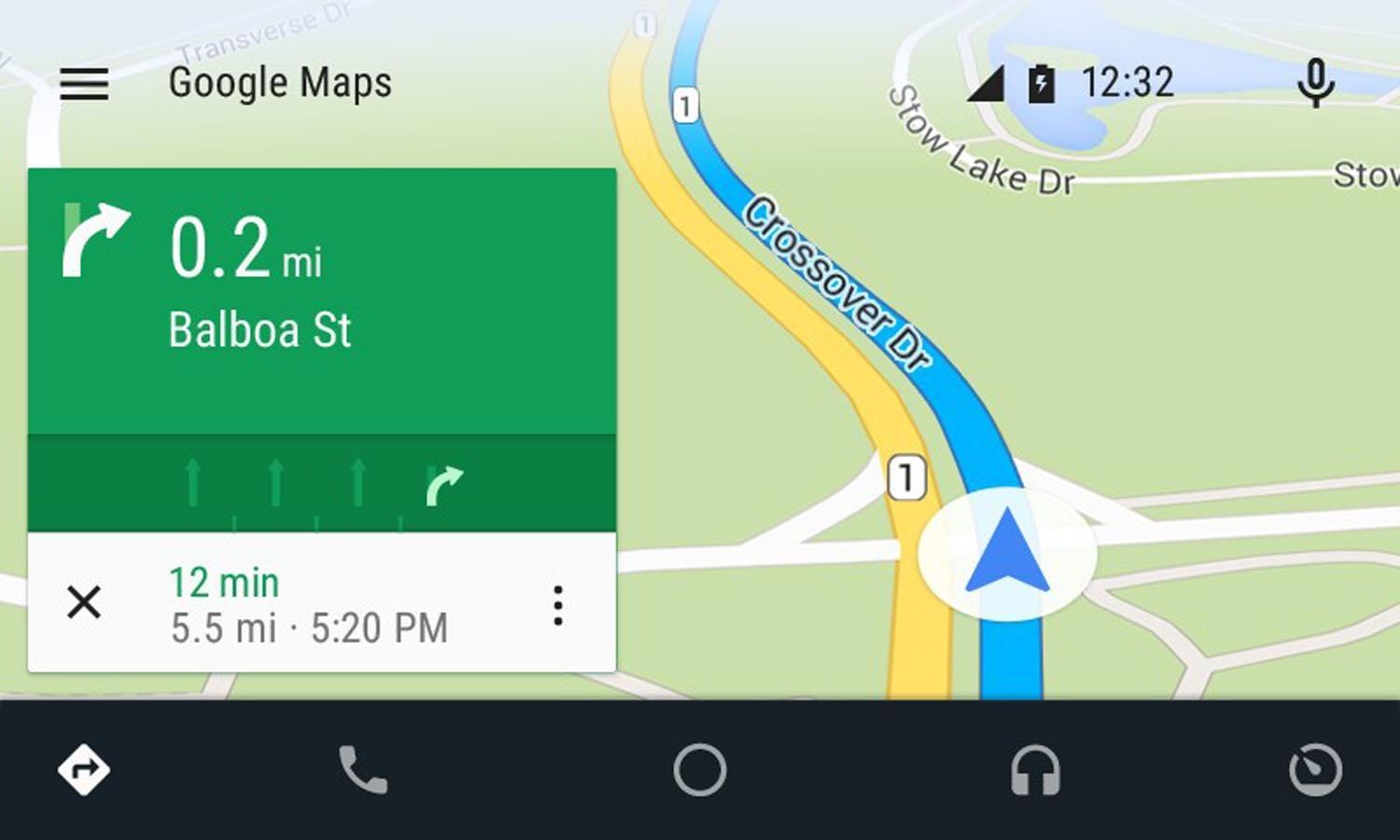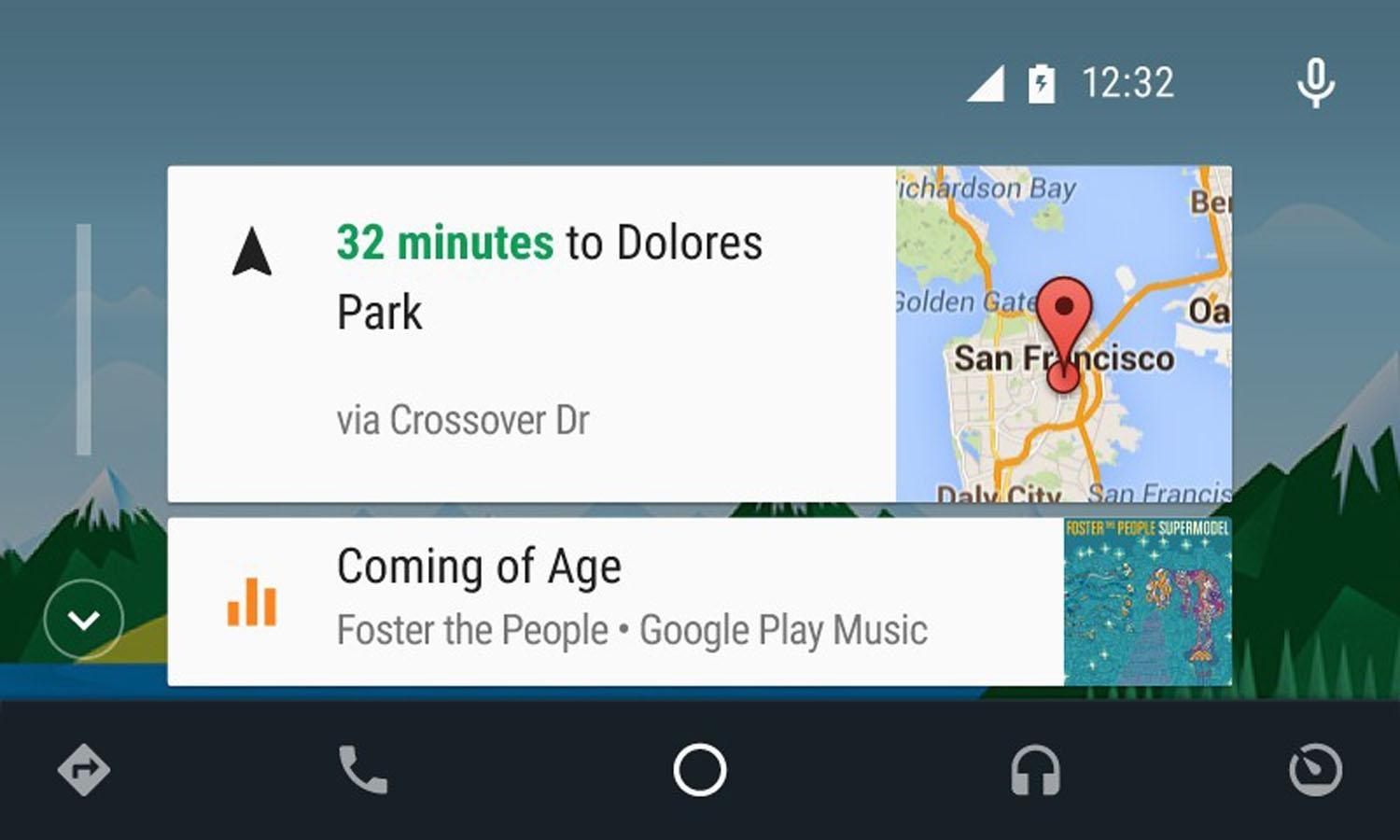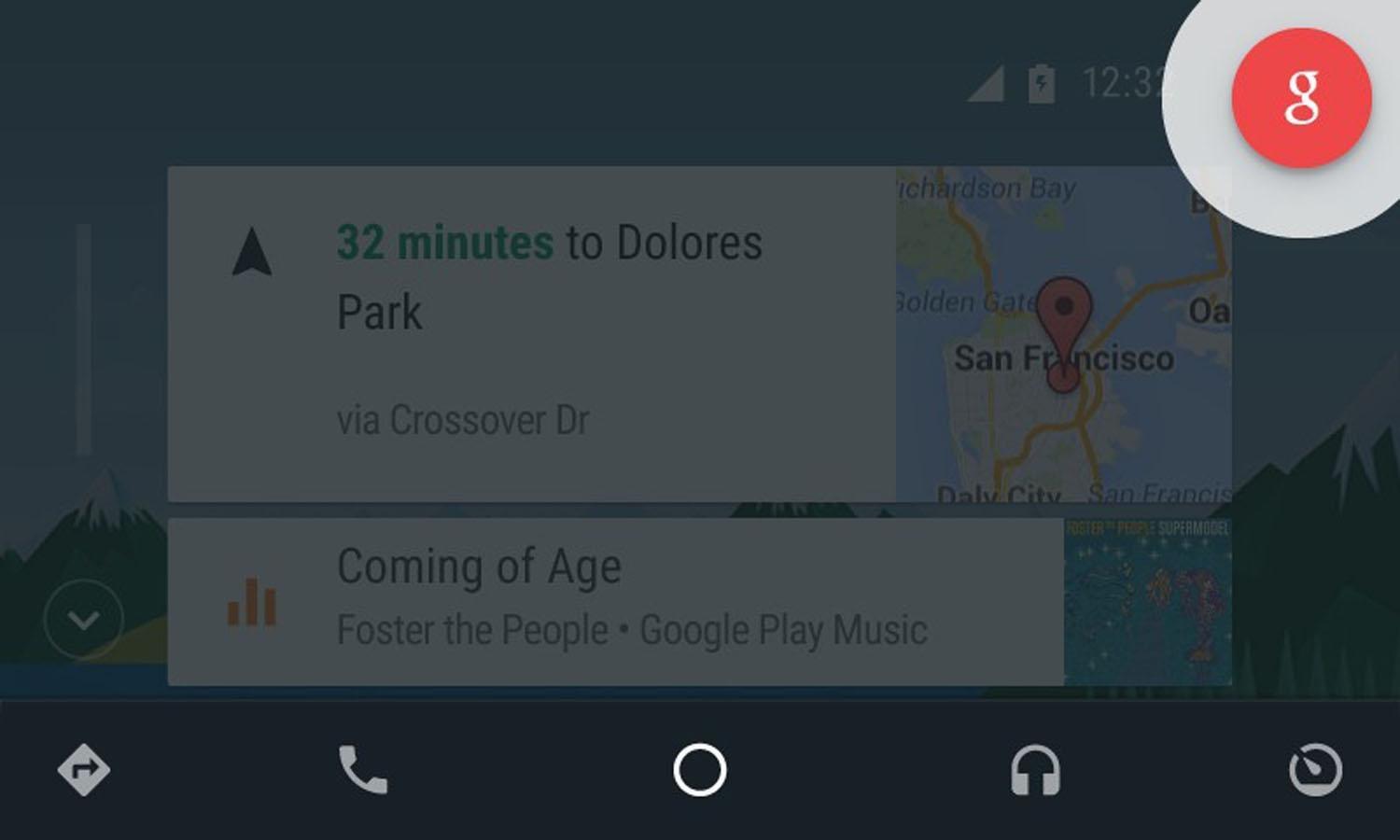The Korean carmaker is addressing that with a do-it-yourself download option using its new MyHyundai portal. While owners can also have the update done at a dealership, this option might make things more convenient for customers used to updating smartphones wherever, whenever.
First, though, owners need to have the right model, and the right phone. Android Auto is only available on 2015 Sonatas equipped with navigation and the eight-inch touchscreen display, which is available on the Sport, Eco, and Limited models. Phones need to run at least Android Lollipop.
Owners looking to download Android Auto also need to create a MyHyundai account, if they haven’t already. This involves submitting a name, e-mail address, zip code, and VIN, then creating a username and password. The whole process is explained in a video posted on Hyundai’s YouTube channel.
Once all of that is done, owners have to log onto the MyHyundai website and download the software onto a USB drive. That then gets plugged into the car’s onboard port, and a download is initiated through the dashboard touchscreen. Note too that all this needs to be done with the engine running.
There’s also a companion Android Auto app for the phone, which gets downloaded from the car to the device via micro USB. Once the software is enabled on both car and phone,
Android Auto projects Android-specific content from a connected phone onto a car’s infotainment system, allowing users to access phone functions using the car’s built-in displays and controls. Several carmakers have signed on to offer
As software takes an increasingly important role in vehicle functions, it’s beginning to affect even how manufacturers deal with defects and changes.
Tesla issues over-the-air updates whenever it has something new, while Ford perhaps started the trend of mailing out USB drives when it launched an infotainment update a few years ago. Fiat Chrysler Automobiles is currently undertaking a similar campaign in the wake of a hacking scandal.
Editors' Recommendations
- Android Auto just got a much-requested new feature
- How to sideload an APK or install an Android app from outside the Play Store
- How to set up Android Auto; driving with Google as your copilot
- You asked, BMW listened: Android Auto compatibility is coming in 2020