OtterBox is one of those brands that everyone knows of because of its reputation for tough and durable phone cases and mobile accessories. During CES 2023, OtterBox announced a brand new case for the iPhone 13 and iPhone 14 series (including the iPhone 14 Plus, iPhone 14 Pro, and iPhone 14 Pro Max) that integrates a phone grip and MagSafe compatibility, without having to sacrifice one for the other. Say hello to the OtterGrip.
The OtterGrip comes in six different colors: Made Me Blush (pink), Blue Storm (navy blue and black), black, Chill Out (sage green), Poppies By The Sea (light blue with white poppies), and Peaches (orange). I was sent the Peaches color, which has what looks like abstract watercolor brush strokes on the back in shades of orange, pink, and gray against a white background. The accent color, which is used for the edges, front bezel, camera cutout, and the grip itself, is a beautiful peachy color — perfect for the upcoming spring season.
What makes the OtterGrip special

Going off of the review sample I received, it appears that the back of the OtterGrip case is a silky, soft-touch material that is matte. I’m not sure about the solids, though — looking at pictures, the back of the solid colors appear to be the same texture as the exterior of the grip itself, which would be like a regular Symmetry or Defender series case. Regardless, the soft-touch finish feels nice to hold, though it is a little slippery at times. If you tend to have excessive finger oils, it may appear shiny in some spots, but it’s easy to wipe clean.
Now let’s talk about what makes the OtterGrip so great — the integrated grip on the back. Yes, OtterBox does have a collaboration with PopSockets in the form of the Otter + Pop Symmetry Series cases, but the OtterGrip is different. The problem with the Otter + Pop cases is that while it has an integrated PopSockets PopGrip, it won’t work with MagSafe charging due to the grip placement. It’s also not 100% flush, though it is pretty close. The OtterGrip solves both those problems.
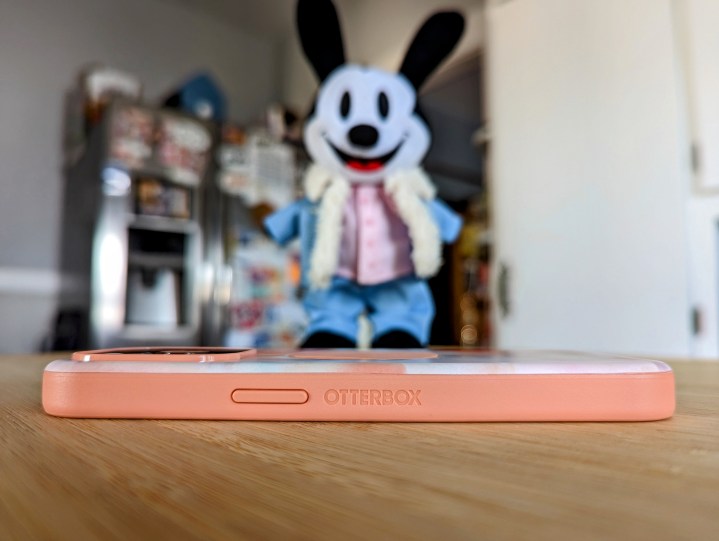
With the OtterGrip, the circular grip sits in a thin indentation on the back of the case. It lies completely flush with the rest of the case, as if there’s no grip at all there. There are two openings on the grip that allow you to easily pull it out, and the tab is attached to a grip stem that is made with a soft-touch material. The stem itself can be pulled out as little or as far out as you need it — it’s flexible enough to also accommodate multifinger use if that’s more comfortable for you. The grip also rotates a full 360 degrees so you can find the perfect position for your own use cases.
When you’re done with the grip, just push it back in, and the case is flat and flush like there’s nothing on the back. One of the problems with PopSockets PopGrips, as much as I love them, is the fact that they can snag when pulling them out of my pocket, especially on my leggings. This annoying problem does not exist with the OtterGrip case. And since the grip sits in the middle of the MagSafe ring, it’s fully compatible with MagSafe chargers and other accessories without having to take anything off or reposition the grip.
Grip + MagSafe = ❤️

The OtterGrip case reminds me a lot of Loopy Cases, which I used to love pre-MagSafe. It was easy to slip my finger through the loop and have my phone hanging off my finger while I’m holding other things. But since Loopy Cases aren’t compatible with MagSafe, the OtterGrip is the next best thing. I am often juggling multiple things in my hands when I’m out and about, so having this kind of grip is very useful, and it makes it much easier to use my iPhone 14 Pro one-handed (especially for selfies!) in a comfortable way.
However, as much as I like the OtterGrip, it’s not perfect. When the grip isn’t in use, it seems to rotate very easily when flat, and it makes a kind of noise while doing so. I also find that it isn’t as easy to get the grip out one-handed (as I do with my PopSockets) since I need to also make sure that it’s in a good position for my finger. But once you get the grip on your finger, it’s definitely much more comfortable to use than a PopSocket.
If you prefer to have a phone grip, but want full compatibility with MagSafe charging and accessories, then check out the OtterGrip. It’s one of the better cases that I’ve tried out, and it’s incredibly convenient. I just wish there were more color options.
Editors' Recommendations
- 5 phones you should buy instead of the iPhone 15
- Why you should buy the iPhone 15 Pro instead of the iPhone 15 Pro Max
- This is our best look yet at the iPhone 16’s big design changes
- Mophie made one of the cutest iPhone accessories I’ve ever used
- 5 phones you should buy instead of the iPhone 15 Pro Max








