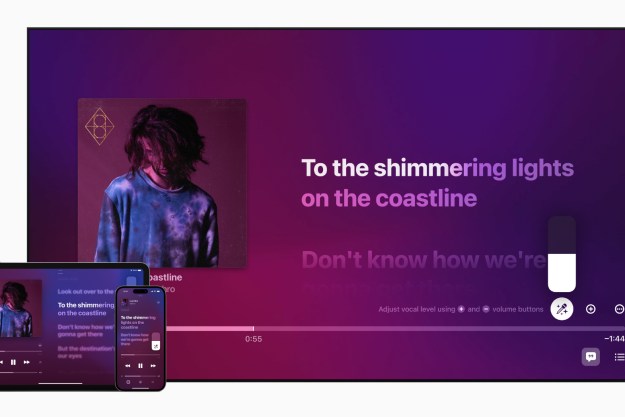Having a slower network or less data on your plan will no longer stop you from accessing the most popular apps and services on the market. The latest company to introduce a slimmed- down version of its mobile app is Spotify, who has recently debuted the predictably named Spotify Lite. As its name suggests, it’s a lightweight version of its original music streaming offering, though it seems as though it’s not exactly the most useful or successful of the “lite” apps we’ve seen thus far.
Facebook, Facebook Messenger, Instagram, and YouTube have all previously created smaller, more data-efficient versions of their apps. And while most of these maintain the major features of their bulkier older siblings, Spotify seems to have missed the mark a bit. As originally reported by Android Police, it would appear that several of the features that make Spotify, well, Spotify, aren’t appearing in Spotify Lite.
Sure, the app is only 15MB (the main app is about 100 MB), and there is also a customized launch screen and Facebook integration. But by cutting down so much on the app, it seems that Spotify has also cut down on a lot of key functionality, too. For example, you can’t access offline playback, which seems counterintuitive seeing as this feature is one of the primary data savers that Spotify currently offers.
Also missing is any extreme quality playback, though this is more forgivable seeing as you’re likely not as concerned with how clear your tunes are — just that you’re able to get them. However, Spotify Connect is also nowhere to be found, which means that you can’t stream audio from wireless speakers and other similar devices. And even if you’re a paid Spotify Premium subscriber, you won’t be able to select a specific song to play, even if you’re working from within a playlist. You’re effectively stuck on an endless shuffle loop, which means that basically none of the Premium features you pay for are present in this version of the app.
But all these shortcomings aside, you could still, of course, take Spotify Lite on a test run. Android Police has the Spotify Lite APK at APK Mirror, and you can also check it out on the Play Store, where it’s being listed as a test. It’s actually only available for download on Android in Brazil.
A Spotify spokesperson told The Verge that the team “routinely conduct[s] a number of tests in an effort to improve our user experience. Some of those tests end up paving the path for our broader user experience and others serve only as an important learning. We aren’t going to comment on specific tests at this time.”
Editors' Recommendations
- Tidal vs. Spotify: Which music streaming service has the features you need?
- Apple Music just got a cool feature you won’t find on Spotify
- What is Amazon Music: everything you need to know
- Spotify is testing the removal of a popular feature from its free tier
- Spotify gets first major redesign in 10 years with TikTok-like scroll