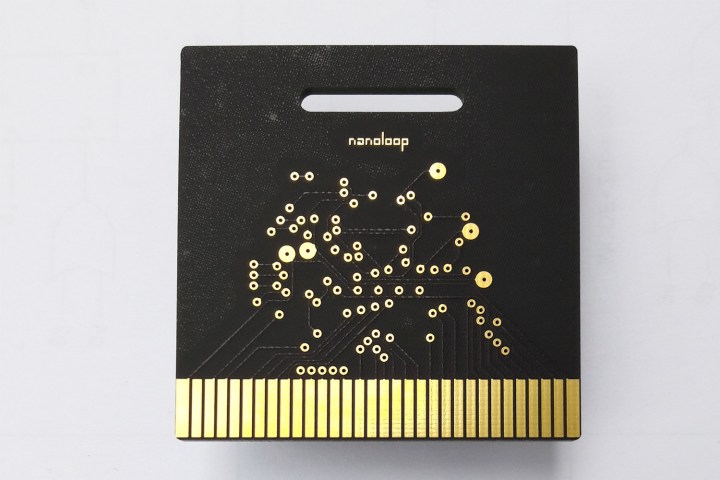
Nanoloop is a brand that has been part of the Chiptune movement since its earliest days. Cartridges produced under that name have been around since the late ’90s and there is already a Nanoloop One which provides sequencer functionality for Chiptune artists, but the Mono is a much more in-depth piece of kit.
The Mono turns a Game Boy into a three-channel analog synthesizer. It generates sound on the cartridge itself and then outputs through the headphone jack of the Game Boy. And it is able to generate some really quite impressive tunes, as early adopters are finding.
It works, as the creators describe:
“The analog components (op-amps, comparators, logic cells, etc.) of a PIC microcontroller are connected and configured in such a way that they form a hybrid sound chip with 3 analog filters and a true random noise generator, using only a few passive external components; a step sequencer with per-step control for all parameters. There are 8 banks of flash memory, each of which can hold 15 patterns per channel and a song structure.”
Much like the previous Nanoloop cartridges, this one comes built on a single, robust PCB that measures just a few millimeters in thickness. It also comes with software to help you create tunes on it, offering per-step control for all parameters.
All of the additional functionality does come at a price, though. While it fits onto a singular PCB, much like the previous Nanoloop 1 and 2, the Mono does cost quite a bit more. The latter two are priced at 28 euros ($31) and 50 euros ($55) apiece, but the Mono pre-order is just shy of 70 euros ($77).
For those interested, the Nanoloop Mono is expected to begin shipping on December 2 this year.
Editors' Recommendations
- I hate low-profile keyboards, but Asus’ latest has converted me
- Sonic Frontiers was originally supposed to launch in 2021
- 2K Games’ 31st Union, led by Dead Space veteran, will make original games
- The original Doom trilogy is now available on Nintendo Switch, PS4, and Xbox One
- Corsair doubles down on gaming by acquiring boutique PC-maker Origin PC




